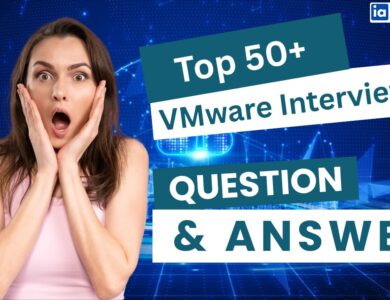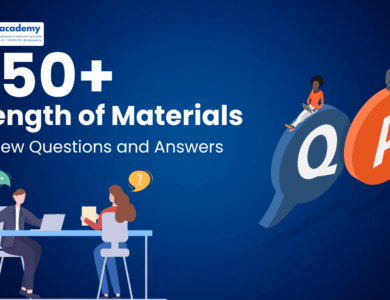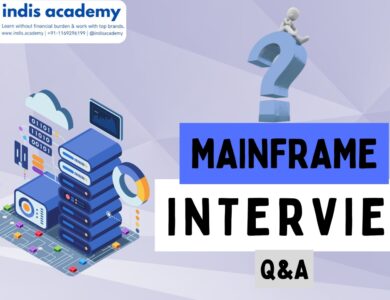Top Operating System Interview Questions and Answers for 2025
Prepare for your next OS interview with our comprehensive guide to operating system interview questions. Learn key concepts and boost your chances of success in 2025.

Operating systems (OS) are the backbone of every computing device, from smartphones to supercomputers. Whether you’re preparing for a technical interview or aiming to deepen your understanding of OS concepts, mastering the fundamentals of operating systems is critical. This guide provides a detailed, in-depth exploration of key OS topics, helping you excel in interviews and become a better systems programmer.
1. Understanding Operating System Fundamentals
What is an Operating System?
An operating system is system software that manages computer hardware, software resources, and provides common services for computer programs. It acts as an intermediary between users and the computer hardware. The OS controls all hardware resources and allows users and applications to interact with the system without needing to directly manage hardware.
Core Functions of an Operating System
The primary functions of an OS can be broken down into several key areas:
- Process Management: Ensures the efficient execution of processes (programs in execution), multitasking, and context switching.
- Memory Management: Manages the system’s memory resources by allocating space to processes and ensuring efficient memory usage (including virtual memory).
- File System Management: Organizes, stores, retrieves, and manipulates files and data on storage devices.
- Device Management: Controls and coordinates peripheral devices like printers, keyboards, and network devices.
Key Components of an OS
- Kernel: The core part of the OS, responsible for managing hardware, memory, and processes. It operates in kernel space, which has complete access to all hardware resources.
- Shell: The interface that allows users to interact with the OS through commands. It operates in user space, providing a layer between the user and the kernel.
- User Space: The area where application programs run, with restricted access to system resources for security and stability.
2. Key Operating System Interview Topics
Basic Level Topics
1. What is a process?
A process is an instance of a program that is being executed. It consists of the program code, data, and system resources. The OS manages processes by assigning resources such as memory and CPU time.
2. What is the difference between a process and a thread?
A process is an independent program in execution with its own memory space. A thread is a smaller unit within a process that shares the same memory space. Multiple threads can run concurrently within the same process, making threads lightweight.
3. What is the lifecycle of a process?
A process goes through several states: New, Ready, Running, Blocked, and Terminated.
- New: Process is being created.
- Ready: Process is ready to execute.
- Running: Process is being executed.
- Blocked: Process is waiting for some resource.
- Terminated: Process has finished execution.
4. What are the different types of operating systems?
- Single-tasking OS: Can only execute one task at a time (e.g., MS-DOS).
- Multitasking OS: Can execute multiple tasks simultaneously (e.g., Linux, Windows).
- Real-time OS: Provides guaranteed response times, crucial for time-sensitive applications (e.g., embedded systems).
5. What is a system call?
A system call is a request made by a program to the OS to perform a task that the program cannot directly execute. Examples include file manipulation, memory management, and process control.
6. What are the different types of OS kernels?
- Monolithic kernel: A single, large program that handles all the OS services.
- Microkernel: A smaller kernel that handles only essential tasks like memory management, and communication; other services run in user space.
7. What is a deadlock?
A deadlock is a condition in which two or more processes are waiting for each other to release resources, causing all of them to remain stuck indefinitely. The four conditions for deadlock to occur are mutual exclusion, hold and wait, no preemption, and circular wait.
8. Explain the differences between paging and segmentation.
Paging divides memory into fixed-size blocks (pages), while segmentation divides memory into variable-sized blocks (segments). Paging eliminates fragmentation, while segmentation provides a more natural way of organizing memory for users.
Intermediate Level Topics
9. What is virtual memory?
Virtual memory is a memory management technique that gives an “idealized” abstraction of the storage resources that are actually available on a given machine. It allows programs to access more memory than is physically available by swapping data between physical memory and disk storage.
10. Explain how paging works in memory management.
Paging divides the virtual address space into equal-sized blocks called pages, and the physical memory into blocks of the same size, called frames. The OS uses a page table to map virtual pages to physical frames.
11. What is the difference between internal fragmentation and external fragmentation?
- Internal fragmentation occurs when fixed-size memory blocks (like pages) have unused space within them.
- External fragmentation happens when free memory is scattered in small blocks, but there’s not enough contiguous space to allocate to a process.
12. What is a scheduling algorithm? Explain the different types.
Scheduling algorithms determine how the OS allocates CPU time to processes. Some common types are:
- First-Come, First-Served (FCFS): Processes are executed in the order they arrive.
- Shortest Job Next (SJN): Executes the process with the shortest execution time.
- Round Robin: Each process is assigned a fixed time slot in rotation.
- Priority Scheduling: Processes are assigned priorities, and the CPU is allocated to the highest-priority process.
13. What is a semaphore in operating systems?
A semaphore is a synchronization primitive used to manage access to shared resources in concurrent systems. It helps prevent race conditions and ensures that multiple processes do not access shared resources simultaneously.
14. What is thrashing in an operating system?
Thrashing occurs when the OS spends more time swapping data between RAM and disk than executing processes, leading to a significant decrease in performance.
15. Explain the role of a file system in an operating system.
A file system is responsible for organizing and managing files on storage devices. It provides methods for storing, retrieving, and managing files, along with metadata such as file names, permissions, and sizes.
16. What is RAID?
RAID (Redundant Array of Independent Disks) is a data storage technology that combines multiple physical disk drives into one or more logical units for redundancy, performance improvement, or both. Common levels include RAID 0, RAID 1, RAID 5, and RAID 10.
17. What is the difference between a hard link and a soft link?
A hard link points directly to the inode of a file, making it indistinguishable from the original file. A soft link (or symbolic link) points to the file name, not the inode, and can link across file systems.
Also Read:
- Pega Interview Questions: Ultimate Guide with Top 40 Questions for All Experience Levels
- MuleSoft Interview Questions: Top 50 Questions for All Experience Levels (2025)
Advanced Level Topics
18. What is the role of the kernel in an operating system?
The kernel is the core component of an OS. It controls all aspects of hardware management, memory management, process scheduling, and system resources. The kernel operates in privileged mode (kernel space), which gives it unrestricted access to hardware.
19. What are the advantages of microkernel architecture over monolithic kernel?
Microkernel architecture separates the core functionality of the OS from other services, allowing better stability, security, and easier maintenance. It reduces the risk of system crashes since most services run in user space.
20. What is a system bus?
The system bus is a communication pathway used to connect various components of a computer, such as the CPU, memory, and I/O devices. It is divided into data, address, and control buses.
21. What is a device driver?
A device driver is a software component that allows the operating system to communicate with hardware devices like printers, keyboards, and network adapters. It abstracts the device-specific details and provides a uniform interface.
22. Explain the concept of inter-process communication (IPC).
IPC refers to the mechanisms that allow processes to communicate with each other and synchronize their actions. Common IPC methods include message passing, shared memory, and semaphores.
23. What is a race condition?
A race condition occurs when multiple processes or threads access shared data concurrently, and the outcome depends on the order of execution. It can lead to inconsistent or erroneous results.
24. What is the difference between a user-level thread and a kernel-level thread?
User-level threads are managed by user-level libraries, while kernel-level threads are managed directly by the OS kernel. Kernel-level threads provide better performance but have higher overhead compared to user-level threads.
25. What is a context switch?
A context switch is the process of storing and restoring the state of a CPU so that multiple processes can share a single CPU. The state of a process (its registers, program counter, etc.) is saved when switching from one process to another.
Conclusion: Mastering OS Concepts for Success
A strong understanding of operating systems is fundamental for success in technical interviews and real-world applications. By mastering the concepts presented in this guide, you’ll be equipped to handle a wide range of OS-related interview questions and gain deeper insights into how systems operate under the hood.
Whether you’re preparing for an entry-level software engineering role or aiming for more specialized positions in cloud computing, security, or embedded systems, this guide will set you on the right path.