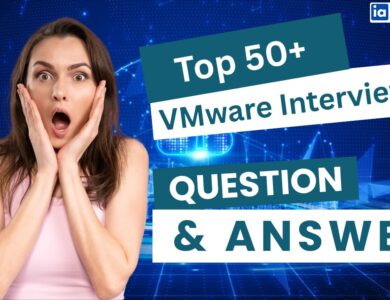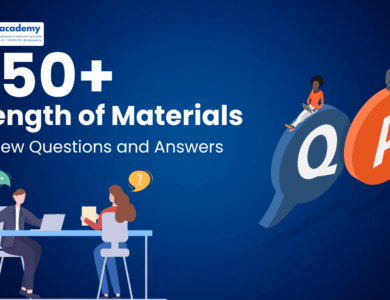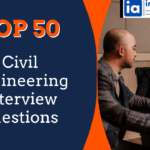50+ Essential Mainframe Interview Questions and Answers
Prepare for your next mainframe job interview with these 50 must-know mainframe interview questions and answers. Includes expert tips to crack the interview in 2025.
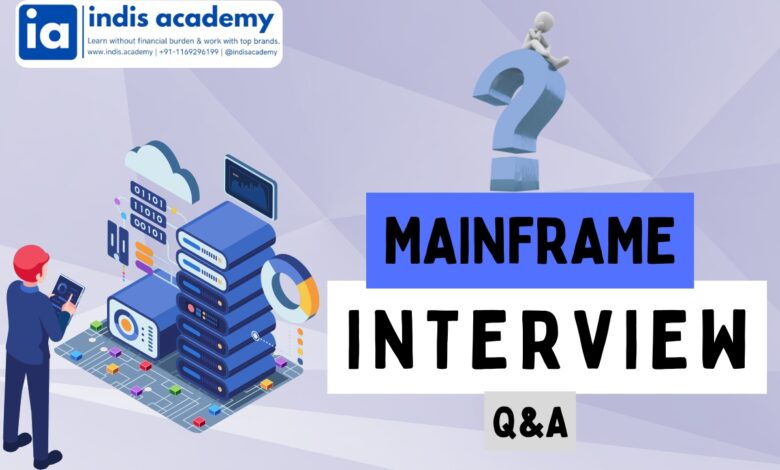
Are you preparing for a mainframe interview and unsure where to start? Whether you’re a fresher aiming for your first job in enterprise IT or an experienced professional switching roles, mastering mainframe interview questions can be your ticket to success.
Mainframes still run the critical systems of top banks, insurance companies, and global corporations. Despite the growth of modern cloud platforms, mainframe technology like COBOL, JCL, DB2, and CICS continues to power backend operations with unmatched reliability and security.
That’s why skilled mainframe professionals remain in high demand—even in 2025.
In this ultimate guide, we’ve curated 50 most frequently asked mainframe interview questions and detailed answers, categorized by topic for easy learning. From basic concepts to scenario-based problem-solving, this article covers everything you need to crack your mainframe interview with confidence.
Let’s dive into the mainframe interview questions that recruiters are really asking—and how you can stand out with smart, structured answers.
Top 50 Essential Mainframe Interview Questions and Answers
Q1. What is a mainframe computer and why is it still relevant today?
Answer:
A mainframe computer is a high-performance system designed for processing large-scale computing workloads such as transaction processing, batch processing, and database management.
Despite the rise of cloud computing, mainframes are still widely used in industries like banking, healthcare, insurance, and government due to their unmatched reliability, scalability, security, and ability to handle millions of transactions per second.
Legacy systems built decades ago still run on mainframes, and migrating them is often too risky or costly, making skilled mainframe professionals highly relevant even in 2025.
Q2. What are the key characteristics of a mainframe system?
Answer:
Mainframe systems are known for their:
- High Availability: Designed to run non-stop with minimal downtime.
- Massive Throughput: Capable of processing thousands of transactions simultaneously.
- Virtualization: Can run multiple OS instances on a single machine.
- Security: Strong data protection and auditing features.
- Backward Compatibility: Supports decades-old applications without modification.
Q3. What is the difference between a mainframe and a supercomputer?
Answer:
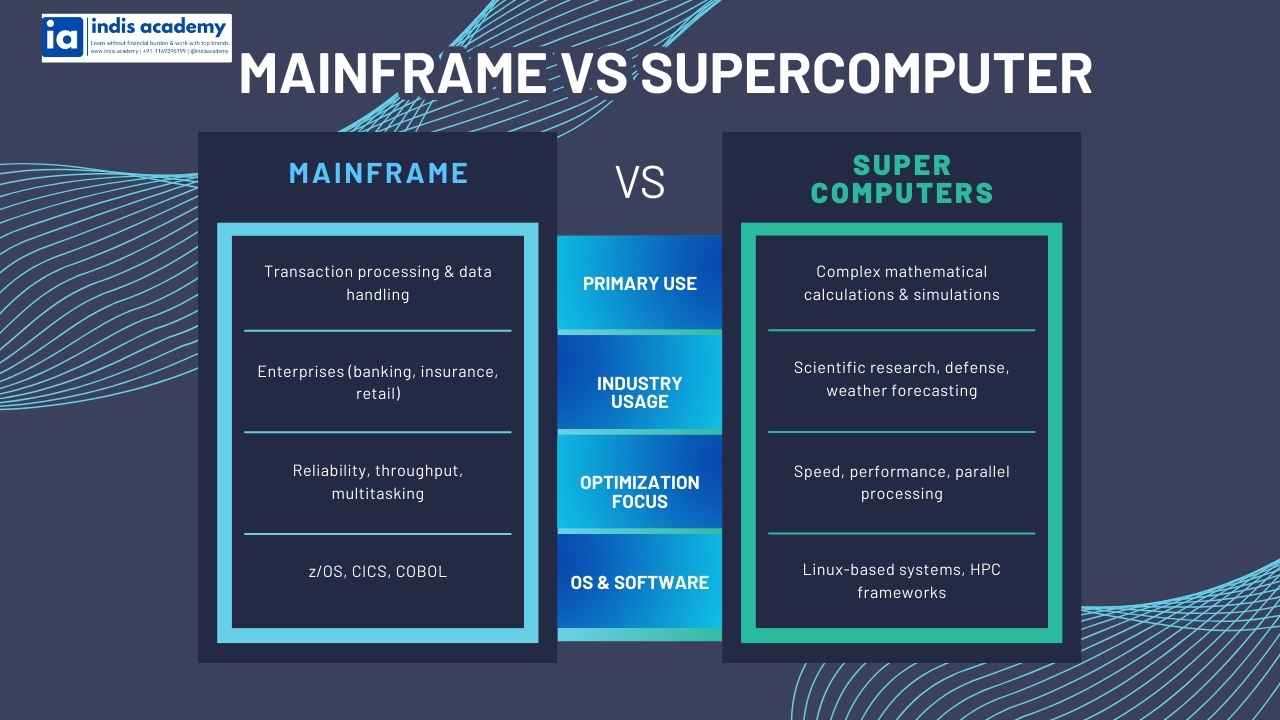
While both are powerful, they serve different purposes:
- Mainframe: Optimized for transaction processing, data handling, and reliability. Used by enterprises.
- Supercomputer: Designed for high-speed mathematical calculations and simulations. Used in scientific research and weather forecasting.
Mainframes focus on throughput, while supercomputers focus on performance and speed.
Q4. What are some common operating systems used in mainframes?
Answer:
The most widely used mainframe operating systems include:
- z/OS: IBM’s flagship OS for enterprise computing
- z/VM: Supports virtualization and running multiple systems
- z/VSE: Lightweight OS for small and medium businesses
- Linux on IBM Z: Modern Linux environment optimized for mainframe hardware
Each OS is designed to support high-availability workloads and heavy transaction processing.
Q5. What is the role of TSO and ISPF in mainframe environments?
Answer:
- TSO (Time Sharing Option): Allows users to log in and interact with the mainframe using command-line or script-based sessions.
- ISPF (Interactive System Productivity Facility): A menu-driven user interface that helps users edit datasets, submit jobs, browse outputs, and more.
Together, TSO/ISPF form the core interface for developers and operators working on IBM mainframes.
Q6. What is a dataset in a mainframe and what are its types?
Answer:
A dataset in mainframe terminology refers to a file or data object. It’s a structured collection of data stored on disk or tape. Common dataset types include:
- PS (Physical Sequential): Stores data sequentially like a traditional file.
- PDS (Partitioned Dataset): A dataset with multiple members, like files within a folder.
- VSAM (Virtual Storage Access Method): Used for faster data access and supports types like KSDS, ESDS, RRDS.
Q7. What is the difference between a PS and PDS dataset?
Answer:
- PS (Physical Sequential): A simple file where records are stored in a linear sequence. Ideal for large batch processes.
- PDS (Partitioned Dataset): A structured dataset that holds multiple members (like files in a directory). Each member can contain code, configuration, or data. It supports modularity and ease of editing specific components.
Q8. What is VSAM and how does it improve data access?
Answer:
VSAM (Virtual Storage Access Method) is a file storage system used by IBM mainframes to manage large volumes of data more efficiently than traditional flat files. It supports four main dataset types:
- KSDS (Key-Sequenced Data Set)
- ESDS (Entry-Sequenced Data Set)
- RRDS (Relative Record Data Set)
- LDS (Linear Data Set)
VSAM offers faster retrieval, indexing capabilities, and better performance for transactional applications.
Q9. What is SMP/E in the mainframe environment?
Answer:
SMP/E (System Modification Program/Extended) is a software installation and maintenance tool used on IBM mainframes. It helps system administrators:
- Install patches and updates
- Track changes to system libraries
- Manage dependencies between software components
SMP/E ensures that system-level changes are tracked and can be rolled back or managed efficiently.
Q10. What is the role of a mainframe application developer?
Answer:
A mainframe application developer is responsible for:
- Writing and maintaining code in languages like COBOL, Assembler, or PL/I
- Creating and managing JCL scripts for batch processing
- Interacting with DB2 or VSAM for data storage
- Debugging and performance tuning
- Collaborating with cross-functional teams to develop enterprise applications
Their work ensures that mission-critical systems run smoothly and securely.
Q11. What is JCL and why is it important in mainframes?
Answer:
JCL (Job Control Language) is a scripting language used on IBM mainframes to instruct the system how to execute a batch job.
It defines which programs to run, the required input and output datasets, and how system resources are allocated. JCL is vital for automation, as most backend processes in enterprises run in batch mode using JCL scripts.
Q12. What are the main components of a JCL script?
Answer:
A typical JCL job includes:
- JOB Statement: Identifies the job to the system and sets accounting and priority info.
- EXEC Statement: Specifies the program or procedure to execute.
- DD Statement (Data Definition): Describes the datasets to be used as input/output.
Each job may also include comments, condition codes, and parameters to control execution flow.
Q13. What is the function of the DD statement in JCL?
Answer:
The DD (Data Definition) statement is used to define input/output files used in the job. It tells the system where to find the data, how to handle it, and where to write output. You can specify attributes like:
DSN=(Dataset Name)DISP=(Disposition)SPACE=,UNIT=, andVOL=
Example:
//INPUT1 DD DSN=MY.DATASET, DISP=SHR
Q14. What is a PROC in JCL?
Answer:
A PROC (Procedure) is a set of predefined JCL statements grouped together. It can be reused across multiple jobs to maintain consistency and reduce code duplication. PROCs can be stored in cataloged libraries and invoked using the EXEC PROC= statement.
Q15. How do you override a parameter in a PROC?
Answer:
You can override parameters in a PROC using symbolic variables or inline overrides. Example:
//STEP1 EXEC MYPROC,DSNNAME=MY.NEW.DATASET
In the PROC:
//DD1 DD DSN=&DSNNAME, DISP=SHR
This allows flexibility when running the same procedure with different datasets or values.
Q16. What is a GDG (Generation Data Group) and how is it used?
Answer:
A GDG is a collection of related datasets grouped under a common name with version control. Each dataset has a generation number like MY.FILE.G0001V00. It helps in organizing backups, logs, or time-based files.
(+1)refers to the next generation(0)refers to the current one(-1)refers to the previous generation
Example usage:
//DD1 DD DSN=MY.FILE(+1), DISP=(NEW,CATLG,DELETE)
Q17. What is the difference between DISP=OLD, DISP=SHR, and DISP=MOD?
Answer:
- DISP=OLD: Exclusive access; no other job can use the dataset.
- DISP=SHR: Shared access; multiple jobs can read it simultaneously.
- DISP=MOD: Append data to an existing dataset or create a new one if it doesn’t exist.
These control how datasets are opened and managed during job execution.
Q18. How do you conditionally execute a step in JCL?
Answer:
You can use the COND parameter to conditionally skip or execute steps based on return codes of previous steps.
Example:
//STEP2 EXEC PGM=MYPGM, COND=(4,LT)
This means “skip STEP2 if any previous step has a return code less than 4.”
Alternatively, IF/THEN/ELSE/ENDIF constructs (available in z/OS) offer structured conditional execution.
Q19. What is the use of // in JCL?
Answer:
Double slashes (//) indicate the start of a JCL statement. Every JCL command or step must begin with // in column 1. They are crucial syntax markers and must be used even in continuation or comment lines.
Q20. What happens when a step in JCL fails?
Answer:
When a step fails, its return code (RC) is passed to the system. The subsequent steps can be skipped or executed based on COND or IF logic.
For example:
- If a critical step fails and no conditional logic is applied, the remaining steps might still run, potentially causing unwanted effects.
- You can use
COND=(0,NE)to skip a step if the previous one succeeded.
Q21. What is COBOL and why is it still used in enterprise systems?
Answer:
COBOL (Common Business Oriented Language) is one of the oldest high-level programming languages, designed specifically for business and administrative tasks.
It is still widely used in banking, insurance, and government applications due to its ability to handle large volumes of transactions, legacy integration, and exceptional stability. Most core systems in Fortune 500 companies still run COBOL-based codebases.
Q22. What are the four divisions of a COBOL program?
Answer:
- Identification Division: Program metadata like name and author.
- Environment Division: Describes the system environment, including file assignments.
- Data Division: Declares variables, files, records, and structures.
- Procedure Division: Contains the executable logic (business rules, loops, conditions, etc.).
Each division serves a specific purpose and maintains clarity in code organization.
Q23. What is the difference between COMP, COMP-1, COMP-2, and COMP-3 in COBOL?
Answer:
These are data storage formats used to optimize memory and performance:
- COMP: Binary (usually for integers).
- COMP-1: Single-precision floating-point (for decimal values).
- COMP-2: Double-precision floating-point.
- COMP-3: Packed decimal, used for efficient numeric storage (especially in financial apps).
Example:
05 SALARY PIC S9(5)V99 COMP-3. – Stores salary with decimal precision in packed format.
Q24. How are parameters passed between COBOL programs?
Answer:
Parameters are passed using the CALL statement and processed via the LINKAGE SECTION in the called program. The called program must also define a PROCEDURE DIVISION USING clause.
Example:
CALL 'PROG2' USING WS-CUSTOMER-ID.
Q25. What is an 88-level condition in COBOL?
Answer:
An 88-level defines condition names for values of a variable, enhancing code readability.
Example:
01 MARITAL-STATUS PIC X. 88 MARRIED VALUE 'M'. 88 SINGLE VALUE 'S'. IF MARRIED DISPLAY "User is Married"
This avoids using hard-coded values like 'M' or 'S' directly in logic.
Q26. What are the different file opening modes in COBOL?
Answer:
Files can be opened in the following modes:
- INPUT: Read-only access
- OUTPUT: Write-only, creates a new file
- I-O: Both read and write
- EXTEND: Adds records to the end of an existing file
Example:
OPEN INPUT CUSTOMER-FILE
Q27. How do you define an array in COBOL?
Answer:
Arrays (tables) are defined using the OCCURS clause.
Example:
01 STUDENT-NAMES. 05 NAME-ENTRY OCCURS 10 TIMES. 10 FIRST-NAME PIC X(10). 10 LAST-NAME PIC X(10).
You can access individual elements with subscripts (e.g., NAME-ENTRY(5)).
Q28. What is the use of the PERFORM statement in COBOL?
Answer:
PERFORM is used for:
- Looping logic
- Calling paragraphs or sections
Example (Loop):
PERFORM VARYING I FROM 1 BY 1 UNTIL I > 10 DISPLAY STUDENT-NAME(I) END-PERFORM.
It helps modularize logic and avoid redundant code.
Q29. How does COBOL handle file errors or abnormal conditions?
Answer:
COBOL handles errors through:
- FILE STATUS variables: Two-character codes indicate the success or failure of file operations.
- AT END / INVALID KEY clauses: Handle conditions like reading past EOF or accessing a key that doesn’t exist.
Example:
READ STUDENT-FILE AT END DISPLAY "No more records".
Q30. What is the difference between NEXT SENTENCE and CONTINUE in COBOL?
Answer:
- NEXT SENTENCE: Transfers control to the next sentence (after a period). Used in conditional logic to skip a block.
- CONTINUE: A no-operation (NOP) command used to intentionally do nothing but maintain syntactic flow.
Example:
IF INVALID-ENTRY NEXT SENTENCE ELSE DISPLAY "Valid Input".
Read more Interview articles:
- Top 40 Azure Databricks Interview Questions and Answers
- Top Operating System Interview Questions and Answers for 2025
Q31. What is DB2 and why is it used in mainframe environments?
Answer:
DB2 is IBM’s relational database management system (RDBMS) for mainframes. It provides efficient storage, retrieval, and manipulation of structured data.
DB2 is known for its high performance, concurrency control, and seamless integration with COBOL, CICS, and JCL. It’s widely used in industries that rely on transactional systems, like banking, insurance, and government.
Q32. What is the difference between a table and a view in DB2?
Answer:
- A table is a physical structure that stores data in rows and columns.
- A view is a virtual table derived from one or more tables using a
SELECTquery. It does not store data physically but displays it dynamically.
Example:
CREATE VIEW EMP_VIEW AS SELECT NAME, SALARY FROM EMPLOYEES WHERE DEPT = 'IT';
Q33. What is a cursor in DB2 and why is it used?
Answer:
A cursor is a DB2 mechanism that allows row-by-row processing of SQL query results. It’s essential when you need to fetch and manipulate individual records sequentially, especially in COBOL-DB2 programs.
Steps:
- Declare the cursor
- Open the cursor
- Fetch rows
- Close the cursor
Q34. What is the purpose of a primary key in DB2?
Answer:
A primary key is a column (or set of columns) that uniquely identifies each row in a table. It ensures data integrity by preventing duplicate or null entries.
Example:
CREATE TABLE EMPLOYEE ( EMP_ID INT PRIMARY KEY, NAME VARCHAR(50) );
Q35. What is the difference between INNER JOIN and LEFT JOIN in DB2?
Answer:
- INNER JOIN returns only matching rows from both tables.
- LEFT JOIN returns all rows from the left table, and matched rows from the right table. Unmatched rows from the right side are filled with NULL.
Q36. What are host variables in a COBOL-DB2 program?
Answer:
Host variables are COBOL variables used to send or receive data from DB2. They are prefixed with a colon (:) in SQL statements.
Example:
EXEC SQL SELECT NAME INTO :WS-NAME FROM EMPLOYEE WHERE EMP_ID = :WS-ID END-EXEC.
Q37. How can you handle SQL errors in COBOL-DB2 programs?
Answer:
By checking the special variable SQLCODE after executing an SQL statement:
SQLCODE = 0→ SuccessSQLCODE > 0→ WarningSQLCODE < 0→ Error
You can also use SQLSTATE for more detailed error handling and logs.
Q38. What is a NULL value in DB2 and how is it handled?
Answer:
A NULL represents an unknown or missing value. It is not the same as zero or blank. In COBOL-DB2 programs, NULLs are handled using:
- Indicator variables to detect NULL values
- Checking conditions before using data
Q39. What are the different types of indexes in DB2?
Answer:
DB2 supports several index types:
- Unique Index: Ensures no duplicate values in the column.
- Clustered Index: Determines the physical order of rows in the table.
- Composite Index: Created on multiple columns.
Indexes improve query performance by speeding up searches and joins.
Q40. How do you optimize DB2 queries for better performance?
Answer:
Some techniques include:
- Using indexes effectively
- Avoiding SELECT * (fetch only necessary columns)
- Writing efficient WHERE clauses
- Using RUNSTATS and REBIND commands to help DB2 optimize execution paths
- Using EXPLAIN PLAN to analyze and improve query performance
Q41. What is CICS and what is its role in mainframes?
Answer:
CICS (Customer Information Control System) is IBM’s transaction processing monitor for mainframes. It allows multiple users to run interactive applications concurrently, ensuring data integrity, transaction isolation, and speed.
It is widely used in sectors like banking and retail where real-time transactions—like ATM processing, reservation systems, or order management—are essential.
Q42. What is a transaction in CICS?
Answer:
A CICS transaction is a unit of processing initiated by a user or system. It performs a specific task like updating an account or retrieving customer details. Each transaction is:
- Atomic (all or nothing),
- Consistent (data remains valid),
- Isolated (no conflict between concurrent users),
- Durable (results persist after completion)—also known as ACID properties.
Q43. What are some commonly used CICS commands?
Answer:
Here are key commands frequently used in COBOL-CICS programs:
EXEC CICS SEND– Send output to the terminalEXEC CICS RECEIVE– Receive input from the terminalEXEC CICS READ/WRITE– Access VSAM filesEXEC CICS LINK– Call another programEXEC CICS RETURN– Return control to CICS
These commands are enclosed in EXEC CICS ... END-EXEC.
Q44. How does CICS ensure data integrity during simultaneous transactions?
Answer:
CICS ensures data integrity and concurrency control using:
- Record-level locking to prevent multiple users from updating the same data simultaneously
- Syncpoint processing, where changes are either committed or rolled back at specific checkpoints
- Pseudo-conversational programming, which ends the task after each interaction to free system resources, but resumes logically from where it left off using save areas
Q45. What is pseudo-conversational programming in CICS? Why is it used?
Answer:
Pseudo-conversational programming is a CICS technique that simulates continuous interaction between a user and program while efficiently using resources.
After sending a screen to the user, the program ends, freeing system memory. When the user responds, the program restarts and retrieves the saved context from working storage.
Benefits:
- Reduces resource locking
- Supports high user concurrency
- Makes the application scalable and memory-efficient
Q46. You are given a JCL job that fails with a return code 12. How would you troubleshoot it?
Answer:
A return code of 12 typically indicates a severe error or incorrect syntax in the JCL or program execution. To troubleshoot:
- Check the SYSOUT or JESMSGLG for detailed messages.
- Review the JCL syntax, especially around the failing step.
- Look at DD statements – is any dataset missing, misspelled, or unavailable?
- Check for incorrect DISP parameters or invalid file paths.
- If a COBOL program was executed, check its logic and compilation status.
Approach the error step-by-step using logs and understanding the job flow.
Q47. A COBOL program reads a file but skips the first few records unexpectedly. What could be the issue?
Answer:
Possible causes:
- The program uses a READ…AT END logic incorrectly, possibly jumping ahead.
- There may be an extra READ statement before the processing loop, often used to “prime the pump,” but not followed by a process for the first read.
- File organization issues: If it’s a VSAM file and the keys are mismatched, it could skip records.
- Record filtering logic inside the loop might be discarding initial records unintentionally.
Carefully review the loop logic, file status codes, and READ/PERFORM sequence.
Q48. You are asked to write a COBOL-DB2 program to retrieve and display customer data from a table. How would you structure it?
Answer:
Steps:
- Declare host variables in the WORKING-STORAGE section.
- Establish DB2 connection and declare the SQL cursor.
- Use
OPEN CURSOR, thenFETCHin a loop. - Display or process the data as needed.
- Use
CLOSE CURSORand handle all SQLCODE checks. - Use proper error handling and rollback if needed.
This shows structured, maintainable programming using best practices in DB2-COBOL interaction.
Q49. You need to pass different values to a reusable JCL PROC. How can you achieve that without changing the PROC code?
Answer:
Use symbolic parameters inside the PROC and override them during invocation.
In PROC:
//INPUTDD DD DSN=&INFILE, DISP=SHR
In JCL:
//STEP1 EXEC PROC=MYPROC,INFILE=MY.DATA.INPUT
This allows flexibility to reuse the PROC without editing its internal code each time.
Q50. During a CICS transaction, a user gets a “Transaction not available” error. What could be the reason?
Answer:
This error can occur due to:
- The transaction ID being undefined in the CICS region (not installed or missing entry in PPT).
- Program not defined properly or missing in the Program Control Table.
- Insufficient resource allocation or user permissions.
- The program has already abended, leaving it in an unavailable state.
Check using CEMT INQUIRE TRANS(XXXX) or verify using CICS system logs and tables.
Conclusion:
Preparing for a mainframe interview doesn’t have to be overwhelming—especially when you have the right set of questions, real-world scenarios, and topic-wise clarity. As enterprises continue to rely on legacy systems for their mission-critical operations, mainframe professionals with solid knowledge of JCL, COBOL, DB2, CICS, and real-time troubleshooting are in high demand.
In this guide, we’ve covered 50 of the most important and frequently asked mainframe interview questions and answers—from fundamentals to advanced concepts—designed to help both freshers and experienced candidates confidently face interviews in 2025 and beyond.
Before you step into the interview room, make sure to:
- Practice these questions hands-on.
- Work on mini-projects or scenarios.
- Stay updated with the latest enhancements in mainframe technology.
And most importantly, be honest about what you know—and show your willingness to learn what you don’t.
Good luck with your interview—your career in enterprise IT is just getting started!