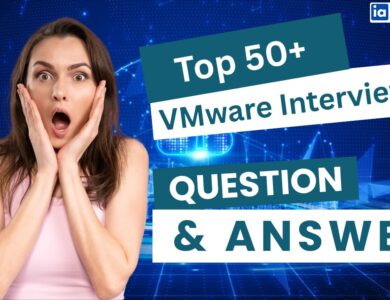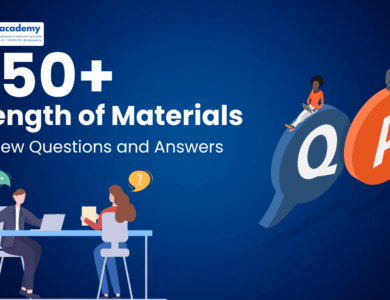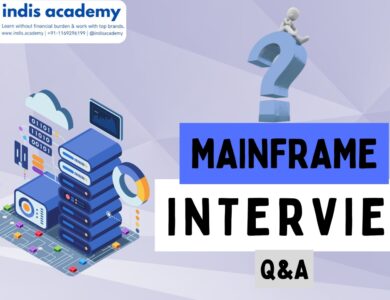Top 50 HTML & CSS Interview Questions and Answers
Crack your front-end interview with these top 50 HTML & CSS questions. Simple answers to help beginners and pros build confidence and skills.
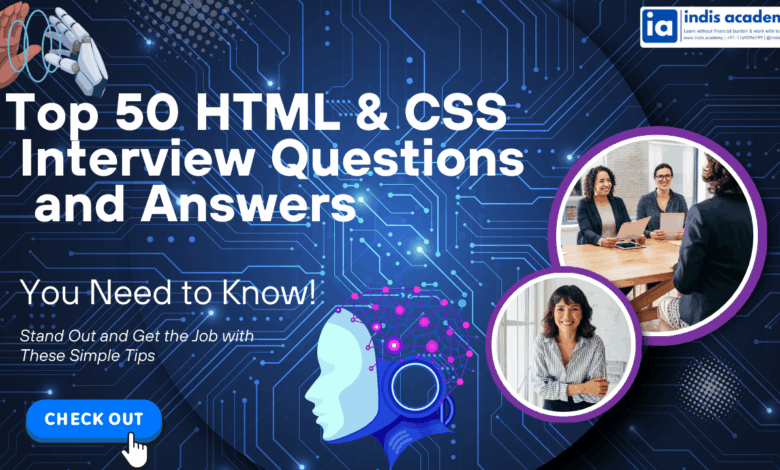
If you’re aiming for a role in front-end development, your journey starts with mastering HTML and CSS. These two building blocks power every website’s structure and design, and they’re among the first topics hiring managers test to evaluate your web fundamentals. Whether you’re a fresher trying to land your first job or a professional switching domains, strong HTML and CSS skills show your understanding of web behavior, semantics, and user experience.
In interviews, even the simplest tags or styles can turn into tricky scenarios when paired with real-world problems. That’s why we’ve curated this detailed list of the top 50 HTML CSS interview questions, covering everything from the basics to layout tricks, form validations, and responsive design. With clear answers and practical insights, this guide is your all-in-one prep sheet to crack the next front-end interview.
👉 Explore More Interview Questions
- Hexaware Technologies Interview Questions & Answers – Complete Guide
- Top Functional Testing Interview Questions and Answers – Crack Your QA Interview with Confidence
Top 50 HTML CSS Interview Questions & Answers
1. What is HTML and why is it important?
Answer:
HTML (HyperText Markup Language) is the standard language used to create and structure content on the web. It defines elements like headings, paragraphs, links, images, and forms. Without HTML, browsers wouldn’t know how to display text or multimedia. It forms the backbone of any webpage, providing semantic meaning and layout direction.
2. Explain the structure of a basic HTML5 document.
Answer:
A basic HTML5 document includes the following structure:
<!DOCTYPE html> <html lang="en"> <head> <meta charset="UTF-8"> <title>Page Title</title> </head> <body> <h1>Hello World</h1> </body> </html>
<!DOCTYPE html>declares HTML5.<html>is the root element.<head>includes metadata.<body>contains visible content.
3. What are semantic HTML elements? Give examples.
Answer:
Semantic HTML elements clearly describe their meaning. Examples include:
<article>– for self-contained content.<section>– for logical sections of content.<header>,<footer>,<nav>– define specific parts of a page layout.
Using them improves SEO, accessibility, and code clarity.
4. What’s the difference between <div> and <span>?
Answer:
<div>is a block-level container used to group large sections.<span>is an inline-level element used for styling or grouping small text.
Example:
<p>This is a <span>highlighted</span> word.</p>
5. What is the purpose of the alt attribute in images?
Answer:
The alt attribute provides alternative text for an image if it fails to load. It also helps screen readers describe the image to visually impaired users and improves SEO by letting search engines understand the image content.
6. What does <!DOCTYPE html> do?
Answer:
It tells the browser to render the page in standards mode using HTML5 syntax. Without it, the browser may switch to quirks mode, causing unpredictable layout behavior.
7. What are self-closing tags in HTML? Name a few.
Answer:
Self-closing (void) tags don’t need a closing tag. They end with />. Examples:
<img /><br /><hr /><input />
8. How do you create a hyperlink in HTML?
Answer:
Using the <a> tag:
<a href="https://example.com">Visit Website</a>
hrefdefines the link URL.- Text between
<a>and</a>is clickable.
9. What is the difference between id and class attributes?
Answer:
idis unique (used once per page).classcan be reused across multiple elements.
Example:
<div id="main-banner" class="hero-section"></div>
10. Can a web page have multiple <header> tags?
Answer:
Yes. While <header> often appears at the top, you can use it within each section or article as a section-specific header. It’s valid and semantically correct in HTML5.
11. What is the difference between inline, internal, and external CSS?
Answer:
- Inline CSS is written directly inside the HTML tag using the
styleattribute. - Internal CSS is placed within a
<style>tag in the<head>section. - External CSS is written in a separate
.cssfile and linked via the<link>tag.
Example:
<!-- Inline -->
<p style="color: red;">Text</p>
<!-- Internal -->
<style>
p { color: blue; }
</style>
<!-- External -->
<link rel="stylesheet" href="styles.css">
12. Explain the CSS Box Model.
Answer:
The Box Model defines how elements are displayed and spaced:
- Content – The actual text or image.
- Padding – Space between content and border.
- Border – The outline around the padding.
- Margin – Space outside the border between elements.
[ Margin ] [ Border ] [ Padding ] [ Content ]
Understanding the box model is crucial for layout and spacing control.
13. How does CSS specificity work?
Answer:
CSS specificity determines which styles are applied when multiple rules target the same element.
Priority order:
- Inline styles (highest)
- IDs
- Classes, attributes, and pseudo-classes
- Elements and pseudo-elements (lowest)
Example:
/* Less specific */
p { color: black; }
/* More specific */
p.intro { color: blue; }
/* Most specific */
#main-text { color: red; }
14. What’s the difference between em, rem, and % units?
Answer:
em: Relative to the parent element’s font size.rem: Relative to the root (html) element’s font size.%: Relative to the containing element (e.g., width or height).
Example:
html { font-size: 16px; }
p { font-size: 2em; } /* 32px if parent is 16px */
p { font-size: 2rem; } /* 32px regardless of parent */
15. How do you center a div both vertically and horizontally?
Answer:
Using Flexbox:
.parent {
display: flex;
justify-content: center; /* horizontal */
align-items: center; /* vertical */
height: 100vh;
}
It’s the most modern and responsive method.
16. What’s the difference between absolute, relative, fixed, and sticky positioning in CSS?
Answer:
- relative: Moves relative to its normal position.
- absolute: Positioned relative to the nearest positioned ancestor.
- fixed: Stays fixed relative to the viewport.
- sticky: Acts like relative until a scroll threshold, then becomes fixed.
17. What are pseudo-classes in CSS? Give examples.
Answer:
Pseudo-classes define special states of elements:
:hover– when mouse is over:focus– when input is active:nth-child(n)– targets nth element in a list
Example:
a:hover {
color: red;
}
18. What is the difference between display: none and visibility: hidden?
Answer:
display: none: Element is removed from layout (doesn’t occupy space).visibility: hidden: Element is invisible, but still occupies space.
19. How do media queries work in CSS?
Answer:
Media queries allow content to adapt to different screen sizes.
Example:
@media (max-width: 768px) {
body {
background: lightgray;
}
}
They help create responsive designs for mobile, tablet, and desktop.
20. What are CSS variables and how are they used?
Answer:
CSS variables allow you to store and reuse values:
:root {
--main-color: #3498db;
}
h1 {
color: var(--main-color);
}
They improve maintainability and make theme changes easier across stylesheets.
Advanced HTML & Accessibility Interview Questions:
21. What are data- attributes in HTML5?*
Answer:data-* attributes allow you to store extra data directly in HTML elements. This data can be accessed via JavaScript without affecting layout or design.
Example:
<button data-user-id="12345">Click Me</button>
In JavaScript:
const userId = button.dataset.userId;
They’re useful for dynamic scripts, filtering, or tracking user behavior.
22. Explain localStorage vs sessionStorage.
Answer:
Both store data in the browser, but:
localStorage: Data persists even after the browser is closed.sessionStorage: Data is cleared when the tab is closed.
Use localStorage for login states or theme preferences, and sessionStorage for temporary, session-specific data.
23. What are ARIA roles and why are they important?
Answer:
ARIA (Accessible Rich Internet Applications) roles improve web accessibility by informing assistive technologies (like screen readers) about an element’s purpose.
Examples:
role="button"tells screen readers it behaves like a button.aria-labelprovides a readable name.
ARIA roles bridge the gap when semantic HTML alone isn’t enough.
24. How would you make a website more accessible?
Answer:
- Use semantic HTML (
<header>,<nav>,<main>, etc.) - Add
alttext to images. - Ensure proper contrast ratios.
- Use ARIA attributes when needed.
- Enable keyboard navigation.
- Label forms clearly using
<label>.
Accessibility is about inclusive design—for everyone.
25. What is the use of <fieldset> and <legend> in forms?
Answer:
<fieldset>groups related form controls.<legend>provides a label for the group.
Example:
<fieldset> <legend>Personal Info</legend> <input type="text" placeholder="Name" /> </fieldset>
This improves accessibility and form organization.
26. What’s the role of <meta> tags in SEO?
Answer:<meta> tags provide metadata to search engines and browsers.
Important ones:
meta name="description"– Describes page content.meta charset="UTF-8"– Character encoding.meta name="viewport"– Controls responsive design.
Proper meta usage helps with ranking, previews, and responsiveness.
27. Difference between <section>, <article>, <aside>, and <main>?
Answer:
<section>: A standalone part with a heading.<article>: Self-contained content (e.g., blog post).<aside>: Sidebar or tangential content.<main>: Primary page content, excluding header/footer/nav.
These tags add semantic meaning for screen readers and search engines.
28. How does HTML5 form validation work?
Answer:
HTML5 provides built-in validation using attributes like:
requiredminlengthpatterntype="email",type="number", etc.
Example:
<input type="email" required />
The browser prevents form submission if the rules aren’t met—no JavaScript needed.
29. Can a website work without CSS? Why or why not?
Answer:
Yes, a site will still function structurally with only HTML. But it will lack:
- Visual hierarchy
- Layout control
- Interactivity
- Responsive behavior
CSS is essential for user experience and branding, even if HTML delivers the core content.
30. How does <iframe> work and what are its security concerns?
Answer:<iframe> embeds another webpage inside the current one.
Example:
<iframe src="https://example.com"></iframe>
Risks:
- Clickjacking
- Cross-site scripting (XSS)
Use attributes like sandbox, allow, and referrerpolicy for safer embedding.
31. What’s the difference between Flexbox and Grid in CSS?
Answer:
- Flexbox: One-dimensional layout (either row or column). Great for aligning items in a row or column.
- Grid: Two-dimensional layout (rows and columns). Better for full-page or card-style layouts.
Use case:
- Flexbox for navbars or center alignment.
- Grid for complex layouts like dashboards or product listings.
32. How do you create a responsive layout in CSS?
Answer:
Use:
- Percentage-based widths
- Media queries
- Flexible units (
em,rem,vh,vw) - Flexbox/Grid
- Responsive images (
max-width: 100%)
Example:
@media (max-width: 768px) {
.sidebar { display: none; }
}
Responsive design ensures your website works across all devices.
33. What is z-index in CSS and how does it work?
Answer:z-index controls the stacking order of overlapping elements. Higher values appear on top.
Example:
.modal {
position: absolute;
z-index: 999;
}
It only works on elements with a position value other than static.
34. How do you implement dark mode in CSS?
Answer:
Using media queries:
@media (prefers-color-scheme: dark) {
body {
background: #121212;
color: #f5f5f5;
}
}
Or toggle classes via JavaScript to switch themes manually.
Dark mode enhances UX and reduces eye strain.
35. What’s the difference between min-width, max-width, and width?
Answer:
width: Sets a fixed width.min-width: Ensures element is at least that wide.max-width: Prevents element from exceeding the given width.
Useful for responsive containers.
36. How does calc() work in CSS?
Answer:calc() allows mathematical expressions inside CSS properties.
Example:
width: calc(100% - 200px);
It’s useful for dynamic spacing and precise layout control when mixing units like % and px.
37. How do CSS animations work?
Answer:
CSS animations use @keyframes to define intermediate steps and animation property to run them.
Example:
@keyframes slide {
from { transform: translateX(0); }
to { transform: translateX(100px); }
}
.box {
animation: slide 2s ease-in-out infinite;
}
Used for smooth transitions, loaders, or attention effects.
38. What are CSS transitions? How are they different from animations?
Answer:
Transitions are triggered by a state change (e.g., hover), while animations run independently via keyframes.
Example:
button {
transition: background 0.3s ease;
}
button:hover {
background: red;
}
Use transitions for simple state changes, animations for complex motion.
39. What are pseudo-elements? Difference between ::before and ::after?
Answer:
Pseudo-elements insert content before or after an element without altering the HTML.
p::before {
content: "👉 ";
}
::before– inserts before the content.::after– inserts after the content.
Great for icons, quotes, or design enhancements.
40. What are some new features in modern CSS?
Answer:
- CSS Grid enhancements
- Subgrid
- Container Queries (responsive based on parent container)
- CSS nesting
:has()pseudo-class (parent selector!)- color-mix() for color blending
Modern CSS is becoming more powerful and developer-friendly, reducing the need for JS.
41. How can you reduce CSS load time on a website?
Answer:
- Minify CSS files.
- Use a single external stylesheet instead of multiple files.
- Use critical CSS to load only above-the-fold styles first.
- Enable GZIP compression.
- Avoid unused CSS (tools like PurgeCSS or Chrome Coverage tab).
Faster CSS load improves Core Web Vitals and SEO.
42. How do you organize CSS for large-scale projects?
Answer:
- Use modular CSS (split by component or feature).
- Follow naming conventions like BEM (Block Element Modifier).
- Use preprocessors like SASS/SCSS.
- Separate utility classes from custom styles.
- Maintain a variables and mixins file.
Well-organized CSS prevents conflicts, bloat, and confusion in teams.
43. What are some common HTML/CSS mistakes beginners make?
Answer:
- Using too many
<div>s without semantic tags. - Inline CSS everywhere.
- Ignoring accessibility (missing alt text, label tags).
- Not using mobile-first design.
- Absolute positioning over flex/grid.
- Copy-pasting styles without understanding them.
Awareness of these pitfalls shows maturity in your development skills.
44. How do browser developer tools help with debugging CSS?
Answer:
DevTools (F12 or right-click → Inspect) help you:
- View live styles
- Toggle/override CSS properties
- Analyze box model
- Debug z-index issues
- Identify unused or overridden rules
This is crucial for resolving layout and design bugs quickly.
45. What are best practices for writing clean and maintainable CSS?
Answer:
- Use semantic class names (not
.red-boxbut.alert-message) - Keep specificity low
- DRY: Don’t Repeat Yourself
- Use variables for colors, spacing
- Separate concerns: layout, components, utilities
Clean CSS scales better and improves team collaboration.
46. How do you optimize a website for mobile using CSS?
Answer:
- Use responsive units (
%,vh,vw,em) - Apply media queries
- Hide or stack unnecessary elements
- Use flex-wrap and column layouts
- Optimize images with
max-width: 100%
Mobile-first design ensures accessibility and usability across devices.
47. How would you handle browser compatibility issues in CSS?
Answer:
- Use vendor prefixes (
-webkit-,-moz-) for experimental features. - Check compatibility using Can I use or MDN Web Docs.
- Use feature detection with
@supports. - Test across browsers regularly.
- This shows a proactive approach to cross-browser consistency.
48. Explain BEM (Block Element Modifier) methodology.
Answer:
BEM is a naming convention to write modular and readable CSS.
Example:
<div class="card card--highlighted"> <h2 class="card__title">Title</h2> </div>
Structure:
- Block:
card - Element:
card__title - Modifier:
card--highlighted
This reduces naming collisions and improves CSS scalability.
49. What is Critical CSS and why is it important?
Answer:
Critical CSS is the minimal set of styles required to render the above-the-fold content. It’s loaded inline to reduce render-blocking and improve perceived load speed.
Tools like Critical by Addy Osmani or PageSpeed Insights help extract it.
50. How do you structure reusable and scalable CSS components?
Answer:
- Create reusable classes for common components (e.g., buttons, cards).
- Follow a component-first structure (
/components/button.css) - Use utility classes (e.g.,
.text-center,.p-4) - Abstract variables for color/spacing
- Consider using CSS frameworks (like Tailwind or Bootstrap)
Reusable styles mean less repetition and faster development.
🎯 Tips to Prepare for HTML & CSS Interviews
Here are practical tips that boost your preparation:
- Rebuild small projects like landing pages, forms, or responsive layouts.
- Use Chrome DevTools daily—get comfortable debugging live pages.
- Challenge yourself on platforms like Frontend Mentor or CodePen.
- Study job descriptions: learn which CSS frameworks or methodologies (e.g., BEM, Flexbox, Grid) are in demand.
- Don’t just learn syntax—understand layout logic and why things behave a certain way.
- Build a personal site or portfolio—it’s the best proof of your HTML/CSS skills.
🧾 Conclusion
Mastering HTML and CSS is not just about memorizing tags and properties—it’s about understanding how the web works. From structuring semantic layouts to creating responsive designs and debugging tricky z-index bugs, every concept you learn adds up to better performance in interviews and real-world projects. We hope these 50 questions and detailed answers give you the clarity and confidence to tackle your next interview.
Keep practicing, stay curious, and never stop building. Your next big opportunity might just be a stylesheet away.