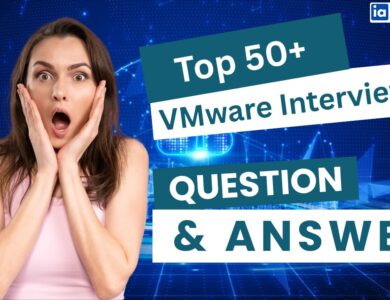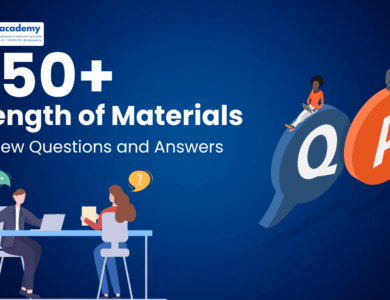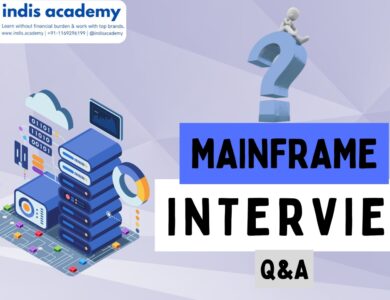Top 50 AWS DevOps Interview Questions and Answers
Ace your next DevOps interview with these 50 expert-level AWS DevOps interview questions. Covers CI/CD, EC2, CodePipeline, CloudFormation, monitoring, and real-world DevOps scenarios.

In today’s cloud-first world, DevOps isn’t just a buzzword—it’s a business-critical strategy. Organizations are under pressure to release features faster, maintain system reliability, and automate everything from infrastructure provisioning to deployment. That’s where AWS DevOps comes in.
Amazon Web Services (AWS) offers a rich ecosystem of tools that enable seamless CI/CD pipelines, infrastructure as code (IaC), monitoring, automation, and security, making it the go-to platform for DevOps professionals. From CodePipeline and CloudFormation to EC2, Lambda, and CloudWatch, AWS empowers teams to build, test, deploy, and monitor applications at scale.
As companies continue to adopt DevOps practices, demand for skilled AWS DevOps engineers is skyrocketing. Whether you’re preparing for your first cloud interview or aiming to step into a senior DevOps role, mastering AWS DevOps concepts is essential.
In this comprehensive guide, we’ve curated the Top 50 AWS DevOps Interview Questions and Answers to help you:
✅ Understand key concepts
✅ Prepare for real-world scenarios
✅ Impress your interviewer with both technical and practical knowledge
Let’s dive in and get you interview-ready.
Top 50 AWS DevOps Interview Questions
Q1. What is DevOps and how does AWS support it?
Answer:
DevOps is a set of practices that combines software development (Dev) and IT operations (Ops) with the goal of shortening the development lifecycle while delivering high-quality software.
AWS supports DevOps by offering a wide range of tools and services that automate infrastructure provisioning, enable continuous integration and continuous delivery (CI/CD), enhance monitoring, and support agile team collaboration. Key AWS services for DevOps include:
- AWS CodePipeline (CI/CD workflows)
- AWS CloudFormation (IaC)
- Amazon EC2 & ECS (infrastructure & containers)
- AWS Lambda (serverless automation)
- Amazon CloudWatch & X-Ray (monitoring & observability)
Q2. What are the core principles of DevOps?
Answer:
- Automation: Automate repetitive and manual tasks
- Continuous Integration/Delivery: Regularly merge, test, and deploy code
- Monitoring & Feedback: Track metrics and logs for insights
- Collaboration & Communication: Break down silos between Dev and Ops
- Security: Integrate security early in the pipeline (DevSecOps)
Q3. What are the main AWS services used in DevOps pipelines?
Answer:
Key AWS services include:
- CodeCommit: Source code repository (Git-based)
- CodeBuild: Build and test automation
- CodePipeline: Orchestrate CI/CD workflows
- CodeDeploy: Application deployment automation
- CloudFormation: Infrastructure as code
- CloudWatch: Monitoring and log collection
- Lambda: Automation via serverless functions
Q4. What is CI/CD in AWS DevOps?
Answer:
CI/CD stands for Continuous Integration and Continuous Delivery/Deployment.
- CI involves regularly merging code into a shared repository and running automated builds/tests.
- CD ensures code is automatically deployed to environments like staging or production.
In AWS, this is achieved using CodePipeline, CodeBuild, and CodeDeploy in an end-to-end workflow.
Q5. What is Infrastructure as Code (IaC)? How is it implemented in AWS?
Answer:
Infrastructure as Code (IaC) is the process of managing infrastructure using machine-readable definition files. In AWS, IaC is implemented using:
- AWS CloudFormation: Declarative YAML/JSON templates
- Terraform: Open-source tool using HCL, compatible with AWS
Benefits include version control, repeatability, and reduced human error.
Q6. What is the difference between CodePipeline and Jenkins?
Answer:
- CodePipeline is a fully managed CI/CD service on AWS that easily integrates with other AWS services.
- Jenkins is an open-source automation server that can run on AWS but requires setup and maintenance.
CodePipeline is ideal for AWS-native workflows, while Jenkins offers more flexibility and plugin support for multi-cloud environments.
Q7. What is Amazon EC2 and how is it used in DevOps?
Answer:
Amazon EC2 (Elastic Compute Cloud) provides resizable compute capacity in the cloud. In DevOps, EC2 is used to:
- Host application servers or test environments
- Run build agents (e.g., Jenkins, GitLab runners)
- Automate deployments with configuration tools like Ansible, Chef, or Puppet
EC2 instances can be launched, terminated, or configured using scripts and CloudFormation templates.
Q8. How is AWS IAM used in DevOps?
Answer:
AWS Identity and Access Management (IAM) is critical for:
- Granting least-privilege access to DevOps team members
- Managing roles and permissions for build tools and automation scripts
- Controlling access to CI/CD services, S3 buckets, and EC2 instances
- Enforcing security policies across environments
Q9. What’s the difference between blue/green deployment and rolling deployment in AWS?
Answer:
- Blue/Green Deployment: Two environments (blue = current, green = new); traffic is switched to green once validated.
- Rolling Deployment: Updates instances gradually; avoids full downtime but may mix old and new versions.
AWS CodeDeploy supports both strategies for ECS, Lambda, and EC2.
Q10. What’s the importance of tagging in AWS DevOps practices?
Answer:
Tagging helps in:
- Organizing and identifying resources
- Managing cost allocation
- Automating actions (e.g., shut down non-prod instances)
- Enforcing policies via AWS Config or SCPs
Best practice: Use consistent tagging across all environments (e.g.,Environment,Project,Owner)
Q11. What is AWS CodePipeline and how does it work?Answer:
AWS CodePipeline is a fully managed continuous integration and continuous delivery (CI/CD) service that automates the build, test, and deploy phases of your release pipeline. It integrates with services like CodeCommit, CodeBuild, CodeDeploy, and third-party tools like GitHub, Jenkins, and DockerHub.
How it works:
- Code is pushed to a repository (e.g., CodeCommit)
- CodePipeline triggers a build (CodeBuild)
- Tests are run
- Approved artifacts are deployed (CodeDeploy)
- Notifications and approvals are handled automatically
Q12. What is AWS CodeBuild and what makes it different from Jenkins?
Answer:
AWS CodeBuild is a fully managed build service that compiles source code, runs tests, and produces deployable artifacts. Unlike Jenkins, you don’t need to provision or manage your own build servers—CodeBuild scales automatically.
- Key advantages over Jenkins:
- No server management
- Auto-scaling
- Integrated security with IAM
- Native AWS integration
Q13. What is AWS CodeDeploy and what deployment types does it support?
Answer:
AWS CodeDeploy automates the deployment of applications to EC2 instances, Lambda functions, and on-prem servers.
- It supports:
- In-place (rolling) deployment: Updates the existing instances
- Blue/green deployment: Launches a new environment and switches traffic after validation
Used widely for zero-downtime deployments and rollback strategies.
Q14. How do you implement approval stages in AWS CodePipeline?
Answer:
Approval actions can be added between stages in CodePipeline using:
- Manual approval steps, where designated users must approve before proceeding
- Integrated with SNS to notify stakeholders
This ensures controlled deployments and compliance with release processes.
Q15. Can you integrate GitHub or Bitbucket with AWS CodePipeline?
Answer:
Yes. AWS CodePipeline natively integrates with GitHub and Bitbucket for source code hosting. You can trigger a pipeline on every code push or pull request event using webhooks.
Q16. How does Artifact management work in a CI/CD pipeline?
Answer:
Artifacts (compiled code, zipped packages, container images) are produced by CodeBuild and passed through stages in CodePipeline. They’re usually stored in:
- Amazon S3
- Amazon ECR (for container images)
- Custom repositories or artifact stores
Q17. What is a buildspec.yml file in AWS CodeBuild?
Answer:buildspec.yml is a YAML file that defines the build process for CodeBuild. It contains phases like:
installpre_buildbuildpost_build
Also includes environment variables, artifacts, and cache settings.
Example:
version: 0.2 phases: build: commands: – npm install – npm run build
Q18. How can you perform automated testing in a CI/CD pipeline?
Answer:
- Use CodeBuild or external services (e.g., Jenkins, Selenium) to run tests
- Integrate unit, integration, and end-to-end tests in the
buildspec.ymlfile - Add testing as a separate stage in CodePipeline
- Fail the pipeline if tests return a non-zero exit code
Q19. What is the benefit of using CodePipeline over traditional tools like Jenkins or GitLab CI?
Answer:
- Fully managed, no servers to maintain
- Deep integration with AWS services
- Scalability and reliability
- Pay-as-you-go pricing
- IAM-based security
- Easy rollback and approval workflows
However, Jenkins offers more plugin flexibility and control in hybrid/multi-cloud environments.
Also Read:
- Top 50 HTML & CSS Interview Questions and Answers
- Essential Mainframe Interview Questions – Tips and 50 Key Questions to Succeed
Q20. How can you deploy a Lambda function using CodePipeline?
Answer:
Steps:
- Use CodeCommit or GitHub as source
- Run CodeBuild to package the Lambda function
- Use CodeDeploy or a Lambda deploy action in CodePipeline
- Specify function name and deployment settings in the pipeline
This enables full CI/CD automation for serverless applications.
Q21. What is Infrastructure as Code (IaC) and why is it important in DevOps?
Answer:
Infrastructure as Code (IaC) is the practice of managing cloud resources—like servers, databases, and networks—using machine-readable configuration files instead of manual setup.
Benefits include:
- Version control for infrastructure
- Faster and more reliable deployments
- Reduced human error
- Easy rollbacks and reproducibility
- In AWS, IaC is commonly implemented using AWS CloudFormation or third-party tools like Terraform.
Q22. What is AWS CloudFormation?
Answer:
AWS CloudFormation is a native IaC service that lets you define and provision AWS infrastructure using JSON or YAML templates. It supports almost all AWS resources and ensures consistent deployments across environments.
Q23. What are CloudFormation stacks and templates?
Answer:
- Template: A JSON/YAML file that defines AWS resources and configurations
- Stack: A deployed instance of a template—represents a live environment
Templates can be version-controlled, reused, and automated across stages like dev, test, and prod.
Q24. What is a nested stack in CloudFormation?
Answer:
A nested stack allows you to break large CloudFormation templates into smaller, reusable components. It helps manage complexity and promotes modular architecture. For example, separate stacks for networking, compute, and databases can be nested within a master stack.
Q25. How do you pass parameters into a CloudFormation template?
Answer:
CloudFormation supports parameterization, allowing you to define variables at runtime (e.g., instance type, key name). You can pass them via:
- Console
- AWS CLI/SDK
parameters.jsonfile during deployment- This enables flexible, reusable infrastructure templates.
Q26. What is the difference between Terraform and CloudFormation?
| Feature | CloudFormation | Terraform |
|---|---|---|
| Language | JSON/YAML | HCL (HashiCorp Config) |
| Multi-cloud support | AWS only | Yes (AWS, Azure, GCP, etc.) |
| State management | Handled by AWS | Requires state files |
| Maturity | AWS native, mature | Community-driven, very flexible |
| Modules | Nested stacks | Reusable modules |
- Both are IaC tools—CloudFormation is great for AWS-centric stacks, while Terraform is ideal for hybrid and multi-cloud environments.
Q27. What is drift detection in CloudFormation?
Answer:
Drift detection identifies whether the actual state of your resources differs from the expected state defined in your CloudFormation template.
It helps detect manual changes, security misconfigurations, or accidental overrides.
- You can run
DetectStackDriftfrom the console or CLI.
Q28. How do you update an existing CloudFormation stack safely?
Answer:
- Use Change Sets to preview updates before applying
- Test updates in staging environments first
- Use stack policies to protect critical resources from modification
- Monitor rollback triggers to revert if something fails
Q29. What is a launch configuration vs launch template in EC2 autoscaling?
Answer:
- Launch Configuration: Older method to define EC2 instance settings (immutable)
- Launch Template: Newer, flexible version with support for multiple versions, mixed instance types, and tagging
- Best practice: Use Launch Templates for autoscaling groups in modern deployments.
Q30. Can you automate CloudFormation deployments in a CI/CD pipeline?
Answer:
Yes. CloudFormation templates can be deployed using:
- AWS CLI or CloudFormation Deploy Action in CodePipeline
- Terraform Cloud/CLI for Terraform-based workflows
- Integration with GitHub Actions, Jenkins, or GitLab CI
- This ensures infrastructure and code are deployed together using DevOps principles.
Q31. What is Amazon CloudWatch and how is it used in DevOps?
Answer:
Amazon CloudWatch is a monitoring and observability service that provides real-time metrics, logs, and alarms for AWS resources and applications.
In DevOps, it’s used to:
- Track performance metrics (CPU, memory, latency)
- Aggregate logs for troubleshooting
- Create alarms for threshold breaches
- Trigger automated responses (e.g., via Lambda)
Q32. What is the difference between CloudWatch Logs and CloudTrail?
| Feature | CloudWatch Logs | AWS CloudTrail |
|---|---|---|
| Purpose | Application/system logs | API call and account activity tracking |
| Data Source | EC2, Lambda, ECS, RDS, etc. | Management events and user/API actions |
| Use Cases | Debugging, monitoring | Security auditing, compliance |
- Both tools are essential for observability and governance in AWS DevOps environments.
Q33. How do you monitor application logs in AWS?
Answer:
- Use CloudWatch Logs Agent on EC2 or ECS
- Stream logs from Lambda functions to CloudWatch automatically
- Organize logs into log groups and log streams
- Set metric filters to trigger alarms on specific log patterns
- Optionally send logs to Amazon OpenSearch, S3, or third-party tools like Datadog, Splunk, etc.
Q34. How do CloudWatch Alarms work?
Answer:
CloudWatch Alarms monitor a specific metric and trigger actions when thresholds are breached.
- Use cases:
- Alerting via SNS (email/SMS)
- Auto-scaling EC2 instances
- Rebooting or restarting instances
- Triggering remediation scripts via Lambda
- You define:
- Metric (e.g., CPUUtilization)
- Threshold (e.g., > 80%)
- Evaluation period and action
Q35. What is AWS X-Ray and how is it useful in DevOps?
Answer:
AWS X-Ray is a distributed tracing system that helps DevOps teams debug and analyze applications, especially microservices.
- It provides:
- End-to-end request tracing
- Latency breakdown per service
- Visual service maps and bottleneck identification
- Integration with Lambda, EC2, ECS, and API Gateway
Q36. How can you visualize metrics in CloudWatch?
Answer:
CloudWatch provides:
- Dashboards with graphs and widgets
- Custom metrics via PutMetricData API
- Cross-service visibility (EC2, RDS, Lambda, etc.)
Dashboards can be shared, embedded, and exported—ideal for real-time monitoring and executive overviews.
Q37. How do you implement centralized logging in AWS?
Answer:
Best practices for centralized logging include:
- Use CloudWatch Logs with centralized log groups
- Stream logs from multiple regions/accounts using cross-account log sharing
- Store logs long-term in Amazon S3
- Use OpenSearch (formerly ELK) for indexing and search
- Forward logs using Kinesis Firehose
Q38. What are CloudWatch Insights and when should you use it?
Answer:
CloudWatch Logs Insights is a log analytics tool that lets you run queries against logs.
Useful for:
- Debugging production issues
- Analyzing log trends
- Filtering out specific error patterns
Example query: - fields @timestamp, @message | filter @message like /ERROR/ | sort @timestamp desc | limit 20
Q39. How do you set up alerting in AWS for performance issues?
Answer:
Steps:
- Monitor metrics via CloudWatch
- Set up CloudWatch Alarms with thresholds
- Configure SNS topics for email/SMS alerts
- Optionally trigger Lambda functions for auto-remediation
- You can also use third-party alerting tools (PagerDuty, Opsgenie) via SNS integration.
Q40. How do you track AWS cost and usage in a DevOps environment?
Answer:
Use a combination of:
- AWS Cost Explorer – Visual reports and cost breakdown
- AWS Budgets – Set alerts for budget thresholds
- Resource tagging – Track cost per project/team
- CloudWatch Metrics – Track billing over time
- Cost and Usage Reports (CUR) – Detailed usage exported to S3
- Monitoring cost is crucial in DevOps to ensure scalability without overspending.
Q41. What are IAM roles and how are they used in DevOps?
Answer:
IAM roles are identities that can be assumed by users, applications, or services to gain temporary permissions. In DevOps, roles are used to:
- Assign permissions to CI/CD tools (e.g., CodeBuild accessing S3)
- Allow EC2 or Lambda functions to access resources
- Enable cross-account deployments
Using roles instead of hardcoded credentials enhances security and auditability.
Q42. What are some IAM best practices in a DevOps environment?
Answer:
- Follow the principle of least privilege
- Use IAM roles instead of access keys
- Enable multi-factor authentication (MFA)
- Use IAM policies with conditions (e.g., IP-based access)
- Audit permissions regularly with IAM Access Analyzer
Q43. How do you manage secrets securely in AWS?
Answer:
Secrets (e.g., API keys, DB passwords) should never be hardcoded. Use:
- AWS Secrets Manager – Secure storage with automatic rotation
- AWS Systems Manager Parameter Store – For less sensitive config values
- Grant Lambda, ECS, or EC2 access via IAM policies
- Encrypt secrets using KMS (Key Management Service)
Q44. What is a common pattern for automated patch management in AWS?
Answer:
- Use AWS Systems Manager Patch Manager to schedule OS patching
- Define patch baselines (security/critical only)
- Automate patching via SSM Automation Documents
- Combine with CloudWatch Events for event-driven patching
This ensures compliance and reduces manual effort.
Q45. How can AWS Lambda be used in DevOps automation?
Answer:
AWS Lambda is commonly used for:
- Automating CI/CD triggers and post-deployment tasks
- Auto-remediation (e.g., restarting failed EC2)
- Handling CloudWatch alerts or SNS notifications
- Cleaning up unused resources
It’s ideal for lightweight, event-driven automation without provisioning servers.
Q46. What is a DevSecOps approach in AWS?
Answer:
DevSecOps integrates security early in the DevOps lifecycle, not as an afterthought. In AWS, this includes:
- Scanning IaC templates for misconfigurations (e.g., via Checkov or AWS Config)
- Enforcing policies with AWS Service Control Policies (SCPs)
- Automating security testing in CI/CD pipelines
- Using GuardDuty, Macie, and Inspector for continuous threat detection
Q47. What is the Shared Responsibility Model in AWS?
Answer:
AWS and the customer share responsibility for security:
- AWS handles security of the cloud (hardware, networking, global infra)
- Customer handles security in the cloud (apps, data, identity, encryption)
Understanding this is critical for setting up compliant and secure DevOps workflows.
Q48. How do you implement blue/green deployments using CodeDeploy?
Answer:
- Define two environments: Blue (current) and Green (new)
- Use CodeDeploy with Lambda, EC2, or ECS
- Traffic is switched to Green only after successful testing
- Optionally, rollback to Blue if errors are detected
This reduces downtime and risk during production updates.
Q49. What is a common DevOps workflow for deploying a web app on AWS?
Answer:
- Code is stored in GitHub/CodeCommit
- CI pipeline triggered via CodePipeline
- CodeBuild compiles code and runs tests
- CloudFormation provisions infra
- CodeDeploy or ECS deploys the app
- CloudWatch/X-Ray monitor performance
- SNS alerts teams on deployment or errors
Q50. What are the top 5 AWS DevOps best practices?
Answer:
- Automate everything – From infra to testing and deployment
- Use IaC – CloudFormation or Terraform for consistency
- Implement CI/CD – With gated approvals and rollbacks
- Monitor & alert – Use CloudWatch, X-Ray, and custom dashboards
- Secure by design – Apply IAM best practices and secrets management from the start
Conclusion:
The demand for AWS DevOps engineers continues to grow as organizations embrace cloud-native architecture and agile delivery pipelines. Mastering services like CodePipeline, CloudFormation, EC2, IAM, and CloudWatch is no longer optional—it’s expected.
This guide covered the Top 50 AWS DevOps Interview Questions and Answers, designed to help you stand out by demonstrating not just theoretical knowledge, but real-world readiness.
Stay hands-on. Keep experimenting. And remember: automation, security, and scalability are the pillars of DevOps success in the AWS ecosystem.