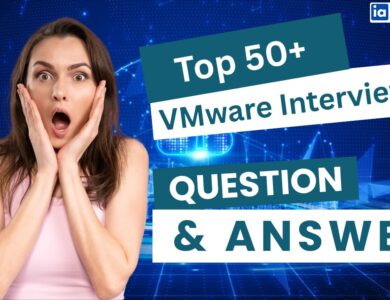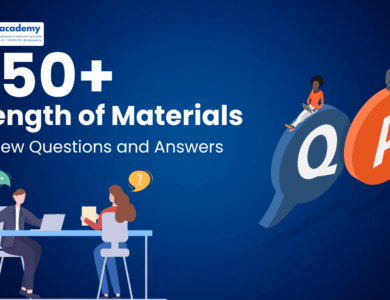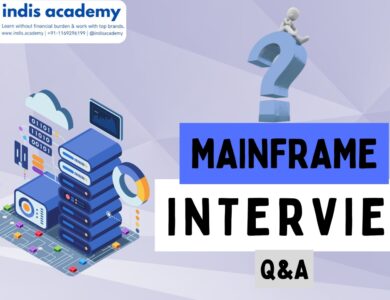Pega Interview Questions: Ultimate Guide with Top 40 Questions for All Experience Levels
Looking to land a Pega job? Check out the top 40 Pega interview questions categorized by experience level. Perfect your interview skills with expert answers and tips!

In today’s fast-paced digital world, automation is at the forefront of business transformation. At the heart of many enterprise-level automation solutions is Pega, a leading platform for building business process management (BPM) applications. With its robust set of tools for case management, decisioning, and process automation, Pega has become a popular choice for organizations looking to streamline operations and drive business success.
As a result, Pega developers and architects are in high demand, and Pega-related interview questions are becoming increasingly common for roles across various industries. Whether you’re a seasoned Pega professional or a newcomer eager to dive into this promising field, preparing for a Pega interview requires a deep understanding of the platform’s functionality, its application in real-world scenarios, and a keen ability to communicate technical concepts effectively.
This article will guide you through the essential Pega interview topics, providing you with both the theoretical knowledge and practical tips you need to excel. From core Pega concepts to advanced topics and real-life examples, we’ll cover everything you need to ensure you’re fully prepared for your next Pega interview.
Learn AI & Digital Marketing,
Pay Fees After Placement
- ✅ Minimal Admission Fees
- ✅ No Loan or Income Sharing Agreement
- ✅ 100% Placement Support
- ✅ ISO & Govt Registered Certificate
- ✅ Practical 3+1 Months Duration
Get a free counseling call. We’ll guide you through learning, certification, and job placement.
Request a Free Call Back
Takes less than a minute.
Pega Interview Basics: What You Need to Know
Understanding what to expect in a Pega interview is key to building a solid preparation strategy. Unlike typical interviews, which may focus solely on your coding skills, Pega interviews often evaluate your understanding of the platform’s unique tools, your problem-solving abilities, and how you approach complex business process automation challenges.
Types of Pega Interviews
-
Technical Interview:
- This is the most common type of Pega interview. Expect to face questions about the Pega platform’s core functionalities, like rules, case management, and decisioning. You’ll likely be asked to explain or solve technical problems involving Pega’s tools like activities, data pages, and report definitions.
- You may also be required to work on a coding task or hands-on exercises in a Pega environment, where you can demonstrate your ability to work with Pega’s visual development tools.
-
Behavioral Interview:
While technical proficiency is critical, companies also seek candidates who can work well within a team and adapt to an agile development environment. Expect questions about your problem-solving process, how you handle conflicts, and your experience collaborating on projects. They may ask you to share examples of past projects and how you used Pega to address specific challenges. -
Scenario-Based Interview:
Pega is all about solving business problems using process automation and decision management. In these types of interviews, you may be given a hypothetical business scenario and asked how you would approach it using Pega’s tools. You might need to design an application, explain how to manage cases, or demonstrate how to optimize workflows.
The Pega Interview Process
Understanding the general structure of a Pega interview can help you feel more confident when walking into the room (or logging onto your video call). Here’s a typical breakdown of the process:
-
Screening Call:
- The first step is usually a phone or video interview with the recruiter or hiring manager. During this call, they’ll ask you about your background and experience with Pega. They may also ask a few basic questions to assess whether you have the foundational knowledge required for the role.
- You’ll likely be asked about your experience with Pega tools, such as workflows, decision rules, and case management.
-
Technical Interview:
If you pass the screening call, you’ll move to the technical interview. This will be more in-depth and involve coding exercises, theoretical questions, and problem-solving scenarios. You’ll be asked to demonstrate your proficiency in specific areas of Pega, such as creating rules, configuring decision tables, and integrating with external systems. -
Final Interview/Onsite:
For senior positions, you may be invited to participate in an onsite interview, where you’ll meet with multiple stakeholders from the company. During this phase, you might be asked to work on more complex Pega-related problems and present your solutions. This stage could also include behavioral questions to assess your cultural fit and soft skills. -
Offer and Negotiation:
If you successfully complete all stages, you’ll receive a job offer. This will typically be followed by salary negotiations, depending on your experience level and the specific role.
Pega Interview Questions and Answers
1. What is Pega, and why is it important in business process management (BPM)?
Answer: Pega is a leading Business Process Management (BPM) and Customer Relationship Management (CRM) platform. It allows organizations to design, automate, and optimize business processes through a low-code application development environment. Pega plays a crucial role in automating business workflows, managing case lifecycles, and making real-time decisions.
2. How is Pega different from other BPM tools?
Answer: Unlike traditional BPM tools, Pega is a no-code platform that allows users to visually design workflows, case management processes, and user interfaces. Pega’s unique case management capabilities, decisioning engine, and integration tools make it ideal for handling complex business processes across various industries.
3. What are Decision Tables in Pega, and how are they used?
Answer: A Decision Table is a rule type used to automate decision-making in Pega. It evaluates multiple conditions (inputs) and provides corresponding outcomes (outputs). Decision tables are highly efficient for complex logic involving many condition combinations, reducing the need for extensive custom code.
4. How does a Decision Tree differ from a Decision Table in Pega?
Answer: A Decision Tree represents decision-making in a hierarchical, branching manner, making it ideal for scenarios where decisions depend on a series of conditional checks. Decision Tables, on the other hand, use a tabular format to map multiple conditions to outcomes and are more efficient for flat decision logic.
5. What is the significance of class structure in Pega?
Answer: The class structure in Pega follows object-oriented principles, where each class represents an object or component in the application. Pega’s class structure helps organize rules and components into a hierarchy, enabling rule inheritance and reusability, which improves maintainability and scalability of applications.
6. What is inheritance in Pega, and how does it work?
Answer: In Pega, inheritance allows subclasses to inherit properties and rules from parent classes. This reduces redundancy by reusing common logic and data configurations. It also allows for easier maintenance because changes to a parent class are automatically inherited by its subclasses.
7. What are Work Objects in Pega?
Answer: Work objects are instances of a Case Type that represent individual pieces of work in progress. They track tasks and activities throughout the case lifecycle, from initiation to completion, ensuring all necessary steps are completed.
8. What is a Case Type in Pega?
Answer: A Case Type defines the business process workflow for a specific work item or process. It includes stages, steps, and flow rules that guide work objects through their lifecycle. Each case type is designed to handle a specific business scenario, such as an employee onboarding process or a loan approval request.
9. How does Pega manage case lifecycles?
Answer: Pega manages the case lifecycle through stages, steps, and flows. Each case progresses through a set of stages (major milestones), and each stage contains steps (individual tasks). Pega’s flow rules control how cases transition between stages and steps based on predefined conditions.
10. What is a Flow Rule in Pega?
Answer: A flow rule defines the sequence of tasks and decisions that a case follows. It specifies how a case moves from one stage to the next, what tasks need to be performed, and under what conditions. Flow rules ensure that business processes are automated and follow the correct path.
11. How would you create and use a Decision Table in Pega?
Answer: A Decision Table is created by defining input conditions and mapping them to output actions or results. To use it, you reference the decision table in your flow rules, activities, or other business logic. This allows Pega to automatically evaluate conditions and make decisions without manual intervention.
12. What is the difference between a Decision Table and a Decision Tree in Pega?
Answer: Decision Tables are used for flat, condition-based decision-making, where inputs directly map to outputs. Decision Trees, on the other hand, represent decisions in a hierarchical structure, ideal for complex, multi-level decisions. Decision trees allow users to visualize and manage decision paths in a more structured way.
13. What is a Work Party in Pega?
Answer: A Work Party in Pega represents an entity involved in a case, such as a person, organization, or system. Work parties store relevant information, such as contact details, and can be associated with tasks or actions within a case. They help ensure that all stakeholders are involved in the process.
14. What is a Data Page in Pega?
Answer: A Data Page is a reusable structure in Pega used to access data from external sources (e.g., databases, web services) or internal systems. It improves application performance by caching data, reducing the need to repeatedly retrieve the same information.
15. How are Stages and Steps defined in Pega?
Answer: Stages represent the major milestones in the lifecycle of a case, while steps are the individual tasks or actions that need to be performed within each stage. Pega allows you to define both stages and steps visually within the Case Type configuration.
16. What is a Flow Action in Pega?
Answer: A Flow Action represents the action taken by a user to move a case forward in its workflow. It could involve tasks like approving a request, reviewing a document, or updating a case’s status. Flow actions are linked to the steps within a case type’s flow.
17. What is a Service Level Agreement (SLA) in Pega?
Answer: A Service Level Agreement (SLA) defines the time constraints for completing tasks or resolving cases. SLAs ensure that work is completed within a specified time frame and trigger escalations if deadlines are missed. They are integral for maintaining efficiency and meeting business expectations.
18. What is the difference between a Case Type and a Work Object in Pega?
Answer: A Case Type is the blueprint or template for a business process, whereas a Work Object is an actual instance of a Case Type that represents a specific work item. A Case Type defines the steps and stages, while a Work Object tracks the progress of an individual instance of that process.
19. How does Pega handle error handling in activities or flows?
Answer: Pega provides built-in error handling using Error-Handling Rules and Exception-Handling Procedures. When an error occurs in an activity or flow, Pega can automatically trigger retries, send notifications, or escalate the issue. Errors are also logged for easy tracking and debugging.
20. What are the benefits of using Pega’s cloud-based platform?
Answer: Pega’s cloud platform provides benefits such as scalability, automatic updates, global availability, and reduced infrastructure management. It allows for rapid deployment and continuous delivery of applications while maintaining performance and security.
Also Read:
- Top Operating System Interview Questions and Answers for 2025
- Essential Numpy Interview Questions for Data Science & Python Developers
21. What is a Declare Expression in Pega?
Answer: A Declare Expression is a declarative rule in Pega that automatically calculates the value of a property whenever the properties it depends on change. This ensures that data is always up-to-date without manual intervention.
22. How does Pega support integration with external systems?
Answer: Pega offers connectors and services to integrate with external systems. These connectors enable communication with databases, REST/SOAP web services, and messaging queues. Pega also supports integration with legacy systems through custom integration rules.
23. What are the different rule types in Pega?
Answer: Pega supports a variety of rule types, including flow rules, decision rules, data rules, user interface rules, integration rules, and activity rules. Each type serves a specific function in the application, such as controlling workflow, performing calculations, or managing data.
24. How do you implement security in Pega applications?
Answer: Pega uses Access Groups, Access Roles, and Privileges to control access to resources and functionality. Users are assigned specific roles based on their job functions, and these roles determine which tasks they can perform within the Pega application.
25. What is a Case Manager’s role in Pega?
Answer: A Case Manager in Pega oversees the progress of cases, ensuring they are on track to meet their deadlines. They monitor case statuses, assign tasks, and intervene when necessary to resolve issues. They also have visibility into the performance of the entire case management process.
26. How does Pega’s Case Management feature work?
Answer: Pega’s Case Management feature allows users to model, track, and manage work processes that involve multiple steps and stakeholders. It provides a structured flow for cases, ensuring that tasks are assigned to the right users and executed within defined SLAs.
27. How can you improve performance in Pega applications?
Answer: To improve performance in Pega, you can use Data Pages for caching, optimize flow rules, use indexing for fast database queries, and avoid unnecessary database calls. Pega also allows you to leverage scalability and load balancing in cloud environments.
28. What is a Work Queue in Pega?
Answer: A Work Queue in Pega is a list of tasks that are waiting to be worked on. It can be assigned to users or teams and is used to manage the flow of work within an organization. Work queues help ensure that tasks are handled efficiently and in the correct order.
29. How does Pega handle versioning of rules?
Answer: Pega provides rule versioning, allowing users to create new versions of rules without affecting existing applications. This ensures that changes can be tested and deployed safely, while legacy applications continue to function without disruption.
30. How does Pega ensure data consistency in complex workflows?
Answer: Pega uses Declarative Rules, such as Declare Expressions and Declare Constraints, to maintain data consistency automatically. These rules update and validate data whenever relevant properties change, ensuring that data remains accurate across the entire application.
31. What is a Decision Strategy in Pega?
Answer: A Decision Strategy in Pega is a rule that defines the logic for real-time decision-making, often used in marketing or customer service scenarios. It integrates decision tables, decision trees, and other decision logic to personalize actions based on user data.
32. What are Pega’s best practices for designing business applications?
Answer: Pega’s best practices for designing business applications include:
- Using the Class Hierarchy for organizing rules
- Adopting modular design for reuse
- Following Agile methodologies for iterative development
- Optimizing performance using caching and indexing
- Ensuring security by following role-based access control.
33. What is a Flow Action in Pega?
Answer: A Flow Action is a user action that triggers a step in the case lifecycle, such as submitting a form, approving a request, or escalating a task. Flow actions are crucial for guiding users through the business process defined in the case type.
34. How would you integrate Pega with a third-party REST API?
Answer: Pega supports integration with third-party REST APIs through connectors and services. You can create a REST Connector to call external services and receive responses in a standardized format, which can then be processed within Pega.
35. What is the purpose of a Work Basket in Pega?
Answer: A Work Basket is a collection of tasks that are available for users to work on. It is a dynamic container that assigns work to the appropriate users based on business rules, workload distribution, and user availability.
36. What are the different types of reports in Pega?
Answer: Pega supports several types of reports, including:
- List Reports: Used for displaying a list of records.
- Summary Reports: Used for summarizing data, like counts or averages.
- Chart Reports: Used to visualize data trends.
37. How does Pega handle multi-threading?
Answer: Pega uses multithreading to execute tasks concurrently in the background, which improves performance. For example, multiple service requests or batch processes can be executed simultaneously without affecting the user interface.
38. What is Pega’s approach to business rule management?
Answer: Pega’s Business Rule Management (BRM) framework enables users to define, test, and modify business rules through visual tools, eliminating the need for extensive coding. This helps streamline decision-making and ensures that business processes remain consistent with organizational policies.
39. How does Pega ensure a seamless user experience?
Answer: Pega provides responsive user interfaces, adaptive case management, and real-time decision-making to ensure that users have a seamless experience. It also allows for the customization of forms and dashboards, providing users with relevant data and actions at their fingertips.
40. How do you optimize the Pega application for scalability?
Answer: Pega applications can be optimized for scalability by:
- Using load balancing to distribute user traffic
- Leveraging cloud infrastructure for dynamic resource allocation
- Indexing critical data
- Using data pages to avoid unnecessary data fetching.
Conclusion
Preparing for a Pega interview requires a solid understanding of both core concepts and practical applications of the platform. The questions and answers provided in this guide cover the foundational knowledge of Pega, from decisioning rules and case management to integrations and user interfaces, offering you a comprehensive resource to sharpen your skills.
Mastering these topics will not only help you ace your Pega interview but also position you as a strong candidate capable of solving real-world business problems using Pega’s powerful BPM and CRM tools. Remember to focus on key concepts like flow rules, decision tables, and data integration while also practicing hands-on exercises to solidify your understanding.
By following best practices for security, scalability, and performance optimization, and demonstrating your ability to design efficient and maintainable applications, you’ll increase your chances of standing out as a skilled Pega professional.
Lastly, keep in mind that Pega is constantly evolving, so staying up-to-date with the latest features and trends will give you an edge in your interviews and future roles. Whether you’re preparing for a junior developer position or a senior architect role, this guide will help you navigate through the interview process with confidence.
Good luck with your Pega journey, and may you successfully land your dream job!