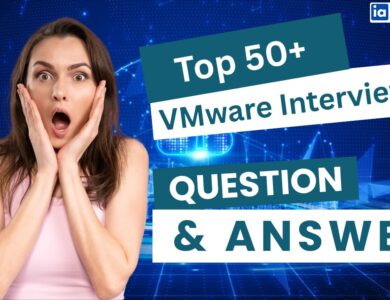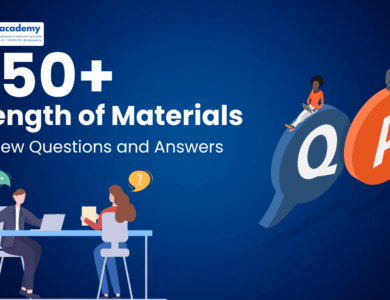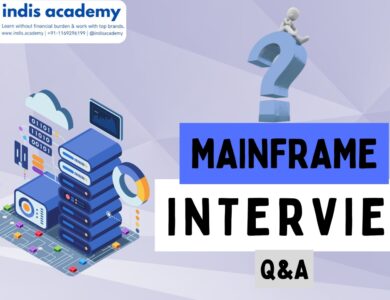MuleSoft Interview Questions: Top 50 Questions for All Experience Levels (2025)
Discover the most frequently asked MuleSoft interview questions with expert answers for all experience levels. Perfect preparation guide for your next MuleSoft interview.

MuleSoft is a powerful platform for building application networks. Whether you are applying for a MuleSoft developer or integration engineer role, preparing for the right set of interview questions can give you the edge. In this article, we’ve compiled 50 essential MuleSoft interview questions and answers to help you succeed in your interview.
Learn AI & Digital Marketing,
Pay Fees After Placement
- ✅ Minimal Admission Fees
- ✅ No Loan or Income Sharing Agreement
- ✅ 100% Placement Support
- ✅ ISO & Govt Registered Certificate
- ✅ Practical 3+1 Months Duration
Get a free counseling call. We’ll guide you through learning, certification, and job placement.
Request a Free Call Back
Takes less than a minute.
1. What is MuleSoft and why is it important for integration?
Answer:
MuleSoft is an integration platform that helps businesses connect applications, data, and devices across both on-premise and cloud environments. With its Anypoint Platform, MuleSoft simplifies API management, data integration, and application networking, making it a go-to solution for modern enterprises looking to enhance their system’s connectivity and efficiency.
2. What are the key components of MuleSoft’s Anypoint Platform?
Answer:
Anypoint Platform is the heart of MuleSoft’s offering, providing tools for API design, management, and monitoring. Its key components include:
- Anypoint Studio: The IDE for building, testing, and debugging Mule applications.
- Anypoint Exchange: A marketplace for APIs, templates, and connectors.
- Anypoint Management Center: Manages and monitors APIs.
- CloudHub: MuleSoft’s fully managed cloud-based integration platform.
3. What is the difference between Mule ESB and MuleSoft?
Answer:
Mule ESB (Enterprise Service Bus) is the original integration framework for connecting systems. MuleSoft, the company behind Mule ESB, offers an entire platform for integration, which includes not just ESB capabilities but also API management, cloud integration, and analytics with Anypoint Platform.
4. What are the three types of APIs in MuleSoft’s API-led connectivity?
Answer:
- System APIs: Access backend systems and databases.
- Process APIs: Orchestrate and transform data between systems.
- Experience APIs: Provide data in a tailored format to end-user applications (web/mobile).These layers help to create reusable and modular integration solutions.
5. What is Anypoint Studio?
Answer:
Anypoint Studio is the development environment for building MuleSoft applications. It provides a drag-and-drop interface for designing, testing, and debugging integration flows. It’s an essential tool for developers, enabling them to streamline the development process.
6. Explain the concept of a MuleSoft flow.
Answer:
A MuleSoft flow is a series of steps that defines how a message moves through an application. It consists of components like connectors, transformers, routers, and error handlers. A flow is responsible for processing and transforming data as it moves between systems.
7. What is DataWeave in MuleSoft?
Answer:
DataWeave is MuleSoft’s data transformation language. It allows you to easily convert data between various formats such as XML, JSON, CSV, and more. For instance, you can map data from an XML response to a JSON format using DataWeave in just a few lines of code.
8. How do you handle errors in MuleSoft?
Answer:
Error handling in MuleSoft can be done using components like:
- Try-Catch Block: Capture and handle exceptions in a flow.
- Error Handler: Global error handling to manage exceptions across flows.
- On-Error Propagate: Propagate an error up the flow for further handling.
- For example, you can use
On-Error-Propagateto send a custom error message to a logging service.
9. What is an API Gateway in MuleSoft?
Answer:
An API Gateway in MuleSoft serves as a proxy for API traffic. It handles tasks like rate limiting, authentication, and logging. The gateway ensures that APIs are secure, scalable, and monitored, allowing enterprises to control access to their services.
10. What is the purpose of the ‘Set Payload’ component in MuleSoft?
Answer:
The Set Payload component is used to define the message content at any point in the flow. You can set it with static values or dynamic expressions based on the input data, effectively modifying the payload as it moves through the flow.
xml
<set-payload value="#['Hello, MuleSoft!']"/>
11. How do you connect MuleSoft to Salesforce?
Answer:
MuleSoft provides a Salesforce Connector to integrate with Salesforce APIs for operations like querying, updating, and deleting data. You can authenticate and connect to Salesforce using the connector, allowing you to push/pull data from the CRM.
12. What is the purpose of the ‘Choice Router’ in MuleSoft?
Answer:
The Choice Router is used to route messages to different paths based on a condition. It’s like a switch statement in traditional programming. You can define multiple routes, and the message will follow the route where the condition is true.
xml
<choice>
<when expression="#[payload == 'A']">
<set-payload value="Route A"/>
</when>
<otherwise>
<set-payload value="Default Route"/>
</otherwise>
</choice>
13. What are the benefits of API-led connectivity?
Answer:
API-led connectivity offers several benefits:
- Reusability: APIs are built once and reused across multiple projects.
- Scalability: APIs allow enterprises to scale integrations more easily.
- Agility: By decoupling systems into layers, businesses can quickly respond to changes and innovate faster.
14. How do you test MuleSoft applications?
Answer:
MuleSoft provides MUnit, a testing framework that allows you to unit test your Mule applications. You can mock connectors, simulate responses, and test the business logic to ensure the application behaves as expected.
Also Read:
- 50+ SEO Interview Question To Crack Any SEO Interview
- Power Apps Interview Questions
- Top 30 Concentrix Interview Questions & Answers
15. What is a ‘Virtual Machine’ (VM) connector in MuleSoft?
Answer:
The VM Connector is used for communication between Mule applications within the same Mule instance. It’s often used for intra-application communication, enabling components within the same server to exchange data asynchronously without an external system.
16. Explain the difference between VM and JMS connectors in MuleSoft.
Answer:
- VM Connector is for local, in-memory communication between Mule applications.
- JMS Connector is used to integrate with messaging systems like ActiveMQ, RabbitMQ, or IBM MQ, supporting persistent message delivery.
17. How do you integrate MuleSoft with external databases?
Answer:
MuleSoft provides Database Connectors (JDBC, for instance) to integrate with databases. You can perform CRUD operations by configuring the connector and using SQL queries within Mule flows.
xml
<db:select config-ref="Database_Config" query="SELECT * FROM Employees"/>
18. What is the role of a ‘Message Processor’ in MuleSoft?
Answer:
A Message Processor is a component in MuleSoft that performs a specific operation on the message, such as logging, transforming, or invoking another service. Each processor in a flow is responsible for handling data or controlling the flow’s execution.
19. What is CloudHub in MuleSoft?
Answer:
CloudHub is MuleSoft’s cloud-based integration platform. It allows developers to deploy, manage, and monitor Mule applications in a fully managed environment. CloudHub abstracts infrastructure management, enabling focus on application development and integration.
20. What are the advantages of using MuleSoft for API management?
Answer:
MuleSoft provides a unified platform for managing the entire API lifecycle. Benefits include:
- API Design & Documentation: Using RAML to design and document APIs.
- Security: Enforce policies like OAuth and API Key authentication.
- Analytics: Track API usage and performance.
- Versioning: Easily manage different versions of APIs.
21. What is the concept of an ‘API Proxy’ in MuleSoft?
Answer:
An API Proxy is an API that sits in front of an existing backend service. It allows you to expose an API without altering the backend service. API proxies are used to manage security, traffic, and logging for APIs that are already in production.
22. How does MuleSoft handle real-time data integration?
Answer:
MuleSoft handles real-time data integration through asynchronous messaging, event-driven architectures, and connectors like JMS, AMQP, and WebSocket. These connectors enable seamless data exchange between systems in real time.
23. What is an ‘Object Store’ in MuleSoft?
Answer:
An Object Store is a temporary or permanent storage that stores key-value pairs. It’s useful for persisting session data, caching results, or managing state across Mule flows.
24. How does MuleSoft support the scaling of applications?
Answer:
MuleSoft supports both horizontal and vertical scaling:
- Horizontal Scaling: Deploying multiple instances of Mule applications for load balancing.
- Vertical Scaling: Increasing resources (CPU, memory) for a single Mule instance.
25. How do you secure MuleSoft applications?
Answer:
MuleSoft supports multiple security features such as:
- OAuth 2.0: Secure API access using tokens.
- SSL Encryption: Ensures secure communication between systems.
- IP Whitelisting: Restrict access based on IP addresses.
26. What is the role of ‘Anypoint Exchange’ in MuleSoft?
Answer:
Anypoint Exchange is a central repository where you can store and share reusable assets like APIs, connectors, templates, and examples. It simplifies collaboration by allowing teams to discover, reuse, and publish assets, which accelerates the development process.
27. How does MuleSoft support data transformation?
Answer:
MuleSoft supports data transformation using DataWeave, a powerful language designed for transforming data between various formats like XML, JSON, CSV, and more. DataWeave allows developers to write complex transformation logic in a simple, declarative way. You can map, filter, and transform data based on your business needs.
output application/json
---
{
name: payload.name,
age: payload.age
}
28. How do you manage API versions in MuleSoft?
Answer:
MuleSoft supports API versioning through different approaches:
- URI Versioning: By including the version number in the API’s URL (e.g.,
/api/v1). - Header Versioning: By specifying the API version in request headers.
- Query Parameter Versioning: By passing the version as a query parameter (e.g.,
/api?version=1).
This allows you to manage multiple versions of an API without breaking existing clients.
29. What is the difference between ‘JDBC Connector’ and ‘Database Connector’ in MuleSoft?
Answer:
- JDBC Connector: Provides connectivity to databases using JDBC standards. It is used when you need to execute SQL queries or interact with databases that support JDBC protocols.
- Database Connector: An abstraction on top of JDBC that provides a more Mule-friendly approach to database operations. It simplifies operations like querying, inserting, and updating records in databases.
30. How do you ensure high availability in a MuleSoft environment?
Answer:
High availability in MuleSoft can be achieved through:
- Clustering: Running multiple instances of Mule runtime on different servers to distribute the load.
- Load Balancing: Automatically distributing traffic across available instances.
- Failover Mechanism: Using persistent queues and automatic failover to ensure that the application remains operational even during system failures.
- CloudHub: MuleSoft’s cloud-based platform that automatically scales applications to meet demand.
31. What is the difference between On-Error-Propagate and On-Error-Continue in MuleSoft?
Answer:
- On-Error-Propagate: This is used when you want to pass the error back up the flow so that the calling service or system can handle it. It is often used when the error is critical.
- On-Error-Continue: This allows the flow to continue even after an error has occurred. It’s useful when you don’t want an error to disrupt the entire flow, and you need to handle it locally without interrupting the process.
32. What is the purpose of the Flow Reference component in MuleSoft?
Answer:
The Flow Reference component is used to invoke another flow from within the current flow. This enables modularization and reuse of flows, allowing complex applications to be broken down into smaller, manageable pieces. You can call a flow in a different part of the application by passing along data or parameters.
xml
<flow-ref name="anotherFlow" />
33. How do you handle large files or high-volume data in MuleSoft?
Answer:
For handling large files or high-volume data:
- Streaming: MuleSoft allows streaming of large files, which avoids loading the entire file into memory. This is essential for working with large payloads efficiently.
- Chunking: You can split a large file into smaller chunks and process them in parallel or sequentially to handle data more efficiently.
- Pagination: For APIs that return large datasets, use pagination to break down data into smaller, manageable chunks.
34. What is an API Policy in MuleSoft, and how is it used?
Answer:
An API Policy is a set of rules and guidelines applied to an API to enforce security, traffic control, or logging. Policies can be applied directly in the API Gateway to handle cross-cutting concerns like rate limiting, IP whitelisting, or applying OAuth 2.0 authentication.
For example, you can apply an OAuth 2.0 policy to protect your API from unauthorized access by requiring clients to present a valid access token.
35. What is the Async scope in MuleSoft?
Answer:
The Async scope allows Mule applications to execute parts of a flow asynchronously, meaning that Mule can continue processing other requests while waiting for a particular task to complete. This is useful when you need to perform non-blocking tasks, such as sending emails or making outbound API calls.
xml
<async>
<flow-ref name="asyncFlow" />
</async>
36. How do you manage deployment in MuleSoft?
Answer:
MuleSoft supports different deployment options:
- On-Premises: Deploy Mule applications on your own infrastructure.
- CloudHub: MuleSoft’s cloud-based solution for deploying and managing applications. It scales automatically to meet demand.
- Hybrid Deployment: A combination of both on-premises and cloud-based deployments. This allows you to leverage the benefits of both environments while maintaining flexibility.
37. How do you define Request-Response patterns in MuleSoft?
Answer:
In MuleSoft, Request-Response patterns are defined by setting up an HTTP listener to receive the request and an HTTP requester to send the response. This synchronous pattern ensures that the client waits for a response from the server before proceeding further.
38. What is a WebSocket in MuleSoft, and how is it used?
Answer:
A WebSocket is a protocol for real-time, bidirectional communication between the client and the server. MuleSoft provides a WebSocket Connector to integrate WebSocket-based communication into your applications. This is especially useful for scenarios where you need to handle events or push notifications in real-time.
39. What are Custom Connectors in MuleSoft, and why would you use them?
Answer:
Custom Connectors are user-defined components in MuleSoft, built to integrate with systems that do not have pre-built connectors. You can create custom connectors using Mule SDK and include business-specific logic, authentication, or protocol handling. These connectors allow you to integrate MuleSoft with any system or service.
40. What is the Global Error Handler in MuleSoft, and how do you use it?
Answer:
The Global Error Handler is a way to define a common error-handling strategy across all flows in your application. It’s useful for ensuring consistency in error handling, allowing you to manage errors in one place instead of configuring them individually in each flow.
You can configure it in the Global Elements section of Anypoint Studio.
41. What is RAML in MuleSoft?
Answer:
RAML (RESTful API Modeling Language) is a specification used to define REST APIs in a human-readable format. It is widely used in MuleSoft to design, document, and visualize APIs. RAML allows you to define endpoints, query parameters, response formats, and security policies in a standardized way.
42. How do you monitor MuleSoft applications?
Answer:
MuleSoft provides Anypoint Monitoring to track application performance, manage logs, and set up alerts. You can monitor:
- API Analytics: To track usage, response times, and performance metrics of your APIs.
- Mule Runtime: To track server metrics, such as memory usage, CPU usage, and throughput.
- Error Logs: To identify and troubleshoot issues in real time.
43. How do you implement OAuth 2.0 authentication in MuleSoft?
Answer:
To implement OAuth 2.0 in MuleSoft, you can use the OAuth 2.0 Provider in API Gateway to enforce authentication. Clients must provide an OAuth token to access your API, and the gateway validates the token for security. MuleSoft also supports OAuth 2.0 for API consumption, where the client can obtain an access token and include it in requests.
44. What is the role of API Manager in MuleSoft?
Answer:
API Manager is a tool in Anypoint Platform that allows you to design, deploy, and manage APIs throughout their lifecycle. It helps with API versioning, applying security policies, tracking usage analytics, and monitoring performance.
45. How does MuleSoft support Event-Driven Architecture (EDA)?
Answer:
MuleSoft supports Event-Driven Architecture (EDA) by allowing the integration of messaging systems like JMS or AMQP. In EDA, events are published to a message queue or topic, and listeners (subscribers) process these events asynchronously. This model helps decouple components, enabling real-time, scalable, and responsive applications.
46. What are Transaction Scopes in MuleSoft?
Answer:
Transaction Scopes in MuleSoft ensure that operations within a flow are executed atomically. MuleSoft supports distributed transactions for ensuring consistency across systems like databases or messaging systems. You can use the Transaction Scope to define which operations should be included in a single transaction.
47. What is the difference between HTTP Listener and HTTP Requester in MuleSoft?
Answer:
- HTTP Listener: Used to receive incoming HTTP requests and trigger Mule flows.
- HTTP Requester: Used to send HTTP requests to an external system and receive responses.
48. What is MUnit in MuleSoft?
Answer:
MUnit is MuleSoft’s unit testing framework, used to test Mule applications at the flow and component level. You can mock connectors, simulate errors, and validate the expected outputs using assertions.
49. How do you implement Logging in MuleSoft?
- Answer:
MuleSoft provides a Logger component to log messages at different levels (DEBUG, INFO, WARN, ERROR). This helps in monitoring the flow and debugging issues in real-time.
50. What are some best practices for MuleSoft application development?
Answer:
- Use reusable APIs: Design APIs with reusability in mind, using API-led connectivity principles.
- Implement proper error handling: Use global error handlers and ensure robust logging.
- Monitor performance: Continuously track application metrics and optimize accordingly.
Follow coding standards: Maintain clean, readable, and well-documented code.
Also Read:
Conclusion
MuleSoft is a powerful integration platform that plays a critical role in helping organizations connect their disparate systems, APIs, and data sources. Mastering MuleSoft’s key concepts, components, and integration practices can significantly boost your chances of acing interviews and securing roles in the integration and API management domain.
By preparing with these frequently asked MuleSoft interview questions and answers, you’ll have a solid foundation to tackle common challenges and technical questions. Whether you’re a beginner or an experienced professional, these insights into MuleSoft’s features, architecture, and best practices will help you stand out in your next interview.
Remember, MuleSoft is all about simplifying complex integrations, and having a clear understanding of its capabilities will help you excel in both interviews and real-world application development. Good luck!