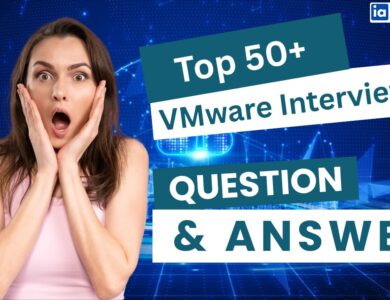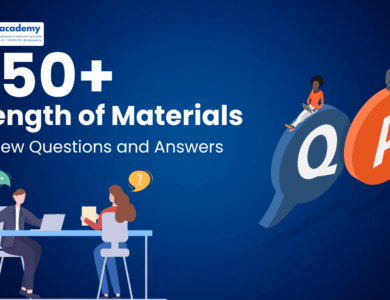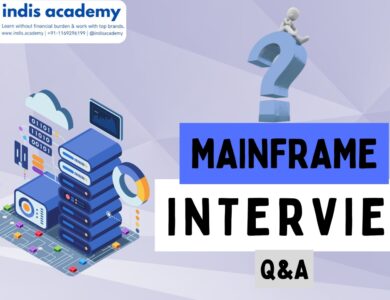Essential Mainframe Interview Questions – Tips and 50 Key Questions to Succeed
Prepare for your next Mainframe job interview with these top 50 questions and expert tips. Covering COBOL, JCL, DB2, VSAM, and more for fresher to experienced roles.

Still think mainframes are a thing of the past? Think again. While the world talks about AI, cloud, and blockchain, mainframes continue to quietly power 70% of global enterprise transactions—from bank transfers to insurance claims.
If you’re preparing for a mainframe job interview, you’re stepping into a world where reliability, performance, and legacy expertise still matter deeply. Recruiters today are looking for candidates who don’t just understand COBOL or JCL, but who can also solve real-world problems in complex, high-volume systems.
In this guide, we’re not just listing questions—we’re giving you 50 interview-ready Q&As, backed with detailed explanations to help you stand out. Whether you’re a fresher breaking into the field or an experienced professional aiming for a career upgrade, this is your one-stop prep sheet to ace your next mainframe interview.
Let’s dive in.
Top 50 Mainframe Interview Questions with Quality Answers
Q1. What are the different divisions in a COBOL program?
Answer:
A COBOL program is divided into four main divisions:
- IDENTIFICATION DIVISION – Basic info about the program (name, author).
- ENVIRONMENT DIVISION – Describes the system where the program runs.
- DATA DIVISION – Defines variables, files, and data structures.
- PROCEDURE DIVISION – Contains the actual code logic.
Q2. What is the purpose of the WORKING-STORAGE SECTION?
Answer:
The WORKING-STORAGE SECTION, under the DATA DIVISION, is used to declare temporary variables that hold values throughout the program execution. These variables are retained between paragraphs and sections.
Q3. Explain the difference between STATIC and DYNAMIC CALLs in COBOL.
Answer:
- Static Call: Subprogram is included in the main program’s load module during compilation.
- Dynamic Call: Subprogram is loaded at runtime using a CALL statement with a variable.
Static calls improve speed; dynamic calls provide flexibility and allow updates without recompiling the main program.
Q4. What is the LINKAGE SECTION used for?
Answer:
The LINKAGE SECTION is used to define variables that are passed from one program to another (usually during dynamic calls or subprogram calls). It works with the USING clause to exchange data between programs.
Q5. What is a LEVEL NUMBER in COBOL and what does 88 represent?
Answer:
LEVEL NUMBERS define the hierarchy of data items.
- 01, 05, 10, etc.: Represent data structure levels.
- 77: Standalone variables.
- 88: Condition names used for readable logical conditions (e.g.,
88 IS-MALE VALUE 'M').
Q6. How are files handled in COBOL?
Answer:
COBOL handles files in three steps:
- SELECT statement in the ENVIRONMENT DIVISION to associate logical file names.
- FD entry in the DATA DIVISION to describe file structure.
- OPEN, READ, WRITE, CLOSE commands in the PROCEDURE DIVISION for operations.
Q7. What are FILE STATUS codes?
Answer:
FILE STATUS is a 2-character code returned after a file operation (like READ/WRITE) indicating success, end-of-file, or errors.
Example:
'00'= Successful'10'= End-of-file'92'= Logic error (wrong file mode or record length)
Q8. What is the difference between COMP and COMP-3 in COBOL?
Answer:
- COMP (Computational Binary): Stores numeric data in binary format (faster, less space).
- COMP-3 (Packed Decimal): Stores numeric data in packed decimal format (each byte holds 2 digits), often used for financial calculations.
Q9. What is REDEFINES clause in COBOL?
Answer:
The REDEFINES clause allows you to use the same memory space for different data structures. It’s useful when you want to interpret the same data in multiple formats (e.g., a numeric field as character).
Q10. How does PERFORM differ from GO TO in COBOL?
Answer:
- PERFORM is used to call and return from a paragraph or section. It improves code modularity and reusability.
- GO TO simply jumps to another paragraph and doesn’t return—can make code harder to maintain. PERFORM is preferred in structured programming.
Mainframe Interview Questions
Q11. What is JCL and why is it used?
Answer:
JCL (Job Control Language) is used to instruct the mainframe how to run a batch job, including which programs to execute, what files to use, and where to send the output. It’s the bridge between the user and the operating system in a z/OS environment.
Q12. What are the components of a JCL statement?
Answer:
A JCL statement generally has three parts:
- Identifier field (e.g., //)
- Name field (job or step name)
- Operation field (e.g., JOB, EXEC, DD)
- Parameter field (runtime instructions)
Q13. What is the difference between COND and IF in JCL?
Answer:
- COND is used to conditionally skip steps based on return codes of previous steps.
- IF/THEN/ELSE structure is more readable and flexible, introduced in newer versions of JCL for complex conditional logic.
Q14. What does the DD statement do?
Answer:
The DD (Data Definition) statement tells the system where to find or store data for a program step. It defines input/output files, SYSOUT destinations, and other dataset attributes.
Q15. What is a PROC in JCL?
Answer:
A PROC (Procedure) is a reusable set of JCL statements stored separately. It promotes modularity and reduces redundancy, especially for jobs that need to run with similar logic or file setups.
Q16. How do you pass parameters to a PROC?
Answer:
Parameters are passed using the SET statement within the PROC or by using symbolic parameters (&var) in the PROC and assigning values during EXEC.
Q17. How can you override a DD statement inside a PROC?
Answer:
Use an EXEC statement with the DD name and specify new attributes outside the PROC. Example:
//STEP1.DDNAME DD DSN=new.dataset.name, DISP=SHR
Q18. What is a JES and what does it do?
Answer:
JES (Job Entry Subsystem) handles the reception, scheduling, and output management of batch jobs. It decides job execution order, manages logs, and controls the output flow (e.g., JES2 or JES3).
Q19. What happens if a dataset is not cataloged in JCL?
Answer:
If a dataset is not cataloged, the system can’t locate it automatically, and the job will likely fail. You must provide Volume Serial (VOL=SER) and unit details manually to access uncataloged datasets.
Q20. How can you execute multiple programs in a single JCL?
Answer:
Use multiple EXEC steps, each calling a different program, like:
//STEP1 EXEC PGM=PROG1 //STEP2 EXEC PGM=PROG2
Ensure required datasets are passed between steps or managed via temporary datasets.
Mainframe Interview Questions
Q21. What is DB2 and how is it used in mainframe environments?
Answer:
DB2 is IBM’s relational database management system designed for mainframes. It’s used to store and manage large volumes of structured data. Mainframe applications—especially COBOL programs—interact with DB2 using embedded SQL for data operations like SELECT, INSERT, UPDATE, and DELETE.
Q22. What is a cursor in DB2?
Answer:
A cursor is a pointer used to fetch rows one by one from a result set. It’s useful in COBOL-DB2 programs when multiple rows need to be processed iteratively.
Common steps:
- DECLARE
- OPEN
- FETCH (loop)
- CLOSE
Q23. What is the difference between a primary key and a unique index in DB2?
Answer:
- Primary Key ensures both uniqueness and non-nullability across a column or a group of columns.
- Unique Index only ensures uniqueness, but null values are allowed (unless explicitly restricted).
Q24. What are bind and rebind in DB2?
Answer:
- Bind creates a relationship between a COBOL-DB2 program and its access paths in DB2. It generates a plan or package.
- Rebind is used when you want to update access paths without recompiling the source—useful after index or table changes.
Q25. What is an SQLCODE and SQLSTATE?
Answer:
- SQLCODE is a numeric return code after executing an SQL statement (e.g., 0 = success, -911 = timeout).
- SQLSTATE is a 5-character code that provides more detailed status of SQL execution and errors.
Q26. How do you handle SQL error code -911 and -913?
Answer:
Both indicate a deadlock or timeout.
- -911: Transaction rolled back automatically due to timeout.
- -913: Application must manually handle rollback or retry.
These issues are often resolved by improving concurrency controls or committing more frequently.
Q27. What is the use of COMMIT and ROLLBACK in DB2?
Answer:
- COMMIT saves changes made by the transaction.
- ROLLBACK undoes all uncommitted changes.
Used for ensuring data integrity in multi-step DB2 operations.
Q28. What is the difference between INNER JOIN and LEFT JOIN in DB2?
Answer:
- INNER JOIN returns rows that match in both tables.
- LEFT JOIN returns all rows from the left table and matched rows from the right. If no match, NULLs are shown for right table columns.
Q29. How can you optimize a DB2 SQL query for better performance?
Answer:
- Use indexes on filter and join columns
- Avoid using
SELECT * - Use EXPLAIN to analyze access paths
- Minimize subqueries and nested SELECTs
- Rewrite queries to reduce full table scans
Q30. What is a plan and a package in DB2?
Answer:
- A plan is an executable unit that contains one or more packages and is needed to run a DB2 program.
- A package contains optimized access paths and is bound to the plan. It allows modular and flexible deployment of DB2 logic.
Q31. What is VSAM and why is it used?
Answer:
VSAM (Virtual Storage Access Method) is a high-performance file access method used on mainframes. It supports indexed and sequential access, allowing efficient handling of large datasets. It’s commonly used with COBOL for storing master files like employee or account records.
Q32. What are the different types of VSAM datasets?
Answer:
The primary types of VSAM datasets are:
- KSDS (Key-Sequenced Data Set): Records stored and accessed using a key.
- ESDS (Entry-Sequenced Data Set): Records written sequentially. No key.
- RRDS (Relative Record Data Set): Accessed by relative record number.
- LDS (Linear Data Set): Used for DB2 and other system-level storage.
Q33. What is the difference between KSDS and ESDS?
Answer:
- KSDS: Supports indexed access, allowing retrieval via keys. Records can be updated and inserted in logical order.
- ESDS: Records are accessed sequentially. Once written, a record’s position cannot be changed. No indexing support.
Q34. What is an alternate index in VSAM?
Answer:
An alternate index (AIX) allows access to a KSDS file using a secondary key. It creates another path to the same data and is helpful when you want to retrieve data based on multiple fields (e.g., customer ID and email).
Q35. What are control intervals (CI) and control areas (CA) in VSAM?
Answer:
- Control Interval (CI): Smallest unit of storage in VSAM where records are stored.
- Control Area (CA): A group of control intervals.
Efficient CI/CA usage ensures faster access and better space utilization.
Q36. What is CICS and where is it used?
Answer:
CICS (Customer Information Control System) is IBM’s transaction processing monitor for mainframes. It handles high-speed online transactions (e.g., ATM withdrawals, airline bookings) and allows COBOL programs to interact with users via terminals.
Q37. What is a pseudo-conversational program in CICS?
Answer:
A pseudo-conversational program processes user input, sends a response, then ends the task to free system resources. It saves the state in temporary storage (like COMMAREA) and resumes on the next user input—making it scalable and efficient.
Q38. What is a COMMAREA in CICS?
Answer:
COMMAREA (Communication Area) is a temporary memory used to pass data between transactions or between screens in a pseudo-conversational program. It retains session values without keeping the task active.
Q39. What is the difference between XCTL and LINK in CICS?
Answer:
- XCTL: Transfers control to another program but does not return to the calling program.
- LINK: Transfers control and returns after the called program finishes execution.
LINK is used when you need a two-way interaction.
Q40. How do you handle exceptions in CICS?
Answer:
CICS provides several methods:
- RESP and RESP2 codes after commands
- Handle Condition statements (e.g.,
HANDLE CONDITION ERROR) - EXEC CICS HANDLE ABEND for program abends
These ensure errors are caught gracefully and handled programmatically.
Q41. What is the role of JES in mainframe environments?
Answer:
JES (Job Entry Subsystem) manages the execution of batch jobs. It controls how jobs are received, scheduled, and output. JES2 or JES3 manages queues, initiators, print outputs, and logging—ensuring orderly processing and resource utilization on z/OS systems.
Q42. What is RACF and why is it important?
Answer:
RACF (Resource Access Control Facility) is IBM’s mainframe security system. It controls user access to datasets, programs, and other resources. It’s crucial for preventing unauthorized access and for auditing purposes in regulated industries like finance or healthcare.
Q43. What is a catalog in mainframe file systems?
Answer:
A catalog stores metadata about datasets—such as their physical location, volume serial, and attributes. Cataloging allows the system to find datasets without explicitly specifying disk locations, making file management more efficient.
Q44. What is the purpose of job scheduling tools like Control-M or CA-7?
Answer:
Job schedulers automate the execution of batch jobs based on time, events, or dependencies. Tools like Control-M, CA-7, or Tivoli Workload Scheduler improve reliability and ensure that workflows execute in the correct sequence across systems.
Q45. How is version control managed in mainframe environments?
Answer:
Mainframe teams use tools like Endevor, Changeman, or Panvalet to manage source code versions. These tools ensure:
- Change tracking
- Controlled promotions across environments (Dev → Test → Prod)
- Rollbacks if needed
They’re often integrated with approval workflows for governance.
Q46. Tell me about a time when you resolved a production failure.
Answer:
In one role, I noticed a batch job failed mid-run due to a file not found error (S322 abend). I quickly analyzed the JCL, identified the missing dataset, restored it from backup, and reran the job successfully before SLA was breached. Later, I automated a pre-check step to avoid recurrence.
👉 Use the STAR method (Situation, Task, Action, Result) for such answers.
Q47. How do you ensure code quality in legacy mainframe systems?
Answer:
I follow structured practices:
- Perform an impact analysis before changes
- Use modular COBOL coding
- Peer code reviews
- Conduct extensive unit and regression testing
I also document logic changes so future developers can follow easily.
Q48. How do you handle stress during peak production issues?
Answer:
I stay calm, prioritize issues based on impact, and coordinate with the operations team to triage. I document each step during troubleshooting, escalate when necessary, and ensure communication is clear with business users. Once resolved, I contribute to a post-mortem for future prevention.
Q49. How do you keep your mainframe skills updated?
Answer:
I regularly read IBM documentation, follow blogs and forums (like IBM Developer or MainframeDev), and explore topics like Zowe, modernization APIs, and cloud-mainframe integrations. I also take online courses when available.
Q50. Why do you want to work in mainframe technology in 2025?
Answer:
Mainframes may seem old, but they’re critical to modern businesses. Their reliability, transaction speed, and unmatched processing capacity are irreplaceable. I enjoy solving complex legacy problems and am also excited about how mainframes are evolving with cloud, APIs, and DevOps.
Also Read:
- Pega Interview Questions: Ultimate Guide with Top 40 Questions for All Experience Levels
- Power Apps Interview Questions
Conclusion
Mainframes may operate silently in the background, but the professionals who keep them running are anything but ordinary. Whether it’s processing billions of transactions a day, supporting mission-critical banking systems, or handling complex legacy code, mainframe engineers are the backbone of modern enterprise IT.
By mastering the questions we covered, you’re not just preparing for an interview—you’re building confidence in a skillset that is both rare and in high demand. From COBOL and JCL to DB2 and CICS, your ability to solve real-world problems and communicate clearly can set you apart in today’s competitive job market.
Remember, interviewers aren’t just looking for textbook answers. They want candidates who understand the system, think on their feet, and are ready to grow with the evolving mainframe landscape, including modernization, cloud integration, and automation.
So, revise these questions, practice your scenarios, stay calm, and walk into your next interview with clarity, confidence, and technical depth. The mainframe world needs problem solvers like you.
Good luck—your next opportunity might just be one command line away.