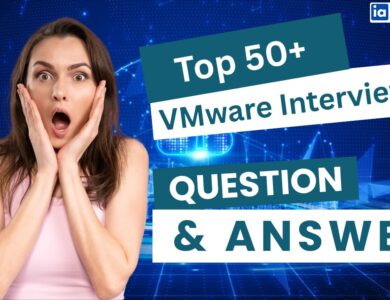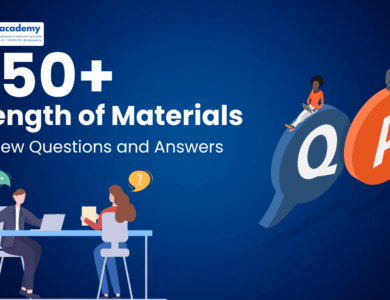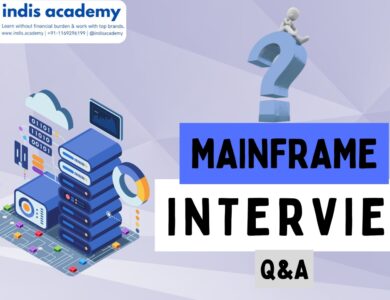Top Functional Testing Interview Questions and Answers – Crack Your QA Interview with Confidence
"Prepare for your next QA interview with these top 50 functional testing interview questions and answers. Covers test design, real-time scenarios, tools, and key concepts."
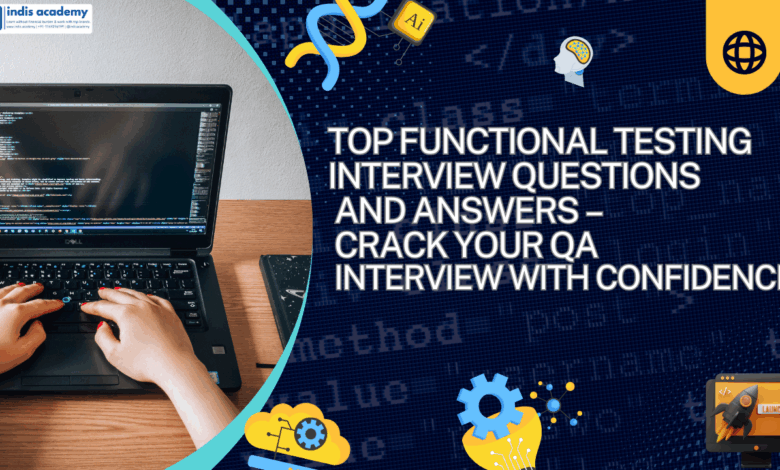
If you’re aiming to build a career in software testing or are already working in QA roles, chances are you’ll come across functional testing interview questions in almost every interview. And rightly so—functional testing plays a critical role in ensuring that the software behaves as expected, aligns with user requirements, and is free from major functionality bugs before hitting production.
Functional testing isn’t just about clicking buttons or running test cases—it’s about thinking from the end user’s perspective. Whether you’re testing a login system, a payment gateway, or a complex user workflow, your understanding of how the software should function is your biggest strength.
But here’s the problem: most candidates either memorize surface-level definitions or fail to connect their answers to real-world examples. That’s where this guide comes in.
In this blog, we’ll walk you through the top 50 functional testing interview questions and answers—covering basic concepts, scenario-based questions, tool-specific queries, and even real-time QA challenges that hiring managers love to ask.
This is the ultimate prep guide for:
- Freshers looking to break into manual or automation testing
- QA professionals preparing for mid-level or senior testing roles
- Anyone attending interviews at companies like Infosys, TCS, Capgemini, Hexaware, Cognizant, and other IT service firms
So, whether you’re prepping for your first interview or brushing up for your next one—read till the end, take notes, and get ready to walk into your QA interview with clarity and confidence.
Learn AI & Digital Marketing,
Pay Fees After Placement
- ✅ Minimal Admission Fees
- ✅ No Loan or Income Sharing Agreement
- ✅ 100% Placement Support
- ✅ ISO & Govt Registered Certificate
- ✅ Practical 3+1 Months Duration
Get a free counseling call. We’ll guide you through learning, certification, and job placement.
Request a Free Call Back
Takes less than a minute.
What is Functional Testing? (Definition + Scope)
Before diving into the interview questions, it’s essential to understand the foundation: What exactly is functional testing, and why is it so important in the software testing life cycle?
Definition of Functional Testing
Functional testing is a type of black-box testing that focuses on verifying whether the software functions as expected based on the defined requirements. In simpler terms, it answers the question:
🔍 “Does this feature work the way it’s supposed to?”
This form of testing ensures that all the features and functionalities of an application—like login, registration, form submission, search, payment, etc.—work correctly under different scenarios.
🎯 Purpose of Functional Testing
The main objectives of functional testing include:
- Verifying business logic and workflow correctness
- Checking input validations and error handling
- Ensuring that the software meets the functional specifications
- Confirming that the user interface behaves as expected
🔧 What Functional Testing Covers
Functional testing generally focuses on:
- User interactions (buttons, forms, navigation)
- APIs and backend responses
- Business rules and data flow
- Data validation and error messages
It does not test performance, load, or system reliability—that falls under non-functional testing.
🔍 Common Types of Functional Testing
-
Smoke Testing
-
Quick checks to verify the basic flow of the app is working
-
-
Sanity Testing
-
Focused check after minor code changes
-
-
Regression Testing
-
Ensures new updates haven’t broken existing functionality
-
-
Integration Testing
-
Verifies that modules work correctly when combined
-
-
End-to-End Testing
-
Simulates real user journeys across multiple systems
-
🛠 Popular Tools Used in Functional Testing
While functional testing can be manual or automated, some of the most widely used tools include:
- Selenium WebDriver – for automating browser-based functional tests
- TestNG / JUnit – used for running test suites
- QTP / UFT – commercial tool by Micro Focus
- Cucumber – for behavior-driven testing
- Postman – for API-level functional testing
🤔 Manual vs. Automated Functional Testing
- Manual Functional Testing: Testers manually execute test cases and compare actual vs. expected results. Ideal for exploratory, ad-hoc, or UI-heavy testing.
- Automated Functional Testing: Uses tools to write scripts that repeatedly test functionalities. Best for regression and large-scale testing.
Basic Functional Testing Interview Questions and Answers
Q1. What is Functional Testing?
Answer:
Functional testing is a type of black-box testing where the system is tested against the functional requirements or specifications. The goal is to ensure each function of the software behaves as expected under all defined conditions.
🗣 Example: Testing whether a login page accepts valid credentials and rejects invalid ones.
Q2. How is Functional Testing different from Non-Functional Testing?
Answer:
- Functional Testing checks what the system does (features, workflows).
- Non-Functional Testing checks how the system behaves (performance, scalability, security).
🗣 Example: Functional = testing login, Non-functional = testing how fast the login works under load.
Q3. What are some key types of Functional Testing?
Answer:
- Smoke Testing
- Sanity Testing
- Regression Testing
- Integration Testing
- System Testing
- User Acceptance Testing (UAT)
Q4. What are the key elements of a functional test case?
Answer:
- Test Case ID
- Test Description
- Preconditions
- Test Steps
- Test Data
- Expected Result
- Actual Result
- Status (Pass/Fail)
🗣 Tip: Interviewers love when you mention traceability to requirements.
Q5. What is the difference between a test case and a test scenario?
Answer:
- Test Scenario: High-level idea of what to test (e.g., Test login functionality)
- Test Case: Detailed steps to execute a specific scenario with inputs and expected outcomes
🗣 Tip: One test scenario can have multiple test cases.
Q6. What is boundary value analysis?
Answer:
Boundary Value Analysis (BVA) is a test design technique where test cases are created based on boundary values.
🗣 Example: If valid input is 1 to 100, test 0, 1, 100, and 101.
Q7. What is equivalence partitioning?
Answer:
Equivalence Partitioning divides input data into valid and invalid partitions, and tests one value from each.
🗣 Example: For an input age range 18–60, test with one valid (25) and one invalid (15 or 65).
Q8. What are positive and negative test cases?
Answer:
- Positive Test Case: Verifies system behavior with valid input
- Negative Test Case: Ensures the system handles invalid input gracefully
🗣 Example: Entering correct password vs. entering an empty or wrong one.
Q9. What documents are required before writing functional test cases?
Answer:
- Requirement Specification Document (SRS/BRD)
- Use Cases or User Stories
- Wireframes or UI Mockups (if applicable)
Q10. Can functional testing be done without requirements?
Answer:
It’s not ideal, but possible using:
- Existing UI as reference
- Domain knowledge
- Developer/BA discussions
🗣 Tip: Mention how exploratory testing helps in such cases.
Q11. How do you write functional test cases?
Answer:
Functional test cases are written based on the functional requirements of the application. The steps include:
- Understand the requirement
- Identify test conditions
- Write clear test steps
- Define test data
- Specify expected results
🗣 Tip: Always align your test cases with business logic.
Q12. What is the difference between verification and validation?
Answer:
- Verification: Ensures the product is being built correctly (Are we building it right?)
- Validation: Ensures the product fulfills the intended purpose (Are we building the right thing?)
Q13. What is the role of traceability in functional testing?
Answer:
Traceability helps ensure that all requirements are covered by test cases. It links test cases to requirements using a traceability matrix.
Q14. What is meant by test coverage in functional testing?
Answer:
Test coverage measures how much of the application’s functionality has been tested.
🗣 Example: If a module has 10 functions and 8 are tested, your coverage is 80%.
Q15. How do you test a login page functionally?
Answer:
Write test cases for:
- Valid credentials
- Invalid credentials
- Empty fields
- Case sensitivity
- SQL injection or script input
- Password field masking
- Forgot password link
Q16. What is usability testing? Is it part of functional testing?
Answer:
Usability testing evaluates how user-friendly an application is.
It’s not strictly functional testing, but overlaps when verifying functionality from a user’s POV.
Q17. What is the difference between test plan and test strategy?
Answer:
- Test Plan: Project-specific document that defines scope, approach, resources
- Test Strategy: Organization-level high-level document that outlines testing principles
Q18. What is a use case in functional testing?
Answer:
A use case describes how a user interacts with a system to achieve a goal. It includes:
- Actors
- Preconditions
- Steps
- Alternate flows
🗣 Tip: Test cases often derive from use cases.
Q19. How do you prioritize test cases?
Answer:
Prioritize based on:
- Business impact
- Risk of failure
- User visibility
- Regression sensitivity
Q20. When do you stop testing?
Answer:
Testing can be stopped when:
- All critical functionalities are tested
- Test coverage meets exit criteria
- No high-severity bugs are open
- Project deadlines or budget are reached
🗣 Tip: Use risk-based decision making to justify.
Q21. What would you do if the requirements are incomplete or unclear?
Answer:
- Clarify doubts with the Business Analyst (BA) or Product Owner
- Refer to similar modules or existing functionality
- Document assumptions and proceed with exploratory testing
🗣 Tip: Shows proactive thinking and communication skills.
Q22. How do you test a payment gateway functionally?
Answer:
Key test cases include:
- Successful payment with valid card
- Failed payment (invalid CVV, expired card)
- Session timeout
- Double click on “Pay Now”
- Network interruption scenario
- Refund & cancellation validation
🗣 Tip: Mention both positive and negative test cases.
Q23. You find a bug during UAT, but dev says it’s not a bug. What will you do?
Answer:
- Reproduce the issue with steps and evidence
- Refer to the requirement or acceptance criteria
- If still unresolved, escalate to BA or QA lead for clarification
Q24. How do you decide what to test manually vs. automate?
Answer:
Manually test:- New features
- UI changes
- One-time tests Automate:
- Regression tests
- Repetitive or stable flows
- High-risk modules
🗣 Tip: Your answer should align with cost-benefit analysis.
Q25. How do you handle a failed test case?
Answer:
- Log the defect with proper evidence (screenshots, logs)
- Assign severity/priority appropriately
- Retest once fixed
- Update status in test management tool (e.g., TestRail)
Q26. How do you test a dropdown menu on a web page?
Answer:
- Check all expected options are present
- Default option selected
- Option selection updates dependent fields (if any)
- Functionality works with keyboard navigation
- Option deselection, if supported
Q27. What is the difference between retesting and regression testing?
Answer:
- Retesting: Verifying a specific bug fix
- Regression Testing: Checking other parts of the application to ensure the fix didn’t break anything else
Q28. How do you ensure that no functionality is missed during testing?
Answer:
- Create a traceability matrix
- Review test cases against requirements
- Conduct peer reviews
- Use requirement checklists
Q29. What are your daily responsibilities as a QA tester?
Answer:
- Attend stand-ups/scrum meetings
- Review requirements/user stories
- Write or update test cases
- Execute tests and log defects
- Coordinate with devs/BA
- Update test reports or dashboards
Q30. How do you test a search functionality?
Answer:
- Search with valid input
- Search with invalid or empty input
- Case sensitivity checks
- Search with partial keywords
- Response time validation
- Special characters or SQL injection checks
Q31. How is Selenium used in functional testing?
Answer:
Selenium automates web applications for testing purposes. It validates functional aspects like:
- Form submissions
- Button clicks
- Page navigation
Field validations
🗣 Example: Automating login/logout to ensure consistency across browsers.
Q32. What is TestNG and why is it used with Selenium?
Answer:
TestNG is a Java-based testing framework used with Selenium to:
- Create and manage test suites
- Generate test reports
- Handle dependencies and priorities
Support parallel execution
🗣 Tip: Mention use of annotations like @Test, @BeforeMethod, etc.
Q33. How do you validate backend data during functional testing?
Answer:
- Use SQL queries to validate data in the database
- Cross-check UI inputs with DB entries
- Use tools like Postman or DB clients like MySQL Workbench
🗣 Tip: Helps confirm data integrity after form submission or updates.
Q34. Can Postman be used for functional testing? How?
Answer:
- Yes. Postman is widely used to test API functionalities:
- Send requests (GET, POST, PUT, DELETE)
- Validate response status, headers, and body
- Automate test cases using pre-scripted test assertions
🗣 Example: Test login API returns 200 status and correct user data.
Q35. What is QTP/UFT and how is it used in functional testing?
Answer:
- QTP (QuickTest Professional), now known as UFT (Unified Functional Testing), is a commercial automation tool used to:
- Automate functional tests for desktop and web apps
- Provide record-and-playback features
- Use VBScript for test scripting
Q36. What is Cucumber and how does it help in functional testing?
Answer:
Cucumber is a BDD (Behavior-Driven Development) tool that allows you to write tests in human-readable Gherkin syntax (Given-When-Then).
🗣 Example:
Given I am on the login page When I enter valid credentials Then I should be redirected to the dashboard
Q37. How do you use Excel for manual functional testing?
Answer:
- Document test cases in structured format
- Record execution status
- Track defects manually
🗣 Tip: Excel is often used in small or startup teams without test management tools.
Q38. What is a test script? How is it different from a test case?
Answer:
- Test Case: A documented test with steps and expected results
- Test Script: A piece of code that automates a test case execution
🗣 Example: Selenium script that automates login process.
Q39. Can Jenkins be used in functional testing?
Answer:
- Yes. Jenkins can integrate with Selenium/TestNG to:
- Schedule and run functional test suites
- Generate automated reports
- Trigger builds/tests after code commits
Q40. What is the role of a test management tool like TestRail or Jira?
Answer:
- Organize test cases
- Track execution
- Link bugs and requirements
- Generate coverage reports
🗣 Tip: Tools help improve collaboration, visibility, and documentation.
Q41. How would you functionally test an e-commerce checkout flow?
Answer:
- Break it into steps and test each:
- Product selection
- Cart update
- Login/guest checkout
- Shipping/billing details
- Payment gateway
- Order confirmation
Test for edge cases like cart timeout, invalid coupon codes, duplicate payments, and order history updates.
Q42. Is end-to-end testing the same as functional testing?
Answer:
No.
- Functional Testing validates individual functions.
- End-to-End Testing checks the complete workflow from start to finish, including third-party systems.
🗣 Example: E2E testing includes checking if an order placed updates inventory and sends an email confirmation.
Q43. How do you handle regression testing when time is limited?
Answer:
- Use a risk-based approach
- Prioritize critical and high-usage functionalities
- Run smoke and sanity tests
- Focus on recently changed modules
🗣 Tip: If available, leverage automation to save time.
Q44. How do you test a REST API functionally?
Answer:
- Validate request-response (status code, body, headers)
- Test for success and failure scenarios
- Use tools like Postman or REST Assured
- Check for data persistence in the DB
🗣 Example: Test login API returns user token and correct role info.
Q45. How do you test multilingual support on a website?
Answer:
- Check UI labels in all supported languages
- Validate date/time and currency formats
- Test character encoding for special characters
- Ensure alignment and UI layout don’t break
🗣 Tip: Also check fallback language and dynamic switching.
Q46. How do you perform functional testing in Agile methodology?
Answer:
- Participate in sprint planning and story grooming
- Write test cases for each user story
- Test features as they are developed (continuous testing)
- Collaborate closely with devs and BAs
- Perform regression before every release
Q47. What is API chaining in functional testing?
Answer:
- API chaining involves using the output of one API as input for the next.
🗣 Example: - Login API → gets token
- Use token in header to call Profile API
Q48. How would you functionally test a chatbot application?
Answer:
- Test predefined user journeys
- Check intent recognition
- Validate responses to invalid questions
- Ensure fallback and escalation paths work
- Verify integration with backend systems (booking, FAQs, etc.)
Q49. How do you ensure test data is reliable and reusable?
Answer:
- Maintain a centralized test data set
- Use scripts to reset or clean test environments
- Avoid hardcoded values
- Mask or anonymize sensitive data
Q50. What are the biggest challenges in functional testing today?
Answer:
- Frequent UI changes affecting test cases
- Time constraints in Agile
- Managing test data
- Incomplete or changing requirements
- Balancing manual and automated efforts
🗣 Tip: Back up each challenge with how you personally manage or mitigate it.
Functional Testing Tips for Freshers and Working Professionals
🧩 Practical Advice to Stand Out in Interviews and On the Job
Whether you’re just starting your QA journey or looking to grow into a senior testing role, these functional testing tips will help you sharpen your skills, impress interviewers, and deliver high-quality testing in real-world projects.
✅ 1. Think Like a User, Not Just a Tester
Don’t just follow test cases—think about how users will interact with the software. Try to break it, misuse it, and explore beyond the “happy path”. This mindset uncovers more bugs and shows your real value.
✅ 2. Understand the Business Logic Behind Every Feature
Every feature exists to solve a business problem. If you understand why something was built, it becomes easier to test what should be tested—and how.
🗣 Tip: Ask questions in sprint meetings. Clarify assumptions before testing.
✅ 3. Master Test Case Design Techniques
Techniques like:
- Boundary Value Analysis
- Equivalence Partitioning
- Decision Table Testing
- State Transition
…help you create strong, logic-driven test cases that increase coverage and reduce redundancy.
✅ 4. Don’t Ignore Negative and Edge Case Testing
Testing how a system behaves when something goes wrong is just as important as testing expected flows.
🧪 Examples:
- Empty fields
- Invalid data
- Slow internet scenarios
- Exceeding limits
✅ 5. Learn to Write Clear, Reproducible Bug Reports
A good bug report includes:
- Steps to reproduce
- Actual vs. expected result
- Screenshots or logs
- Environment details
🗣 Tip: Clear bug reports save dev time and earn respect.
✅ 6. Start Learning Basic Automation Early
Even if you’re in a manual role, learning tools like Selenium, Postman, or TestNG will future-proof your career and open up automation roles.
✅ 7. Stay Updated with Tools & Trends
QA is evolving. Explore:
- Test automation frameworks (Playwright, Cypress)
- API testing tools (Postman, REST Assured)
- CI/CD integration (Jenkins, GitHub Actions)
✅ 8. Practice Real-Time Scenarios and Mock Interviews
Instead of memorizing answers, practice answering questions aloud, explaining your test strategy for common modules like login, checkout, or dashboards. This builds fluency and confidence.
✅ 9. Learn from Production Bugs
If a bug escapes into production, treat it as a learning opportunity:
- Why was it missed?
- Was it covered in test cases?
- Can a similar bug be prevented?
✅ 10. Build a Personal Portfolio (Even for Testers!)
- Share test case samples
- Write blogs on test scenarios
- Contribute to open-source testing projects
🗣 Tip: This impresses recruiters more than you think.
Recommended Tools for Functional Testing
🛠️ Tools That Help You Test Smarter, Faster, and More Effectively
Functional testing can be performed both manually and through automation. The right tools not only increase your efficiency but also ensure better coverage and accuracy. Below are some of the most commonly used tools in the functional testing world—divided into categories for your convenience.
🔹 Manual Testing Tools
1. Excel / Google Sheets
Still widely used in startups and manual testing setups to document test cases, track execution, and log bugs.
2. TestRail
A comprehensive test case management tool that allows you to:
- Organize test suites
- Record test runs
- Generate test reports
- Integrate with tools like Jira
3. Jira (with Zephyr or Xray)
Jira is popular for bug tracking. When paired with plugins like Zephyr or Xray, it becomes a full-fledged test management platform.
🔹 Automation Testing Tools
4. Selenium WebDriver
The most popular open-source tool for automating browser-based applications. It supports:
- Multiple languages (Java, Python, C#)
- Multiple browsers (Chrome, Firefox, Edge)
5. TestNG / JUnit
Used with Selenium for:
- Test case grouping
- Reporting
- Parallel test execution
🗣 Tip: TestNG is commonly used in enterprise-level functional testing frameworks.
6. Cypress
A rising star in front-end testing—especially for modern JavaScript frameworks (React, Angular). It’s fast, simple, and supports real-time debugging.
🔹 API Functional Testing Tools
7. Postman
Ideal for testing REST APIs:
- Send HTTP requests
- Validate response status, body, and headers
- Automate API tests with scripts
8. REST Assured
A Java-based tool used for API automation, often integrated into Selenium frameworks for full-stack functional testing.
🔹 BDD (Behavior-Driven Development) Tools
9. Cucumber
Allows writing test cases in Gherkin language (Given-When-Then). Used widely with Selenium and Agile teams to align business and technical teams.
🔹 Commercial/Enterprise Tools
10. UFT (Unified Functional Testing)
Formerly QTP, this enterprise-level tool from Micro Focus supports:
- Functional testing of desktop and web apps
- VBScript scripting
- Record-and-playback capabilities
Bonus Tools to Explore:
- Playwright – Like Cypress, but supports more browsers
- Katalon Studio – All-in-one automation testing tool
- SoapUI – For SOAP and REST web service testing
- Bugzilla / Mantis – Open-source bug tracking systems
🗣 Pro Tip: You don’t need to know them all. Pick 2–3 tools relevant to your role or career path and master them deeply.
FAQs – Functional Testing Interviews
❓ Frequently Asked Questions Candidates Have Before Facing Functional Testing Interviews
Q1. Can I get a QA job with only manual testing knowledge?
Answer:
Yes—especially as a fresher or entry-level QA. Many companies still hire manual testers for:
- Exploratory testing
- UI/UX validation
- Regression checks
However, learning basic automation (Selenium, Postman, etc.) will give you an edge and better career growth.
Q2. Is functional testing only about UI testing?
Answer:
No. Functional testing covers everything that affects user functionality:
- UI elements
- Backend APIs
- Data processing
- Integrations with third-party systems
So even testing a REST API’s response for correctness is a part of functional testing.
Q3. What are the most asked functional testing interview questions?
Answer:
Top recurring questions include:
- What is functional testing?
- Difference between functional and non-functional testing
- How do you test a login or search feature?
- What are positive/negative test cases?
- How do you write test cases from requirements?
Q4. What documents should I review before functional testing begins?
Answer:
- Business Requirement Document (BRD)
- Software Requirement Specification (SRS)
- Wireframes or mockups
- Use cases or user stories
- Acceptance criteria
Q5. Is it necessary to know SQL for functional testing?
Answer:
Yes, especially when testing data-driven applications. Knowing SQL helps you:
- Validate backend data
- Write queries to check inserts, updates, deletes
- Perform DB validations during regression
Q6. How do I stand out in a functional testing interview?
Answer:
- Speak confidently using real-world examples
- Explain your thought process for test scenarios
- Show understanding of business logic behind features
- Mention tools you’ve used (even basic ones)
- Don’t fake answers—interviewers appreciate honesty
Conclusion: Be Functionally Smart, Not Just Technically Right
Functional testing might seem straightforward—but to truly stand out, you need to go beyond checking boxes. Great QA professionals think critically, test creatively, and care deeply about the user experience.
Whether you’re a fresher starting your QA career or a professional prepping for a job change, this guide has given you:
50 high-impact functional testing questions and answers
Real-time scenarios and tool-based questions
Tips, FAQs, and best practices that you can apply today
Remember, interviews are not about having all the answers—they’re about showing your approach, clarity, and confidence. So, keep practicing test scenarios, brush up on your tools, and walk into your next QA interview with a tester’s mindset and a learner’s heart.
💬 Got more questions or your own interview experience?
Share them in the comments or bookmark this guide for your prep journey.
📚 Discover More QA Prep Resources