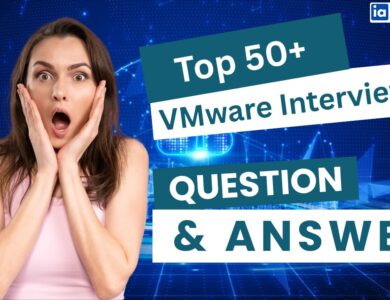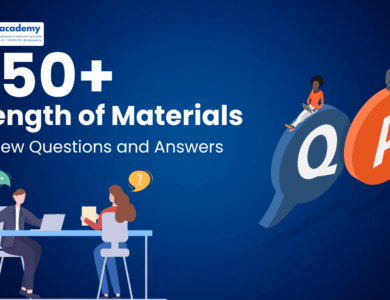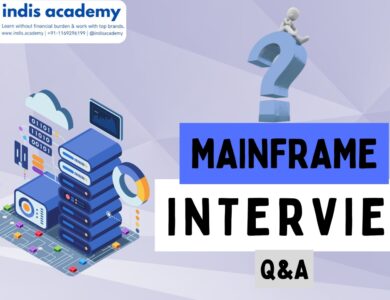Top 40 Azure Databricks Interview Questions and Answers
Crack your next data engineering or cloud job with these 40 expert-level Azure Databricks interview questions and answers. Covers Delta Lake, MLflow, Unity Catalog, Streaming & more.

Looking to ace your next Azure Databricks interview? Whether you’re applying for a Data Engineer, Machine Learning Engineer, or Cloud Architect role, having a strong grip on Databricks is a game-changer in 2025’s data-driven job market.
Azure Databricks has become the go-to platform for unified analytics, combining the power of Apache Spark with the scalability and security of Microsoft Azure. From ETL pipelines to real-time streaming and machine learning workflows, Databricks empowers enterprises to build, train, and deploy data solutions at scale.
In this comprehensive guide, we’ve curated 40 of the most frequently asked Azure Databricks interview questions, complete with detailed answers. These are grouped into categories—from fundamentals to advanced topics like Delta Lake, Structured Streaming, Unity Catalog, and CI/CD integration.
Whether you’re just getting started or preparing for a senior role, this guide will help you build the confidence to crack your interview and showcase your real-world skills.
Learn AI & Digital Marketing,
Pay Fees After Placement
- ✅ Minimal Admission Fees
- ✅ No Loan or Income Sharing Agreement
- ✅ 100% Placement Support
- ✅ ISO & Govt Registered Certificate
- ✅ Practical 3+1 Months Duration
Get a free counseling call. We’ll guide you through learning, certification, and job placement.
Request a Free Call Back
Takes less than a minute.
Top 40 Azure Databricks Interview Questions With Answers:
Q1. What is Azure Databricks and why is it used?
Answer:
Azure Databricks is a fast, scalable, and collaborative Apache Spark-based analytics platform integrated with Microsoft Azure. It provides a unified environment for big data processing, machine learning, and data analytics. It’s widely used for ETL pipelines, real-time analytics, and model training in enterprise-grade solutions.
Key benefits:
- Built-in support for Spark
- Seamless integration with Azure services (ADLS, Synapse, Key Vault, etc.)
- Interactive workspace with Notebooks for Python, Scala, SQL, and R
- Auto-scaling clusters and collaborative development
Q2. What is the difference between Azure Databricks and Apache Spark?
Answer:
- Apache Spark is an open-source distributed computing engine.
- Azure Databricks is a fully managed platform that runs Apache Spark with optimizations, security features, and deep integration into the Azure ecosystem.
Azure Databricks simplifies cluster management, supports role-based access, and provides enterprise-grade scalability out-of-the-box.
Q3. What are the key components of Azure Databricks?
Answer:
- Workspace: Web-based UI for managing notebooks, libraries, jobs.
- Clusters: Elastic compute for running Spark workloads.
- Notebooks: Interactive coding environments supporting multiple languages.
- Jobs: Automate workflows like scheduled ETL pipelines.
- Libraries: Packages and dependencies required for notebooks or jobs.
Q4. What programming languages does Databricks support?
Answer:
Azure Databricks supports:
- Python (most widely used)
- Scala
- SQL
- R
- Java (via APIs, not directly in notebooks)
Most data engineers and analysts use PySpark or SQL within notebooks for ETL and analytics tasks.
Q5. What is a Databricks cluster?
Answer:
A cluster in Databricks is a set of virtual machines that run your Spark applications. Clusters can be:
- Interactive: Used for development and testing (with notebooks).
- Job clusters: Created for a specific task and terminated after job completion.
Databricks handles cluster creation, configuration, scaling, and termination automatically.
Q6. Explain the role of Delta Lake in Azure Databricks.
Answer:
Delta Lake is an open-source storage layer that brings ACID transactions, schema enforcement, and time travel to Apache Spark and big data lakes.
In Azure Databricks:
- Delta Lake ensures data reliability and consistency.
- Enables update/delete/merge operations (which Spark does not support natively).
- Ideal for slowly changing dimensions, real-time ingestion, and streaming data scenarios.
Q7. What are notebooks in Azure Databricks used for?
Answer:
Notebooks are interactive coding environments where users write and execute code in cells. They support real-time collaboration, visualization, and multi-language support.
You can:
- Run PySpark or SQL queries
- Visualize data with graphs
- Document workflows using Markdown
- Share notebooks within teams
Q8. How do you secure access in Azure Databricks?
Answer:
Azure Databricks offers enterprise-grade security, including:
- Azure Active Directory (AAD) integration for identity management
- Role-based access control (RBAC) at workspace, cluster, and notebook levels
- Token-based authentication for APIs
- Network isolation, IP access lists, and customer-managed keys for data encryption
Q9. What is the difference between DBFS and ADLS in Databricks?
Answer:
- DBFS (Databricks File System): A layer over Azure Blob Storage for easy access to files within notebooks. Best for temporary or lightweight storage.
- ADLS (Azure Data Lake Storage): A secure, scalable data lake used for storing structured and unstructured data at enterprise scale.
DBFS is ideal for small jobs and staging, while ADLS is suited for long-term and production-grade data pipelines.
Q10. How is job scheduling handled in Azure Databricks?
Answer:
Databricks provides a Job Scheduler to automate:
- ETL tasks
- Batch processing
- Notebook execution
Features:
- Cron-based or one-time scheduling
- Dependency management (task chaining)
- Alerts and retries
- Execution history with logs and performance metrics
Q11. What is a Databricks Job cluster vs All-purpose cluster?
Answer:
Job Cluster:
- Created automatically when a job is triggered
- Terminates after job completion
- Ideal for production pipelines and cost efficiencyAll-purpose Cluster:
- Created manually by users
- Used for development, debugging, and collaborative tasks
- Remains active until manually terminated
Q12. How does Databricks handle parallelism and scalability?
Answer:
Azure Databricks is built on Apache Spark, which processes data in parallel using:
- RDD/DataFrame partitioning
- Worker nodes in clusters
- Task scheduling across executors
Databricks auto-scales clusters by adding/removing nodes based on workload. Users can control parallelism usingrepartition()orcoalesce()functions and optimize partitions for better performance.
Q13. How do you optimize performance in a Spark job running on Databricks?
Answer:
Key techniques:
- Use Delta Lake instead of raw files for ACID support and indexing
- Avoid
SELECT *; choose only required columns - Cache frequent datasets using
.cache() - Broadcast small lookup tables in joins
- Optimize partitions (
repartition()wisely) - Monitor jobs using Spark UI and Databricks Job metrics
Q14. What is the role of the Databricks Runtime?
Answer:
The Databricks Runtime is a set of core components including:
- Optimized Apache Spark engine
- Built-in libraries (Delta Lake, MLlib, GraphX)
- Performance and security enhancements
Different runtimes are tailored for tasks like ML (Machine Learning Runtime), Genomics, or Photon Runtime for improved SQL performance.
Q15. What is the use of Auto Loader in Databricks?
Answer:
Auto Loader is a high-efficiency ingestion tool that automatically loads new data files from cloud storage into Delta Lake tables. It:
- Scales to billions of files
- Supports file discovery with notifications or directory listing
- Enables incremental data loads
- Useful for streaming pipelines and data lake ingestion
Q16. What are widgets in Databricks Notebooks?
Answer:
Widgets enable parameterization of notebooks, making them interactive and reusable in job workflows. You can define widgets for user input such as dropdowns, text, or multi-selects.
Example:
dbutils.widgets.text("param1", "default", "Enter Parameter")
Used for dynamic job execution, testing, and dashboarding.
Q17. How do you manage secrets and credentials securely in Databricks?
Answer:
Azure Databricks integrates with Azure Key Vault to manage secrets like API keys, passwords, and tokens securely. You can:
- Create a secret scope
- Reference secrets in code using
dbutils.secrets.get(scope, key)
This keeps credentials out of notebooks and maintains enterprise-grade security.
Q18. What is a Lakehouse architecture and how does Databricks support it?
Answer:
A Lakehouse combines the data lake’s scalability with the data warehouse’s performance and ACID transactions. Databricks supports Lakehouse architecture through:
- Delta Lake for data reliability
- Unity Catalog for governance
- SQL Analytics for fast BI and dashboarding
This allows businesses to manage both structured and unstructured data in a single platform.
Q19. How does Databricks integrate with Azure Synapse Analytics?
Answer:
Databricks can push processed data to Azure Synapse using:
- Synapse JDBC or ODBC drivers
- Azure Data Factory pipelines
- PolyBase integration
This enables seamless movement of transformed data from Spark to Synapse for reporting, BI, and warehousing.
Q20. What are the benefits of using Unity Catalog in Databricks?
Answer:
Unity Catalog provides centralized governance and fine-grained access control across Databricks workspaces. Benefits include:
- Column- and row-level security
- Centralized data lineage tracking
- Unified audit logging
- Seamless integration with Azure Active Directory (AAD)
It helps organizations meet compliance requirements while improving team collaboration.
Q21. How is machine learning implemented in Azure Databricks?
Answer:
Azure Databricks provides a rich environment for ML through the Databricks ML Runtime, which includes:
- MLflow for experiment tracking and model registry
- Scikit-learn, XGBoost, PyTorch, TensorFlow support
- Spark MLlib for distributed model training
- Integration with Hyperopt for parameter tuning
Models can be trained at scale and deployed using REST APIs or Azure ML integration.
Q22. What is MLflow and how does it help in Databricks?
Answer:
MLflow is an open-source platform integrated into Databricks for managing the ML lifecycle:
- Tracking – Log metrics, parameters, and artifacts
- Projects – Package code in a reusable format
- Models – Version and deploy trained models
- Registry – Central hub for managing approved models
MLflow simplifies collaboration and reproducibility across ML teams.
Q23. What is Structured Streaming in Databricks?
Answer:
Structured Streaming is a scalable and fault-tolerant stream processing engine built on Spark SQL. It allows users to process real-time data using the same syntax as batch queries.
Example:
df = spark.readStream.format("csv").load("/input")
df.writeStream.format("delta").start("/output")
It supports Delta Lake sinks and guarantees exactly-once processing, watermarking, and windowed aggregations.
Q24. How do you handle schema evolution in Delta Lake?
Answer:
Delta Lake supports schema evolution with the mergeSchema option.
Example:
df.write.option("mergeSchema", "true").format("delta").mode("append").save("/path")
You can also use ALTER TABLE ADD COLUMNS to explicitly manage changes. Schema enforcement ensures that the data adheres to the defined structure.
Q25. How do you debug failed jobs in Databricks?
Answer:
To debug:
- Review the Job Run details and notebook execution logs
- Check the driver and executor logs from the Spark UI
- Use print statements or logging frameworks within your code
- Re-run the job in an interactive cluster to replicate and isolate the issue
- Examine cluster event logs for resource or config issues
Databricks also provides detailed error tracing in cell outputs and automatic alerting on failures.
Q26. How do you manage large datasets across multiple files in Databricks?
Answer:
Best practices:
- Use Delta Lake for efficient partitioning and compaction
- Leverage Z-Ordering for query optimization
- Use
repartition()to optimize the number of files - Use Auto Loader or streaming ingestion for incremental processing
- Run OPTIMIZE commands to merge small files into larger ones
Q27. How would you architect a real-time fraud detection system in Databricks?
Answer:
High-level architecture:
- Ingest transaction data using Auto Loader or Kafka
- Use Structured Streaming to process events in real-time
- Apply business rules or ML models for anomaly detection
- Store results in Delta Lake for auditing
- Trigger alerts via webhooks or REST APIs
- Visualize results with Power BI or dashboards
This architecture ensures scalability, near real-time insights, and data integrity.
Q28. How do you share notebooks securely in Databricks?
Answer:
You can share notebooks by:
- Using role-based access control (RBAC)
- Sharing via link with restricted access (view or edit)
- Exporting as
.dbc,.ipynb, or.html - Integrating with Git for version control
Always ensure sensitive credentials are handled via secret scopes, not hardcoded in notebooks.
Q29. What are Delta Lake table types in Databricks?
Answer:
Delta tables can be:
- Managed Tables: Storage and metadata managed by Databricks
- External Tables: Storage resides outside DBFS (e.g., ADLS), but metadata is tracked in the metastore
- Streaming Tables: Incrementally updated using Structured Streaming
All support ACID transactions and time travel features.
Q30. What is Z-Ordering in Delta Lake and when should you use it?
Answer:
Z-Ordering is a technique to colocate related data in storage, optimizing queries with filters. It works best when you frequently filter or join on certain columns like date, customer_id, or region.
Example:
OPTIMIZE sales_data ZORDER BY (customer_id)
Use Z-Ordering after bulk inserts to reduce scan time and improve query performance in large datasets.
Q31. How do you implement CI/CD with Azure Databricks?
Answer:
CI/CD in Databricks can be achieved using:
- Repos for Git integration (GitHub, Azure Repos, Bitbucket)
- Databricks CLI & REST API for automation
- Azure DevOps Pipelines or GitHub Actions for deployment
- Notebook unit testing with libraries like
pytestorunittest - Promotion of models using MLflow Registry
A typical pipeline includes code checkout, testing, notebook deployment, and job scheduling—all automated via scripts and APIs.
Q32. What is the role of the Databricks REST API?
Answer:
The REST API allows programmatic control over:
- Clusters (create, start, terminate)
- Jobs (run, monitor, cancel)
- Workspaces (upload/download notebooks)
- Libraries, secrets, users, and token management
It’s heavily used in automation, CI/CD pipelines, and integration with external tools.
Q33. How can you enforce data access control in Unity Catalog?
Answer:
Unity Catalog allows fine-grained governance with:
- Table, column, and row-level access control
- Integration with Azure Active Directory (AAD) for user identity
- Data lineage tracking
- Centralized audit logs for compliance
- Role-based privileges using
GRANTandREVOKESQL syntax
Unity Catalog enables multi-tenant governance across workspaces while meeting data privacy standards (GDPR, HIPAA).
Q34. How do you monitor costs in Azure Databricks?
Answer:
You can track and control cost using:
- Azure Cost Management + Billing dashboard
- Cluster tags to associate usage with teams/projects
- Auto-termination policies on idle clusters
- Tracking usage per SKU (Standard, Premium, Jobs compute)
- Job run history and audit logs
Also, using Databricks cluster policies, you can enforce limits on VM sizes, auto-scaling, and job runtimes.
Q35. What are cluster policies and why are they important?
Answer:
Cluster policies allow administrators to:
- Enforce configuration standards (VM types, autoscaling, max size)
- Control who can create or edit clusters
- Simplify user experience by restricting dropdown options
They are critical in cost control, compliance, and workspace governance in large teams or enterprises.
Q36. How do you schedule data refresh or syncs in Databricks?
Answer:
Data refresh jobs can be scheduled using:
- Databricks Jobs UI with Cron expressions
- Job clusters that terminate after completion
- Notebook parameterization using widgets or job arguments
- Integration with Azure Data Factory or Apache Airflow for advanced orchestration
Each job supports retries, alerting, and logging.
Q37. How do you track and roll back changes in a Delta Lake table?
Answer:
Use Delta Lake’s Time Travel features:
SELECT * FROM sales_data VERSION AS OF 3; -- or SELECT * FROM sales_data TIMESTAMP AS OF '2024-12-31 12:00:00';
You can also use:
DESCRIBE HISTORY table_nameto view change logsRESTOREstatement to roll back to a previous state
This helps in auditability, debugging, and recovery.
Q38. How does Databricks ensure compliance and data security?
Answer:
Azure Databricks offers:
- Azure Private Link for secure VNet access
- Customer-managed keys for encryption
- IP access lists and network isolation
- Auditing and logging via Unity Catalog
- Certifications like SOC 2, ISO 27001, HIPAA, and GDPR
Security is enforced at every layer: compute, storage, identity, and code.
Q39. What are the differences between Databricks Premium and Standard tiers?
Answer:
| Feature | Standard Tier | Premium Tier |
|---|---|---|
| Role-Based Access Control | Basic | Advanced (fine-grained) |
| Audit Logging | No | Yes |
| Cluster Policies | No | Yes |
| Unity Catalog | Limited/Optional | Full Support |
| SSO, SCIM provisioning | No | Yes |
Premium is ideal for enterprises needing governance, compliance, and security.
Q40. How would you design a scalable analytics platform using Azure Databricks?
Answer:
High-level architecture:
- Ingest data using Auto Loader, ADF, or Kafka
- Store raw and curated data in ADLS using Delta Lake
- Transform with Spark SQL and PySpark notebooks
- Model & Analyze with MLflow or Spark MLlib
- Serve via Power BI, Azure Synapse, or APIs
- Secure with Unity Catalog, cluster policies, and AAD
- Orchestrate using ADF or CI/CD pipelines
Scalability, governance, and performance are achieved through modular pipelines, optimized clusters, and auto-scaling strategies.
Also Read:
Conclusion
Azure Databricks is more than just a Spark-based platform—it’s a powerful engine driving modern data engineering, analytics, and AI transformation across global enterprises. As companies increasingly adopt cloud-first strategies, professionals skilled in Databricks are in high demand.
In this guide, we’ve covered 40 carefully selected Azure Databricks interview questions across critical topics like Delta Lake, Structured Streaming, Unity Catalog, MLflow, and enterprise-level governance. Whether you’re preparing for your first interview or advancing to a senior cloud data role, mastering these concepts will give you a solid edge.
To succeed, don’t just memorize answers—practice on live notebooks, build sample pipelines, and explore real-world use cases. Employers are looking for problem-solvers who understand both the technology and its business impact.
✨ Keep learning, keep experimenting—and you’ll be more than ready for your next big opportunity in the Azure Databricks ecosystem.