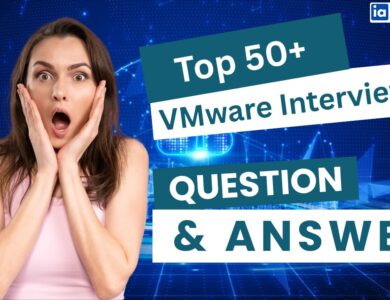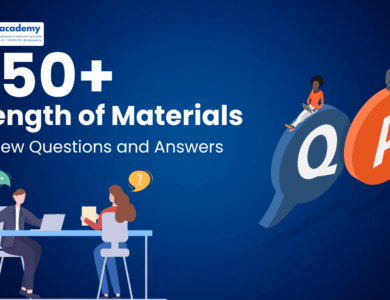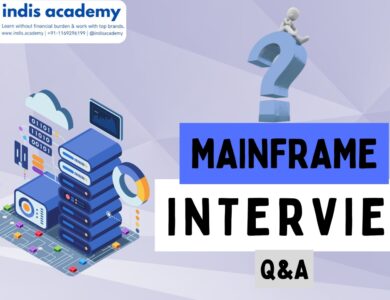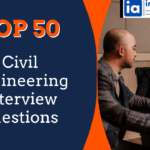Top 50 Vue.js Interview Questions and Answers
Prepare for your next front-end developer interview with these 50 Vue.js questions and expert answers. Covers Vue 3, Composition API, directives, lifecycle hooks, Vuex, and real-world scenarios.

In today’s rapidly evolving front-end ecosystem, Vue.js has emerged as a powerful, flexible, and lightweight JavaScript framework for building modern web interfaces. Loved for its simplicity and scalability, Vue offers a gentle learning curve for beginners while still providing robust features like the Composition API, reactive state management, and component-based architecture for experienced developers.
From startups to enterprise-level apps, companies are adopting Vue.js to build fast, reactive, and maintainable user interfaces. With the release of Vue 3, developers now have access to improved performance, better TypeScript support, and new features like setup(), ref, and reactive.
If you’re preparing for a front-end or full-stack interview, having a solid grip on Vue.js concepts—ranging from directives and component communication to Vuex, routing, and real-world debugging—is crucial. Whether you’re a fresher just starting out or an experienced developer brushing up for your next opportunity, this guide has you covered.
In this comprehensive guide, you’ll find the Top 50 Vue.js Interview Questions and Answers—structured by topic and difficulty—to help you confidently answer both technical and practical questions in 2025 and beyond.
Top 50 Vue.js Interview Questions and Answers
Q1. What is Vue.js?
Answer:
Vue.js is an open-source JavaScript framework used for building user interfaces and single-page applications (SPAs). It follows a component-based architecture and is known for being lightweight, flexible, and easy to integrate with other libraries or existing projects.
Q2. What are the key features of Vue.js?
Answer:
- Virtual DOM for efficient rendering
- Two-way data binding with
v-model - Component-based structure
- Built-in directives (
v-if,v-for,v-bind, etc.) - Computed properties and watchers
- Reactivity system
- CLI support (Vue CLI and Vite)
- Composition API (introduced in Vue 3)
Q3. How is Vue.js different from React and Angular?
Answer:
| Feature | Vue.js | React | Angular |
|---|---|---|---|
| Language | JavaScript | JavaScript | TypeScript |
| Type | Framework | Library | Framework |
| Learning Curve | Easy | Moderate | Steep |
| DOM | Virtual DOM | Virtual DOM | Real & Shadow DOM |
| Binding | Two-way | One-way | Two-way |
Vue combines the best of both React (virtual DOM) and Angular (templates + directives), making it approachable yet powerful.
Q4. What is the virtual DOM in Vue.js?
Answer:
The virtual DOM is a lightweight JavaScript representation of the actual DOM. When data changes, Vue compares the new virtual DOM with the old one and only updates the parts that changed. This boosts performance and ensures smooth UI updates.
Q5. What is a Vue instance?
Answer:
A Vue instance is created using the new Vue() constructor (in Vue 2) or by calling createApp() (in Vue 3). It serves as the root of the Vue application and accepts options like data, methods, computed, components, and template.
Example:
const app = Vue.createApp({
data() {
return { message: "Hello Vue!" };
}
});
app.mount('#app');
Q6. What is a Vue component?
Answer:
A component in Vue is a reusable and self-contained block of code that controls a part of the UI. It contains its own template, script, and style, making the UI modular and easier to manage.
Q7. What is the purpose of the v-bind directive?
Answer:v-bind dynamically binds an attribute to an expression. It is used for binding props, HTML attributes, and class/style values.
Example:
<img v-bind:src="imageUrl" />
Shortcut: :src="imageUrl"
Q8. What is the v-if directive used for?
Answer:v-if is used for conditional rendering. It includes or removes elements from the DOM based on a Boolean condition.
Example:
<p v-if="loggedIn">Welcome, user!</p>
Q9. What is the difference between v-if and v-show?
Answer:
| Feature | v-if |
v-show |
|---|---|---|
| Behavior | Adds/removes from DOM | Toggles CSS display: none |
| Use case | Rare changes | Frequent toggling |
| Performance | Slower (DOM re-rendering) | Faster (just CSS switch) |
Q10. How does two-way binding work in Vue.js?
Answer:
Two-way binding in Vue is achieved using the v-model directive. It binds the input value to a data property, and vice versa, allowing updates in both directions.
Example:
<input v-model="name" />
<p>Hello, {{ name }}</p>
When the user types in the input, the name property is updated automatically, and the UI reflects the change in real-time.
Q11. What are props in Vue.js?
Answer:
Props (short for properties) are custom attributes passed from a parent component to a child component. They allow data to flow downward from parent to child.
Example:
<!-- Parent --> <UserCard :username="name" /> <!-- Child --> props: ['username']
Q12. How do you handle events in Vue.js?
Answer:
Vue uses the v-on directive (or @) to listen for events like clicks, inputs, etc.
Example:
<button v-on:click="sayHello">Click Me</button> <!-- or --> <button @click="sayHello">Click Me</button>
Inside your methods:
methods: {
sayHello() {
alert("Hello!");
}
}
Q13. What is the difference between computed properties and methods?
Answer:
| Feature | Computed Property | Method |
|---|---|---|
| Recalculation | Cached and reactive | Re-evaluated on every call |
| Usage | Use for derived state | Use for dynamic actions |
Computed is preferred when you want to reuse and reactively update a value.
Q14. What are watchers in Vue.js?
Answer:
Watchers observe a specific data property and execute a function when it changes. Useful for async operations or watching complex expressions.
Example:
watch: {
searchQuery(newVal, oldVal) {
this.fetchResults(newVal);
}
}
Q15. What is v-model and how does it work?
Answer:v-model is a directive for two-way binding between form elements and component data.
Example:
<input v-model="email" />
When the user types into the input, the email variable updates automatically and vice versa.
Q16. What are slots in Vue.js?
Answer:
Slots allow you to inject content into a child component from the parent.
Types of slots:
- Default Slot
- Named Slot
- Scoped Slot
Example:
<!-- Child --> <slot></slot> <!-- Parent --> <MyComponent> <p>Hello from parent</p> </MyComponent>
Q17. What is the difference between data() in components vs Vue instance?
Answer:
In components, data must be a function that returns an object, to ensure each instance gets its own copy.
Vue instance:
data: {
counter: 0
}
Component:
data() {
return { counter: 0 };
}
Q18. How do you pass data from child to parent in Vue.js?
Answer:
Use $emit to send a custom event from the child to the parent.
Child:
this.$emit('updateName', newName);
Parent:
<ChildComponent @updateName="handleUpdate" />
Q19. What are lifecycle hooks in Vue.js?
Answer:
Lifecycle hooks are special functions that let you run code at different stages of a component’s life:
beforeCreate,createdbeforeMount,mountedbeforeUpdate,updatedbeforeUnmount,unmounted(Vue 3)
Q20. How do you bind dynamic classes and styles in Vue?
Answer:
Class binding:
<div :class="{ active: isActive }"></div>
Style binding:
<div :style="{ color: activeColor, fontSize: size + 'px' }"></div>
You can also use object and array syntax for more complex use cases.
Q21. What is the Composition API in Vue 3?
Answer:
The Composition API is a new feature in Vue 3 that provides an alternative to the Options API for organizing component logic. It uses functions like setup(), ref(), and reactive() to make code more modular, reusable, and readable, especially in large-scale applications.
Q22. What is the setup() function in Vue 3?
Answer:setup() is a new lifecycle entry point in Vue 3 that runs before the component is created. It’s the place where you declare reactive state, computed properties, and methods when using the Composition API.
Example:
setup() {
const count = ref(0);
const increment = () => count.value++;
return { count, increment };
}
Q23. What is the difference between ref() and reactive() in Vue 3?
Answer:
| Feature | ref() |
reactive() |
|---|---|---|
| Purpose | For primitive values | For objects and arrays |
| Usage | .value to access the data |
Direct object access |
| Reusability | More flexible for basic types | Better for complex nested state |
const count = ref(0); // primitive
const user = reactive({ name: 'John' }); // object
Q24. Can you use computed() in Composition API?
Answer:
Yes, Vue 3 supports computed() in the Composition API to define reactive derived values.
Example:
const firstName = ref('John');
const fullName = computed(() => `${firstName.value} Doe`);
Q25. What are lifecycle hooks in Vue 3 Composition API?
Answer:
Vue 3 provides importable lifecycle functions for use inside setup():
onMounted()onUnmounted()onUpdated()onBeforeMount()
They replace the Options API’s hook methods likemounted().
Example:
onMounted(() => {
console.log('Component mounted');
});
Q26. How does provide and inject work in Vue 3?
Answer:provide() and inject() allow dependency injection between components without using props.
Parent (provide):
provide('theme', 'dark');
Child (inject):
const theme = inject('theme');
This helps share data across deeply nested components.
Q27. What is watchEffect() in Vue 3?
Answer:watchEffect() automatically tracks reactive dependencies and re-runs whenever they change.
Example:
watchEffect(() => {
console.log(count.value); // runs whenever `count` changes
});
It’s simpler than watch() and ideal for quick reactive side-effects.
Q28. How do you organize logic using Composition API?
Answer:
You can extract related logic into custom composition functions (aka composables):
// useCounter.js
export function useCounter() {
const count = ref(0);
const increment = () => count.value++;
return { count, increment };
}
Then import into components using setup() for cleaner and reusable code.
Q29. Can you use Options API and Composition API together?
Answer:
Yes, Vue 3 allows mixing both APIs in a single component, though it’s recommended to stick to one for consistency. If both are used, setup() runs before Options API hooks.
Q30. Why should you migrate to Composition API?
Answer:
- Better code organization in large components
- Reusable logic across components
- Improved TypeScript support
- Clear separation of concerns
- More flexibility with reactive state and lifecycle control
While Options API remains valid, Composition API is now the preferred approach for complex apps in Vue 3.
Q31. What is Vuex and why is it used?
Answer:
Vuex is the official state management library for Vue.js, used to centralize and manage shared data across components in large-scale applications. It provides a single source of truth, making it easier to track and debug data flow.
Q32. What are the core components of a Vuex store?
Answer:
- State – The reactive data object
- Getters – Computed properties based on state
- Mutations – Synchronous functions that modify the state
- Actions – Asynchronous functions that commit mutations
- Modules – Used to split the store into manageable sub-stores
Q33. What’s the difference between mutations and actions in Vuex?
Answer:
| Feature | Mutations | Actions |
|---|---|---|
| Type | Synchronous | Asynchronous (can include API calls) |
| Usage | Directly modify state | Commit mutations |
| Example | increment(state) |
fetchUser({ commit }) |
Use actions when you need to fetch data, then commit mutations to update the state.
Q34. How do you access Vuex state and dispatch actions in a component?
Answer:
Accessing state:
computed: {
count() {
return this.$store.state.count;
}
}
Dispatching an action:
this.$store.dispatch('incrementAsync');
Committing a mutation:
this.$store.commit('increment');
Q35. When should you use Vuex vs local component state or alternatives like Pinia?
Answer:
Use Vuex when:
- Multiple components share state
- You need centralized control
- App size and complexity require it
- You want strict state management with dev tools and debugging
Alternatives like Pinia (Vue 3+) offer a simpler syntax and better TypeScript support and are now officially recommended by the Vue team.
Q36. What is Vue Router and why do we use it?
Answer:
Vue Router is the official routing library for Vue.js that enables developers to map URLs to components. It’s used to create Single Page Applications (SPAs) with navigation, route guards, lazy loading, and nested routes.
Q37. How do you set up routing in a Vue app?
Answer:
Install Vue Router:
npm install vue-router
Create a router.js file:
import { createRouter, createWebHistory } from 'vue-router';
import Home from './components/Home.vue';
const routes = [
{ path: '/', component: Home },
];
const router = createRouter({
history: createWebHistory(),
routes,
});
export default router;
Register the router in main.js:
import { createApp } from 'vue';
import App from './App.vue';
import router from './router';
createApp(App).use(router).mount('#app');
Q38. What are navigation guards in Vue Router?
Answer:
Navigation guards are middleware-like functions used to control access to routes. They can be applied globally, per route, or inside components.
Example – Global before guard:
router.beforeEach((to, from, next) => {
if (to.meta.requiresAuth && !auth.isLoggedIn()) {
next('/login');
} else {
next();
}
});
Q39. How do you implement lazy-loaded routes in Vue?
Answer:
Lazy loading helps improve performance by splitting code into chunks and loading components only when needed.
Example:
const About = () => import('./components/About.vue');
const routes = [
{ path: '/about', component: About }
];
Q40. What is Vue CLI and what are its features?
Answer:
Vue CLI is a command-line tool to scaffold, develop, and build Vue applications with zero config.
Key features:
- Project scaffolding (
vue create my-app) - Built-in support for Babel, TypeScript, PWA, Linter, etc.
- Hot-reloading during development
- Built-in testing and build optimization
- Customizable via
vue.config.js
Alternative: Vue 3 also supports Vite, a faster and lighter alternative to Vue CLI for modern development.
Q41. How do you make API calls in a Vue component?
Answer:
API calls are usually made in the mounted() lifecycle hook (Options API) or inside onMounted() in the Composition API.
Example using Axios:
import axios from ‘axios’;
onMounted(() => {
axios.get(‘/api/users’)
.then(res => data.value = res.data)
.catch(err => console.error(err));
});
Use Vuex or composables to centralize logic for scalability.
Q42. How do you handle form validation in Vue?
Answer:
You can use libraries like:
- VeeValidate – integrates with Vue and supports Composition API
- Yup or Zod – schema-based validation
- Manual validation using
v-model,watch, and custom methods
Q43. How do you debounce an input field in Vue?
Answer:
Use lodash.debounce or a custom solution:
import debounce from 'lodash.debounce';
const debouncedSearch = debounce(() => {
searchApi(query.value);
}, 300);
watch(query, () => debouncedSearch());
This prevents unnecessary API calls on every keystroke.
Q44. How do you optimize performance in Vue apps?
Answer:
- Use lazy loading for components/routes
- Apply computed instead of methods for derived state
- Use keyed
v-forloops - Avoid deep watchers when unnecessary
- Use dynamic imports, keep-alive, and memoization for performance boost
- Consider Vite or server-side rendering (SSR) for faster load times
Q45. What is server-side rendering (SSR) in Vue?
Answer:
SSR renders Vue components on the server before sending HTML to the browser. This improves:
- SEO
- First contentful paint
- Page load time
Use Nuxt.js, the official SSR framework for Vue, for easier setup.
Q46. How do you test Vue components?
Answer:
Use the Vue Test Utils library with tools like:
- Jest – Unit testing
- Cypress or Playwright – End-to-end testing
Example:
import { mount } from '@vue/test-utils';
import Hello from '@/components/Hello.vue';
test('renders a message', () => {
const wrapper = mount(Hello);
expect(wrapper.text()).toContain('Hello Vue');
});
Q47. How do you handle large-scale state without Vuex?
Answer:
- Use Pinia – the recommended alternative in Vue 3
- Use provide/inject for local scoped state
- Use composables with
refandreactivefor modular logic
Q48. What is a scoped slot in Vue?
Answer:
Scoped slots allow the child to expose variables to the parent template.
Example:
<!-- Child -->
<slot :user="userData"></slot>
<!-- Parent -->
<ChildComponent v-slot="{ user }">
<p>{{ user.name }}</p>
</ChildComponent>
Q49. How do you handle errors in Vue globally?
Answer:
In Vue 3, you can use app.config.errorHandler:
app.config.errorHandler = (err, vm, info) => {
console.error(`[Global Error]: ${err}`);
};
You can also use try-catch, error boundaries, and global toast handlers.
Q50. How do you deploy a Vue.js app to production?
Answer:
Build the app:
npm run build
Deploy the /dist folder to:
- Netlify, Vercel (static hosts)
- Firebase Hosting
- AWS S3 + CloudFront
- Docker for containerized environments
Ensure correct base path in vue.config.js, enable caching and gzip, and monitor performance with tools like Lighthouse.
Conclusion
Vue.js has firmly established itself as a powerful and flexible JavaScript framework for building modern, interactive, and scalable front-end applications. Whether you’re a fresher learning the ropes or a senior developer tackling large-scale apps, mastering Vue.js—from the basics like directives and components to advanced topics like Composition API, Vuex, and routing—is essential in today’s job market.
In this guide, we covered the top 50 Vue.js interview questions, tailored to help you:
- Understand the core fundamentals and advanced features of Vue 3
- Tackle both technical and real-world scenario-based interview rounds
- Demonstrate best practices in architecture, state management, and performance optimization
Remember, interview success doesn’t just depend on giving the “right” answer—it’s also about showing confidence, clarity, and practical experience. Keep practicing by building small projects, contributing to open source, and staying updated with the Vue ecosystem.
Whether you’re applying for your first Vue.js role or transitioning into a more advanced front-end position, these questions will prepare you to impress any hiring panel and land your dream job.