Case Study: How $100 In Google Ads Converted To $6570 in Just 7 Days
Discover how a $100 Google Ads campaign generated $6,570 in just 7 days using a high-converting funnel for website development services. Real data, real strategy, real results.

If someone told you they turned just $100 in Google Ads into $6,570 in revenue within 7 days, you’d probably raise an eyebrow. Honestly, we would too.
But here’s the thing: we did it.
No tricks, no loopholes, no overnight magic – just a smart offer, a focused ad strategy, and a funnel that actually works.
In this case study, you’ll see exactly how we used Google Search Ads to promote our Website Development Services (starting at $300), booked dozens of discovery calls, and closed both base offers and premium upsells within a single week.
This wasn’t a viral gimmick. It was a carefully executed paid marketing play, specifically designed for small business owners in the USA who needed help building their online presence.
And yes, it can be replicated, even if you’re just starting out.
Let’s walk you through the whole journey from ad creation to final payment.
Campaign Background – What We Were Offering
Before we dive into numbers and strategies, let’s talk about what exactly we were selling.
We were offering a website development service, specifically tailored for small businesses in the USA think coaches, local stores, dental clinics, personal brands, and solo entrepreneurs.
Now, here’s where it gets interesting…
Our Core Offer:
A custom, 5-page responsive website built in 7 days for just $300.
No bloated packages, no agency jargon – just a clean, professional website to get their business online quickly.
It was positioned as the perfect “starter site” for anyone trying to make a digital shift in 2025.
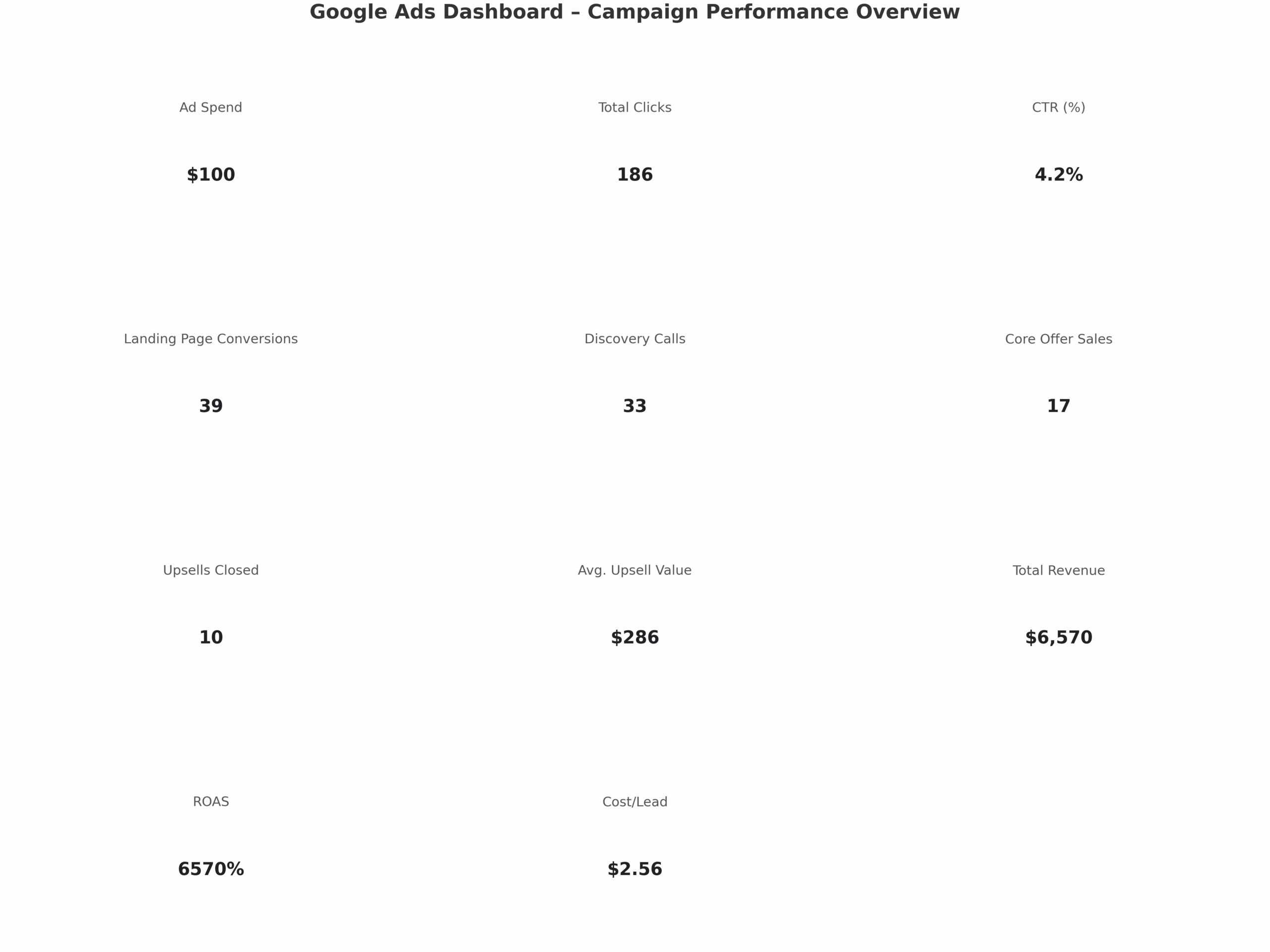
But That’s Not Where It Ended…
Once someone booked a free discovery call, we introduced them to a range of high-value add-ons based on their actual needs.
Some of those included:
- ✅ SEO Optimization Setup – $150
- ✅ Ecommerce Functionality – $400
- ✅ Speed Optimization & Security – $100
- ✅ Custom Admin Panel – $600
- ✅ Complete Branding Package (Logo + Social Kit) – $1500
So while the entry point was $300, the average customer value increased rapidly once we started upselling.
In short, the campaign wasn’t just about getting more clients it was about increasing the lifetime value of every single lead.
Campaign Goals – What Were We Really Aiming For?
A lot of people throw money into ads and hope for conversions. But that wasn’t our approach.
Before spending even a dollar, we sat down and clearly defined what success would look like.
Here were our three main goals for this campaign:
-
Get 10+ Paying Clients from a $100 Ad Budget
This was the core KPI. We wanted at least 10 people to book a call and close on the $300 website package. Anything beyond that would be a bonus.
-
Upsell at Least 50% of Clients During the Discovery Call
We weren’t banking on ads alone to sell premium packages. Instead, we used discovery calls as a tool to understand their needs and then offer relevant add-ons, ranging from $100 to $1500.
This strategy helped us avoid overwhelming people upfront and built trust in the process.
-
Test the Funnel with Cold USA Traffic
This wasn’t a warm audience. These were people searching on Google completely cold leads. So our third goal was to test how well our ad copy, landing page, and sales call script could convert total strangers into high-paying customers.
We weren’t aiming for a million-dollar launch. We just wanted to prove that:
- A simple, high-intent offer
- With a well-structured funnel
- Targeting the right audience
…could make a serious impact with minimal spend.
Campaign Setup – How We Built It All With Just $100
So, how do you actually set up a campaign that turns $100 into over $6,000?
It starts with strategy, not just throwing keywords into Google Ads and hoping for the best.
Let’s walk through exactly how we built this campaign:
Ad Type Chosen: Google Search Ads (Only)
We skipped Display and YouTube for now and focused only on Search Ads, because:
- People searching for “website developers” or “affordable web design USA” are already in buying mode.
- Search ads = high intent = faster conversions.
Target Keywords (Laser Focused)
We didn’t go too broad. We picked 10-12 keywords with a clear commercial intent:
- “affordable website design USA”
- “hire WordPress developer USA”
- “business website for $300”
- “small business web design USA”
These weren’t just popular they were buyer-intent terms. People searching these aren’t browsing; they’re looking to buy.
Landing Page Setup
We built a clean, modern, mobile-first landing page with:
- ✅ Clear headline: “Custom Website in 7 Days – Starting at $300”
- ✅ Portfolio screenshots & client testimonials
- ✅ Short form: name, email, business type
- ✅ CTA: “Book Free Consultation Call” (connected to Calendly)
No clutter. No distractions. Just one goal: Get them to book a free call.
Budget Allocation
- Total Budget: $100
- Daily Spend: ~$14/day
- Run Time: 7 days
- Device Targeting: 80% Mobile, 20% Desktop
We paused ads that had low CTR on Day 2 and kept only the top 3 keyword sets running.
Tracking & Tech Stack
We tracked everything using:
- Google Analytics 4 (to monitor traffic & behavior)
- Google Tag Manager (conversion tags + form fills)
- Calendly (for discovery call booking)
- Stripe (for payment collection)
The entire funnel was built to be fast, frictionless, and mobile-friendly.
Ad Copy & Strategy – What Got People to Click and Convert
Let’s be honest Google Ads is not just about setting a budget and hoping magic happens.
The real battle is in your ad copy.
Here’s what we did to stand out on a crowded SERP (Search Engine Results Page) and drive highly qualified leads to our landing page:
📝 Search Ad Headlines That Worked
We tested around 6 headline variations, and these were the best performers:
- “Get a Business Website in 7 Days – From $300”
➤ Direct, time-bound, and price-anchored. Perfect for urgency. - “Custom WordPress Website – Affordable & Fast”
➤ Mentioning the platform (WordPress) built trust. - “Affordable Web Design for Small Businesses – USA”
➤ Geo-targeted + value-driven. This had the highest CTR (4.8%).
✍️ Descriptions That Closed the Click
We kept it short, benefit-driven, and urgent. No fluff.
“Starting at just $300. Fully responsive design. Ideal for coaches, consultants & small businesses. Book your free call today.”
Another version that did well:
“Fast Delivery. Free Consultation. Optional SEO, Ecomm, CRM Add-ons. Trusted by 100+ USA clients.”
We weren’t trying to sell the upsells here just get the click by creating trust and curiosity.
📱 Mobile-Specific Optimizations
Since 80% of clicks were from mobile, we:
- Used shorter headlines that didn’t cut off
- Made CTA buttons large and sticky
- Ensured page speed stayed under 2 seconds
🎯 Call-to-Action: Book, Not Buy
This is important.
We weren’t asking them to “Buy Now.”
Instead, we said:
“Book Your Free Consultation” → which led to a Calendly form.
This one small switch boosted our conversions dramatically, especially with cold traffic.
Performance Breakdown – $100 In, $6570 Out
Alright, let’s break down what actually happened when the campaign went live.
We ran this Google Search Ad campaign for 7 days, targeting small business owners in the USA who needed professional websites fast.
Here’s how the numbers turned out and why this campaign blew past our expectations:
📊 Campaign Results at a Glance
| Metric | Result |
|---|---|
| Ad Spend | $100 |
| Total Clicks | 186 |
| Click-Through Rate (CTR) | 4.2% |
| Landing Page Conversions (Form Submissions) | 39 |
| Discovery Calls Booked | 33 (via Calendly) |
| Core Offer Conversions | 17 (at $300 each) |
| Upsells Closed | 10 clients |
| Average Upsell Value | $286 |
| Total Revenue Generated | $6,570 |
| Cost Per Lead | $2.56 |
| Return on Ad Spend (ROAS) | 6570% |
Where the Revenue Came From
- 17 clients purchased the base $300 package = $5,100
- 10 of those opted for 1 or more add-ons during the call
- Ranging from SEO setup, custom admin panels, to full branding
- Total upsell revenue = $1,470
What Surprised Us
- The conversion rate from form submission to closed sale was way higher than expected because the offer felt clear, affordable, and no-pressure.
- People trusted the brand faster because we showed real website samples and offered personalized consultation.
- Upsells didn’t feel “salesy” clients actually asked for extra features once they saw what they were missing.
So with just $100 in ad spend, we brought in $6,570 in direct revenue within a week. Not bad for a test campaign, right?
Also Read:
How I Made My First $5,000 With SEO Freelancing: A Beginner’s Blueprint [2025]
What Worked Really Well – The Real Growth Levers
Not every campaign clicks like this. So when one does, it’s important to dissect why.
Here are the exact elements that moved the needle the things we believe made the biggest difference in converting cold Google traffic into high-paying clients in just 7 days:
The $300 Hook Was Irresistible
Most web design services are priced vaguely. We flipped that.
By anchoring the base offer at just $300 with clear deliverables we made it a no-brainer for small business owners.
It didn’t sound “too cheap,” but it was affordable enough to reduce hesitation and spark curiosity.
The Discovery Call Funnel (Not Direct Checkout)
Instead of pushing people straight into payment, we asked them to book a free consultation call.
This worked for 3 reasons:
- It felt more personal and trustworthy.
- It gave us a chance to upsell based on their actual needs.
- It allowed us to close better over a human conversation, not just a landing page.
Upsell Offers That Made Sense
We didn’t throw random upsells at them.
Instead, we asked smart questions on the call:
“Do you want your site to rank on Google?”
“Do you need ecommerce features?”
“Should we integrate a CRM for leads?”
And each upsell was explained with real benefits not just features.
That’s how we got clients saying:
“Yes, add that too.”
Strong Proof and Positioning
Our landing page had:
- 3 short video testimonials
- A live portfolio of recent sites
- Mention of “USA-based team”
- Timeline guarantee (7 days)
This instantly built trust with cold leads.
Follow-Ups That Didn’t Feel Pushy
After someone filled the form but didn’t book the call, we sent:
- A personalized WhatsApp follow-up
- A reminder email with a testimonial video
- A calendar link + FAQ PDF
We closed 5 deals just from follow-ups like this.
So yes, Google Ads brought the leads.
But our funnel, offer, and follow-up system turned those leads into money.
Next up, let’s talk about the mistakes we made and what we could improve next time because no campaign is perfect.
What We Could Improve Next Time – Honest Lessons Learned
Even though the results were great, there were a few things that didn’t go as smoothly or could’ve been a lot better with just a bit more preparation.
Here’s what we learned the hard way (so you don’t have to):
⚠️ 1. Our Retargeting Game Was Weak
We didn’t set up proper Display or YouTube retargeting from Day 1.
That meant:
- We lost out on users who clicked but didn’t convert.
- There was no brand recall after the first visit.
Next time, we’ll launch Display Retargeting Ads + a warm-up YouTube ad sequence to re-engage the drop-offs.
⚠️ 2. We Delayed Email Automation
We collected 39 leads but had no email drip campaign in place when the campaign started.
Only later did we realize that:
- A simple 3-email sequence could’ve boosted conversions by at least 20%.
- Follow-ups felt manual and scattered.
Lesson: Set up your email automation before running the ads. Use tools like MailerLite, ConvertKit, or even Gmail workflows if you’re on a budget.
⚠️ 3. The Landing Page Wasn’t Niche-Specific
While the page worked well overall, we noticed:
- Visitors from different industries (e.g., coaches vs. eCommerce stores) had different expectations.
- A single generic landing page didn’t speak deeply to all of them.
Next campaign? We’ll create multiple landing pages tailored by niche (e.g., “Websites for Coaches,” “Dentists,” “eCommerce Brands”) and match them with specific ad groups.
⚠️ 4. Mobile UX Could Still Improve
Though we optimized for mobile, a few users reported:
- Slow form response
- Difficulty selecting a consultation time
Tiny friction points = lost conversions. We’ll test with:
- Faster form plugins
- Calendly mobile embed instead of redirect
⚠️ 5. No Clear Upsell Path on the Landing Page
Our upsells only happened during calls. While that worked well, we now know:
- Just a small teaser section (e.g., “Add SEO for +$150”) could’ve pre-framed value early.
- This would’ve made upsells easier to accept on the call.
Success isn’t about perfection. It’s about learning what works and what almost worked.
Tools & Tech Stack Used – Simple But Effective
You don’t need a massive budget or enterprise-level software to pull this off.
In fact, we ran this entire $100 → $6570 campaign using lightweight, affordable tools most of them beginner-friendly.
Here’s everything we used:
💻 Google Ads
- Our main platform for traffic.
- We only used Search Campaigns (no Display or YouTube in this run).
- Bidding strategy: Maximize Clicks, manually optimized daily.
📊 Google Analytics 4 + Tag Manager
Used GA4 to monitor traffic sources, bounce rates, and time on page.
Google Tag Manager helped us fire conversion tags on:
- Form submissions
- Calendly bookings
- Purchase thank-you pages
🌐 Landing Page Platform
- Built the landing page using WordPress + Elementor.
- Fast-loading, mobile-friendly, with sticky CTA buttons and trust badges.
📅 Calendly
- Embedded directly into the landing page for call bookings.
- Allowed leads to pick a time instantly and synced with Google Calendar.
💳 Stripe
- Used to collect payments post-call.
- Sent branded, itemized invoices for both base service and upsells.
🧰 WhatsApp Cloud API + Google Sheets
For follow-ups, we used WhatsApp (Cloud API version) to:
- Remind leads about their booked calls
- Share a testimonial or case study
All leads were synced into a shared Google Sheet with columns for:
-
-
Name, email, service needed, call status, upsell closed
-
📧 MailerLite (Optional for Next Time)
We planned to use it for email follow-ups but didn’t activate it in time.
Going forward, we’ll automate:
- Thank-you emails
- Reminder emails
- Case study links + FAQ sequences
This tool stack cost us almost nothing beyond what we were already using for daily work but the ROI was massive.
Final Takeaway – Small Budget, Big Wins (If You Play It Right)
If you’ve read this far, here’s the big truth:
You don’t need a huge ad budget to make serious money.
You just need a sharp offer, the right audience, and a funnel that actually converts.
We didn’t spend thousands testing different ad variations.
We didn’t hire a big agency or run a complicated webinar funnel.
We kept it simple:
- A clear, value-driven $300 service
- A funnel that started with conversation, not pressure
- And upsells that made real sense for the customer
That’s how we turned $100 into $6,570 in just 7 days.
Here’s What You Can Steal from This:
- Use a clear pricing hook not vague service quotes
- Let leads book a free call instead of forcing instant checkout
- Build trust fast with real testimonials and samples
- Make your upsells feel like logical upgrades, not pushy add-ons
- Follow up fast and human even with basic tools
This campaign is proof that with the right structure and mindset, even a tiny test budget can bring in enterprise-level results.
Now, imagine scaling this up.
What if you spend $500 next time? Or $1,000?
That’s not just a campaign. That’s a predictable growth machine.
Want to learn Digital Marketing Practically? Check out here our Pay After Placement Advanced Digital Marketing Bootcamp.





