📣 New Batch Alert: Our next Advanced Digital Marketing (PAP) Bootcamp starts within 2 days! - 4 Seats Left. ✨
Trusted by 15k+ learners and visited by 300k+ users monthly. Level-up with job-ready programs designed with top companies.
Proud learning partners







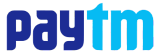
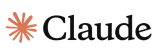





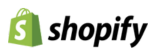
Students
Mentors
Hiring Partners
Cities
Recently placed at top companies across the industry.
















Explore our comprehensive ecosystem designed for every stage of your career journey.
Master in-demand skills like Digital Marketing and SEO with hands-on, mentor-led training.
Access a database of 55,000+ colleges with genuine reviews from real students.
Connect with top recruiters, get interview-ready, and land your dream job with our dedicated placement support.
Find and review schools across India to help parents and students make informed decisions.
Practice mock tests, solve previous year papers, and prepare for competitive exams efficiently.
Choose from our curated selection of programs designed to equip you with the most in-demand skills for today's job market.
Browse through our expert blogs to stay updated on the latest trends & insights.

Discover in-depth SWOT breakdowns of leading companies to understand their Strengths, Weaknesses, Opportunities, and Threats for business growth and competitive advantage.
Read More
Prepare smartly with curated interview questions and expert answers across domains like Digital Marketing, Web Development, and more to boost your confidence and success rate.
Read More
Stay ahead with fresh updates, marketing trends, platform changes, and new features in the digital world. We track it all - so you don't have to.
Read MoreAn initiative to share honest reviews and insights for 55,000+ colleges across India. Empower students, improve institutions.
Trusted by leading companies for industry-ready talent and placements.
















Digital Marketing Pro
The Digital Marketing course was a game-changer. I learned everything from SEO to paid ads. The hands-on projects gave me the confidence to launch my career.

AI in Marketing Specialist
Learning to apply AI in marketing felt like learning a superpower. The mentorship was top-notch, and it helped me get placed in a leading tech firm.

SEO & Content Strategist
The curriculum on SEO and content strategy was incredibly detailed and up-to-date. The live sessions made complex topics so easy to understand. Highly recommend!

Performance Marketing Expert
The focus on real-world campaign data was amazing. I was running profitable Google and Facebook Ads simulations, which helped me crack my job interview with confidence.

AI & Prompt Engineering Learner
The AI course was perfectly structured. From machine learning basics to mastering prompt engineering for marketing, every module was practical and highly relevant.

Social Media Manager
This course taught me the art and science of social media. I'm now confidently managing client accounts and have already landed three new freelance projects!
Have questions? We've got answers. If you can't find what you're looking for, feel free to contact us.
Don’t worry, we are here to help you. Get a free, no-obligation call back from our expert career counselors.
Fill out the form to take the next step in your career with Indis Academy.