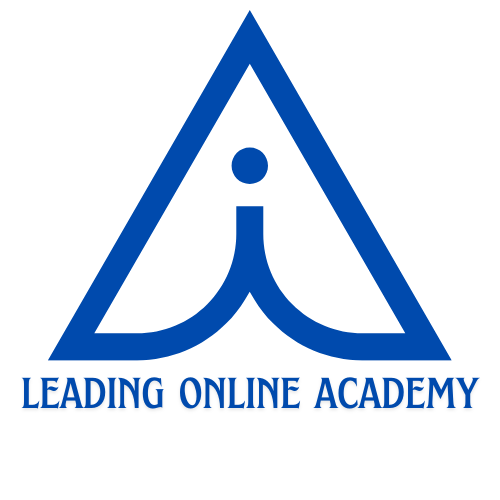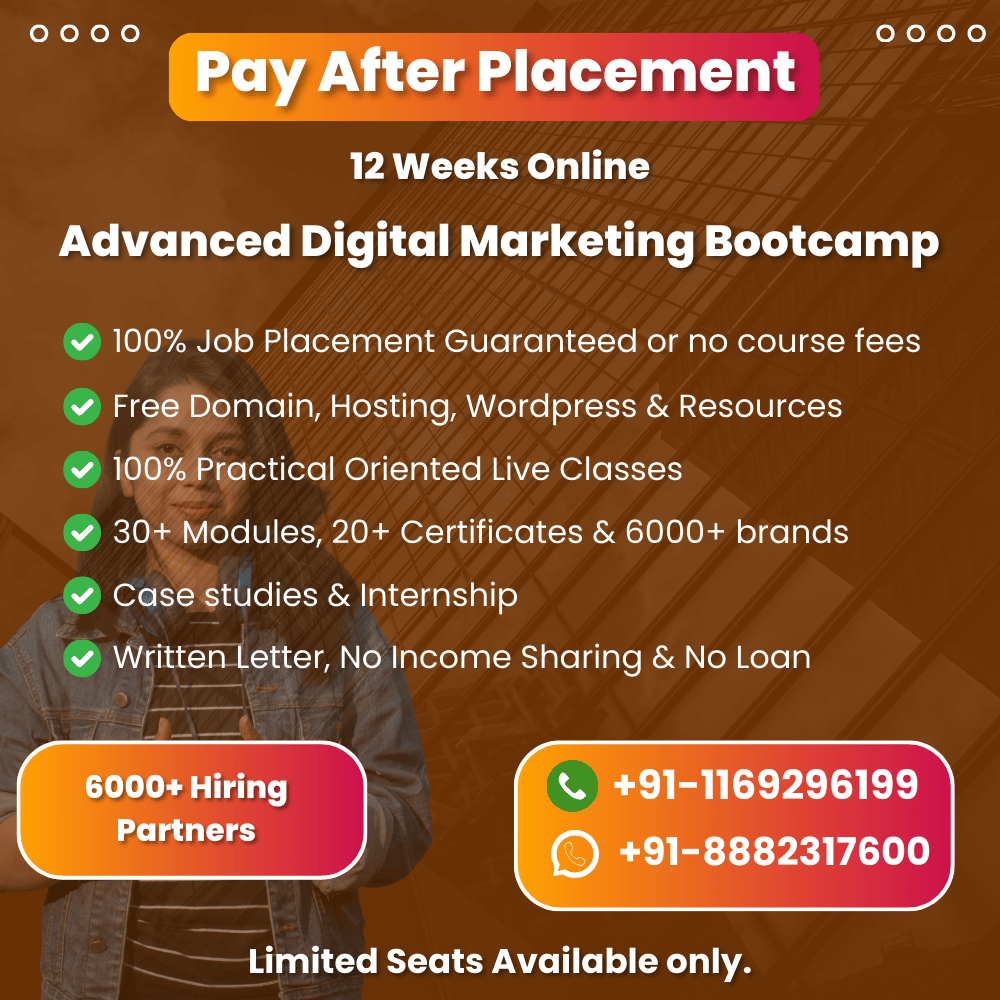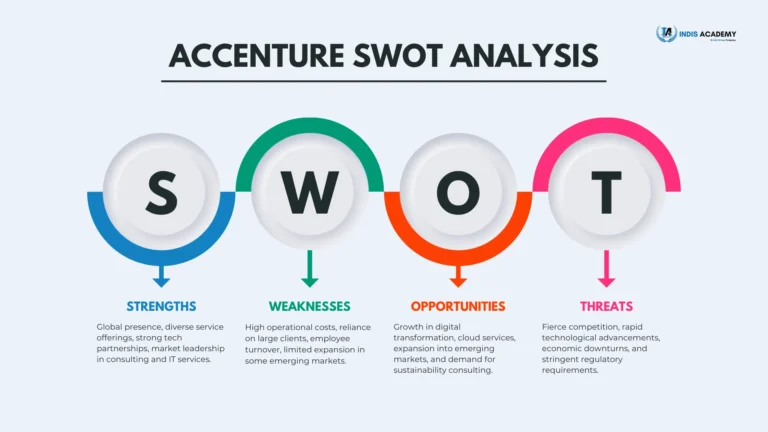AWS Interview Questions are crucial for anyone aspiring to establish a career in cloud computing. Amazon Web Services (AWS) stands as a dominant player in the cloud industry, offering a wide array of services and solutions that cater to various business needs.
As companies increasingly migrate their operations to the cloud, the demand for skilled AWS professionals has surged. Consequently, acing an AWS interview can open doors to numerous opportunities in the tech industry.
Preparing for an AWS interview involves understanding both fundamental and advanced concepts, ranging from cloud architecture and services like EC2, S3, and RDS, to security practices and cost management.
The interview process typically includes a mix of theoretical questions, practical scenarios, and problem-solving exercises that assess a candidate’s technical expertise and real-world application skills.
In this article, we will delve into the top AWS interview questions, providing comprehensive answers that can help candidates prepare effectively.
Whether you are a beginner aiming to land your first cloud job or an experienced professional seeking to advance your career, this guide will equip you with the knowledge and confidence needed to succeed in your AWS interview.
By mastering these questions, you’ll be better prepared to demonstrate your proficiency and stand out in the competitive job market.
Top 25 AWS Interview Questions with Answer
Top most asked 25 AWS Interview Questions & Answers to qualify your Interview:
What is AWS?
Amazon Web Services (AWS) is a comprehensive and widely adopted cloud platform offering over 200 fully featured services from data centers globally. It provides on-demand computing resources and services such as storage, databases, analytics, networking, and machine learning, allowing businesses to scale and grow quickly without investing in physical infrastructure.
What are the main components of AWS?
Key AWS components include:
- EC2 (Elastic Compute Cloud): Virtual servers to run applications.
- S3 (Simple Storage Service): Scalable storage for data and backups.
- RDS (Relational Database Service): Managed relational databases.
- Lambda: Serverless computing to run code without provisioning servers.
- VPC (Virtual Private Cloud): Isolated networks within AWS.
- IAM (Identity and Access Management): Secure access control for resources.
What is EC2?
Amazon EC2 provides scalable computing capacity in the AWS cloud. It allows users to launch virtual servers, configure security and networking, and manage storage. EC2 helps in deploying and scaling applications seamlessly, ensuring high availability and fault tolerance.
What is S3?
Amazon S3 is a scalable object storage service that allows users to store and retrieve any amount of data at any time. It provides durability, security, and availability, making it ideal for backups, data archiving, and big data analytics.
What is an AMI?
An Amazon Machine Image (AMI) is a pre-configured template for launching EC2 instances. It includes the operating system, application server, and applications required to start an instance, simplifying the deployment process.
How does Elastic Load Balancing work in AWS?
Elastic Load Balancing (ELB) distributes incoming application traffic across multiple EC2 instances, increasing fault tolerance and availability. It automatically adjusts to traffic demands, routing requests to the healthiest instances and ensuring even load distribution.
What is Auto Scaling?
Auto Scaling in AWS automatically adjusts the number of EC2 instances in a group based on predefined conditions. It helps maintain application availability and allows you to scale your EC2 capacity up or down automatically according to demand.
What is VPC?
A Virtual Private Cloud (VPC) allows you to provision a logically isolated section of the AWS cloud where you can launch AWS resources in a virtual network. You have control over IP address ranges, subnets, route tables, and network gateways, ensuring secure and customizable networking.
What is IAM?
Identity and Access Management (IAM) enables you to manage access to AWS services and resources securely. You can create and manage AWS users and groups, and use permissions to allow or deny access to AWS resources, ensuring secure and controlled access.
What is Route 53?
Amazon Route 53 is a scalable and highly available Domain Name System (DNS) web service. It translates domain names into IP addresses, routing end-user requests to your application. It also offers domain registration, traffic management, and health checking.
What is CloudFormation?
AWS CloudFormation allows you to define and provision infrastructure as code. You create a template that describes all the AWS resources you need, and CloudFormation takes care of provisioning and configuring those resources, simplifying infrastructure management.
What is Lambda?
AWS Lambda is a serverless compute service that lets you run code without provisioning or managing servers. You upload your code, and Lambda handles everything required to run and scale your code with high availability. It’s ideal for building event-driven applications.
What is RDS?
Amazon RDS (Relational Database Service) is a managed database service that supports various database engines such as MySQL, PostgreSQL, Oracle, SQL Server, and MariaDB. It automates administrative tasks like hardware provisioning, database setup, patching, and backups, making it easy to set up, operate, and scale relational databases.
What is DynamoDB?
Amazon DynamoDB is a fully managed NoSQL database service that provides fast and predictable performance with seamless scalability. It supports key-value and document data models and is ideal for applications requiring consistent, single-digit millisecond latency at any scale.
What is the difference between S3 and EBS?
- S3 (Simple Storage Service): Object storage service for unstructured data, ideal for storing large amounts of data such as backups, media files, and static website content.
- EBS (Elastic Block Store): Block storage service for use with EC2 instances, designed for high-performance workloads like databases and applications that require frequent read/write access.
How do you secure your data in AWS?
Data in AWS can be secured using several measures:
- Encryption: Encrypt data at rest and in transit.
- IAM: Use Identity and Access Management to control access.
- Security Groups and NACLs: Configure firewall rules to control traffic.
- VPC: Use Virtual Private Cloud for network isolation.
- Monitoring: Use AWS CloudTrail and CloudWatch for monitoring and logging.
What is AWS CloudTrail?
AWS CloudTrail is a service that enables governance, compliance, and operational and risk auditing of your AWS account. It logs and continuously monitors API calls and activity within your AWS environment, providing event history that can be used for security analysis and tracking resource changes.
What is an Elastic IP?
An Elastic IP address is a static IPv4 address designed for dynamic cloud computing. It allows you to mask the failure of an instance or software by remapping the address to another instance in your account, ensuring high availability.
What is the difference between SNS and SQS?
- SNS (Simple Notification Service): A push notification service that sends messages to subscribers via email, SMS, or HTTP endpoints.
- SQS (Simple Queue Service): A message queuing service that allows you to decouple and scale microservices, distributed systems, and serverless applications. It stores messages in a queue until they are processed by a consuming component.
What are AWS Availability Zones?
Availability Zones are isolated locations within an AWS Region. Each Region comprises multiple Availability Zones, which are physically separated and independent of each other to ensure high availability and fault tolerance. Deploying applications across multiple Availability Zones helps achieve resilience and reliability.
How does AWS ensure high availability and reliability?
AWS ensures high availability and reliability through:
- Redundant infrastructure: Multiple data centers in each Region.
- Auto Scaling: Automatically adjusts capacity based on demand.
- Load Balancing: Distributes traffic across multiple resources.
- Failover mechanisms: Seamless failover to backup instances or zones.
- Monitoring and alerts: Continuous monitoring and alerting for quick issue resolution.
What is the AWS Well-Architected Framework?
The AWS Well-Architected Framework provides best practices and guidance for designing and operating reliable, secure, efficient, and cost-effective systems in the cloud. It comprises five pillars: Operational Excellence, Security, Reliability, Performance Efficiency, and Cost Optimization. Each pillar includes design principles and best practices to help you build high-quality architectures.
What is Elastic Beanstalk?
AWS Elastic Beanstalk is an easy-to-use service for deploying and scaling web applications and services. It automatically handles the deployment, from capacity provisioning and load balancing to auto-scaling and application health monitoring. Developers can simply upload their code, and Elastic Beanstalk manages the rest, reducing the operational complexity.
What is the difference between public and private subnets?
- Public Subnet: A subnet with a route to the internet via an Internet Gateway, allowing instances within the subnet to communicate directly with the internet.
- Private Subnet: A subnet without a direct route to the internet, typically used for instances that do not need to communicate with the internet directly. Access is usually through a NAT Gateway or VPN.
What is AWS CloudWatch?
Amazon CloudWatch is a monitoring and management service for AWS resources and applications. It collects and tracks metrics, collects and monitors log files, and sets alarms. CloudWatch provides insights into system-wide performance changes, resource utilization, and operational health, helping you respond to system-wide performance changes and optimize resource use.
Conclusion: AWS Interview Questions
Mastering AWS Interview Questions is a crucial step for anyone aiming to excel in the field of cloud computing. With AWS’s expansive range of services and its dominant presence in the cloud market, understanding key concepts and services like EC2, S3, RDS, VPC, and Lambda is essential. An AWS interview not only tests your technical knowledge but also your ability to apply that knowledge in real-world scenarios. This preparation requires a deep dive into AWS’s architecture, security practices, and cost management strategies.
By thoroughly understanding these frequently asked AWS interview questions and their answers, candidates can confidently demonstrate their expertise and problem-solving abilities. This preparation ensures that they can effectively communicate how they can contribute to an organization’s cloud strategy and infrastructure.
Moreover, staying updated with AWS’s constantly evolving services and best practices is vital for long-term success in this field. Continuous learning and hands-on experience with AWS services can significantly enhance your proficiency and adaptability. In conclusion, thorough preparation, combined with practical experience, will equip you with the knowledge and confidence to not only clear the AWS interview but also to thrive in a dynamic and competitive cloud computing career.