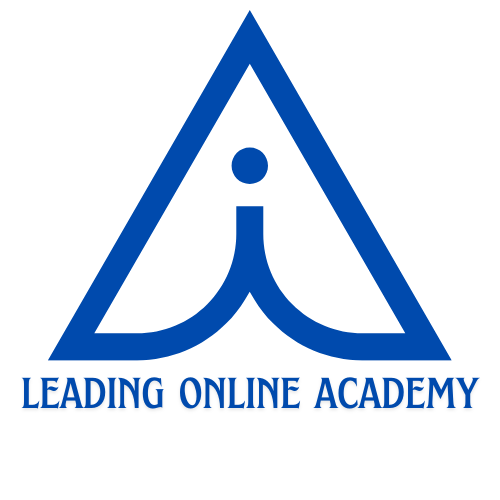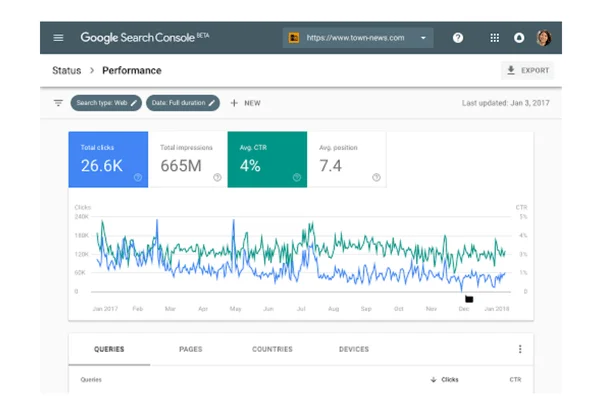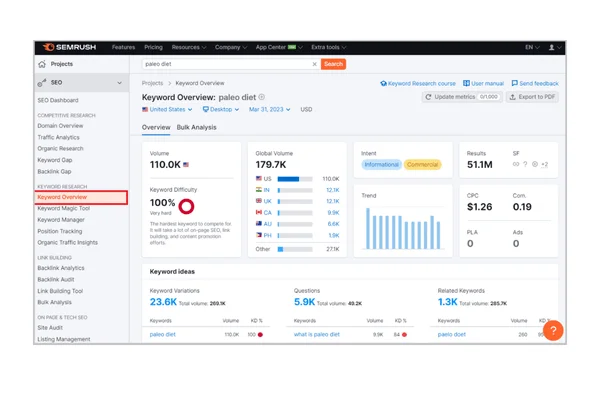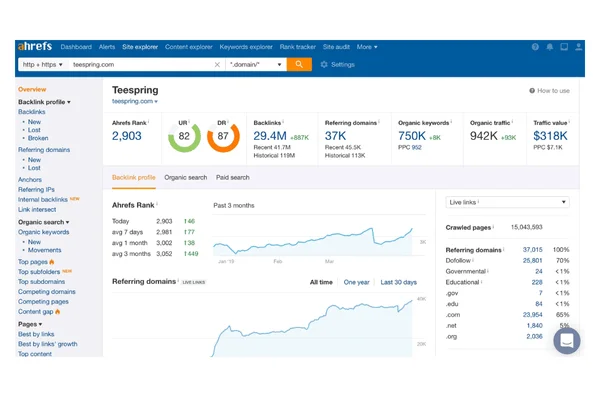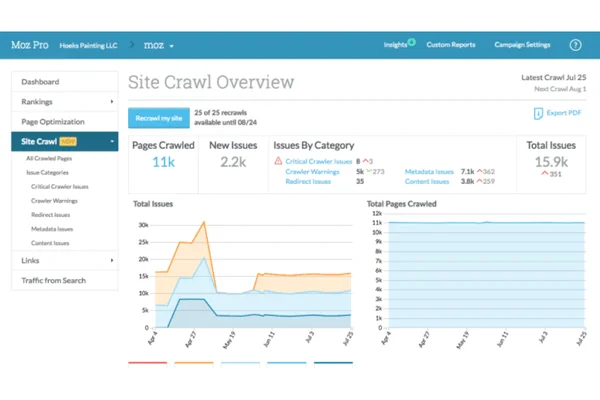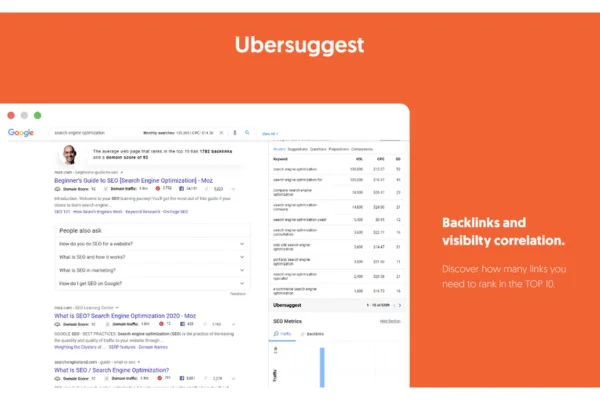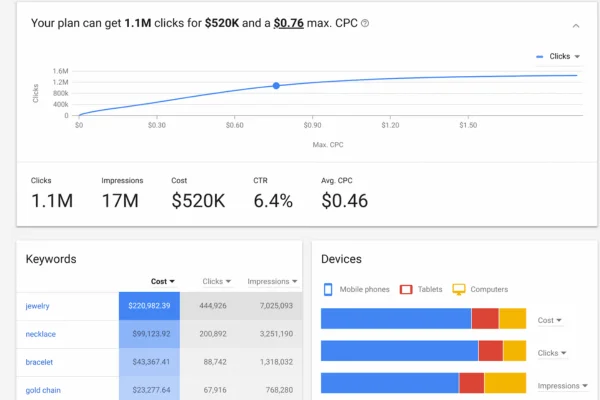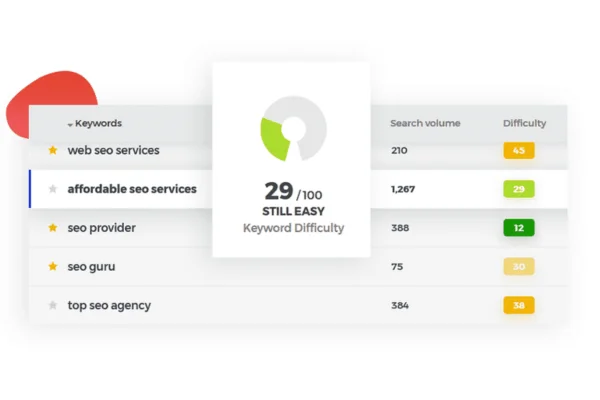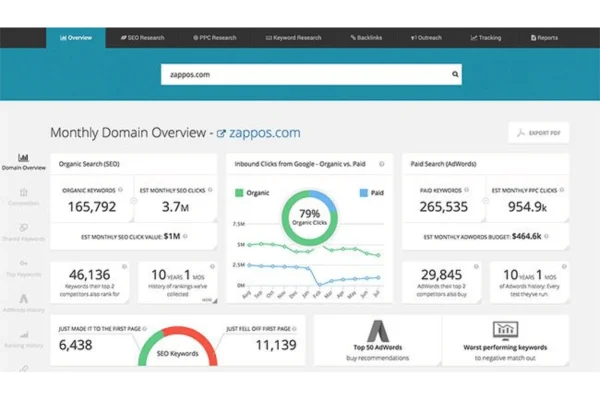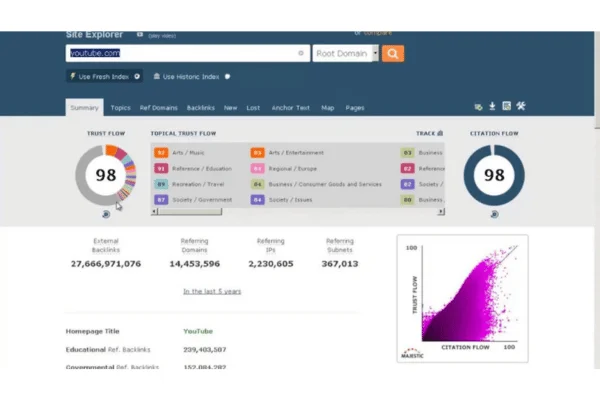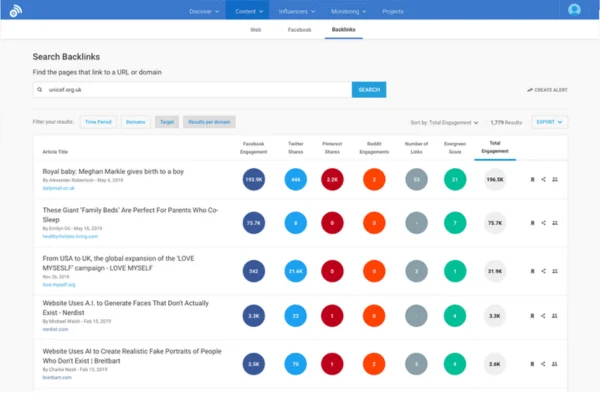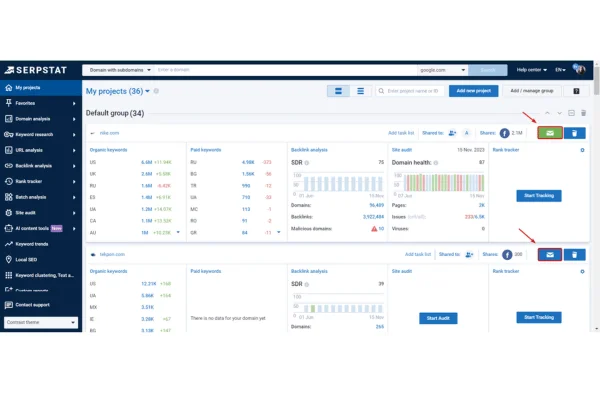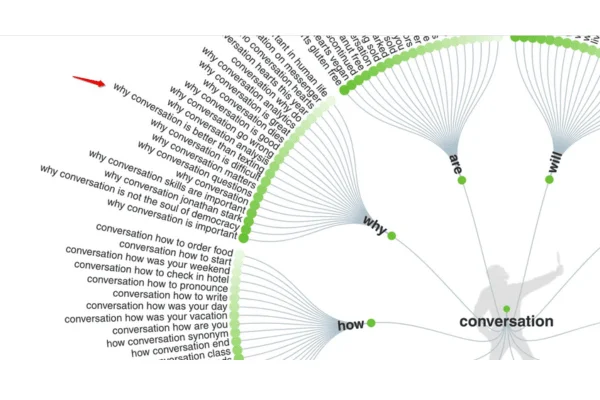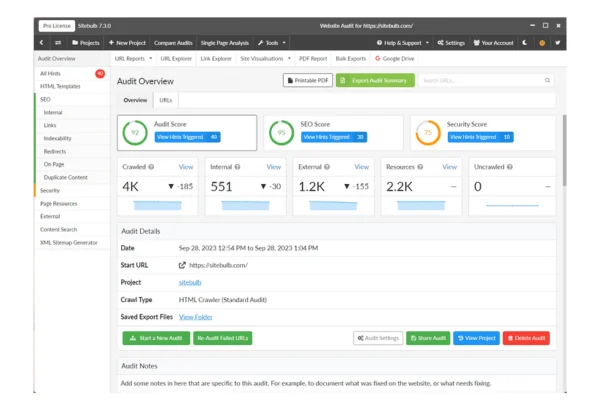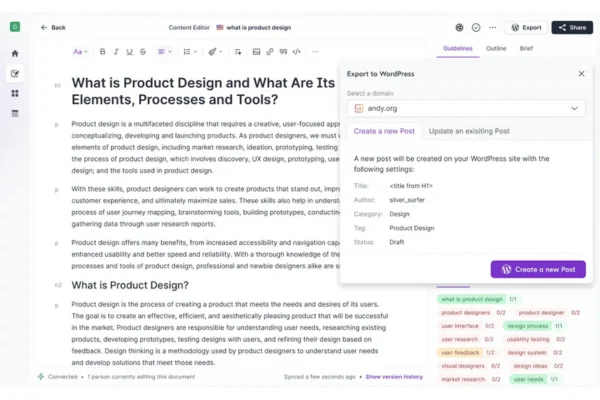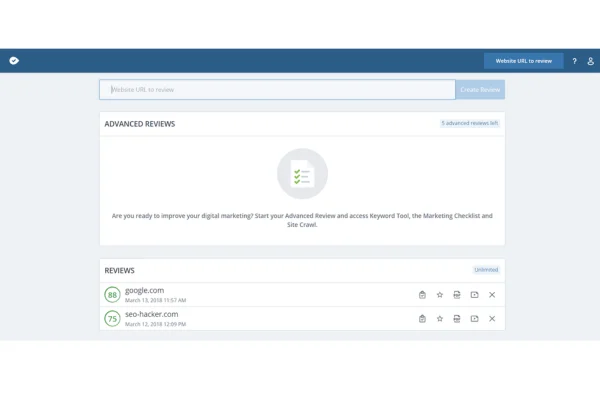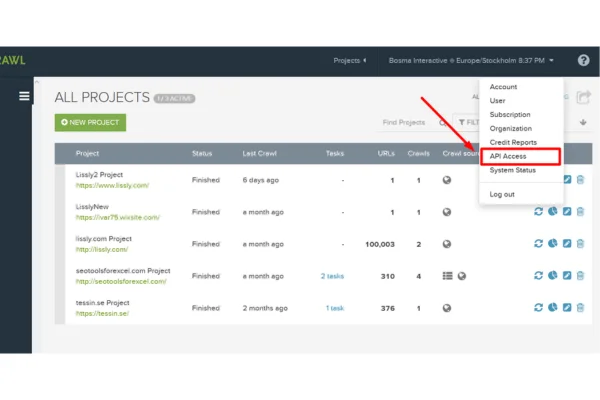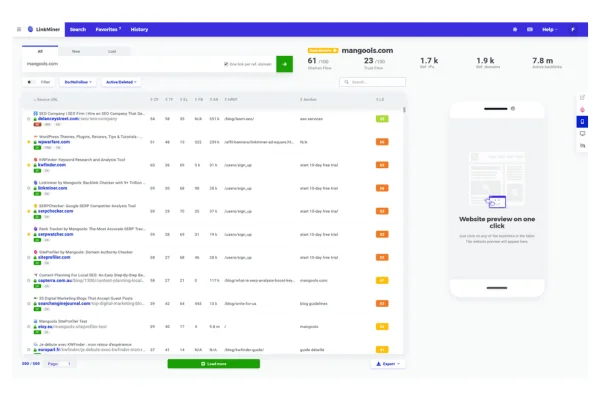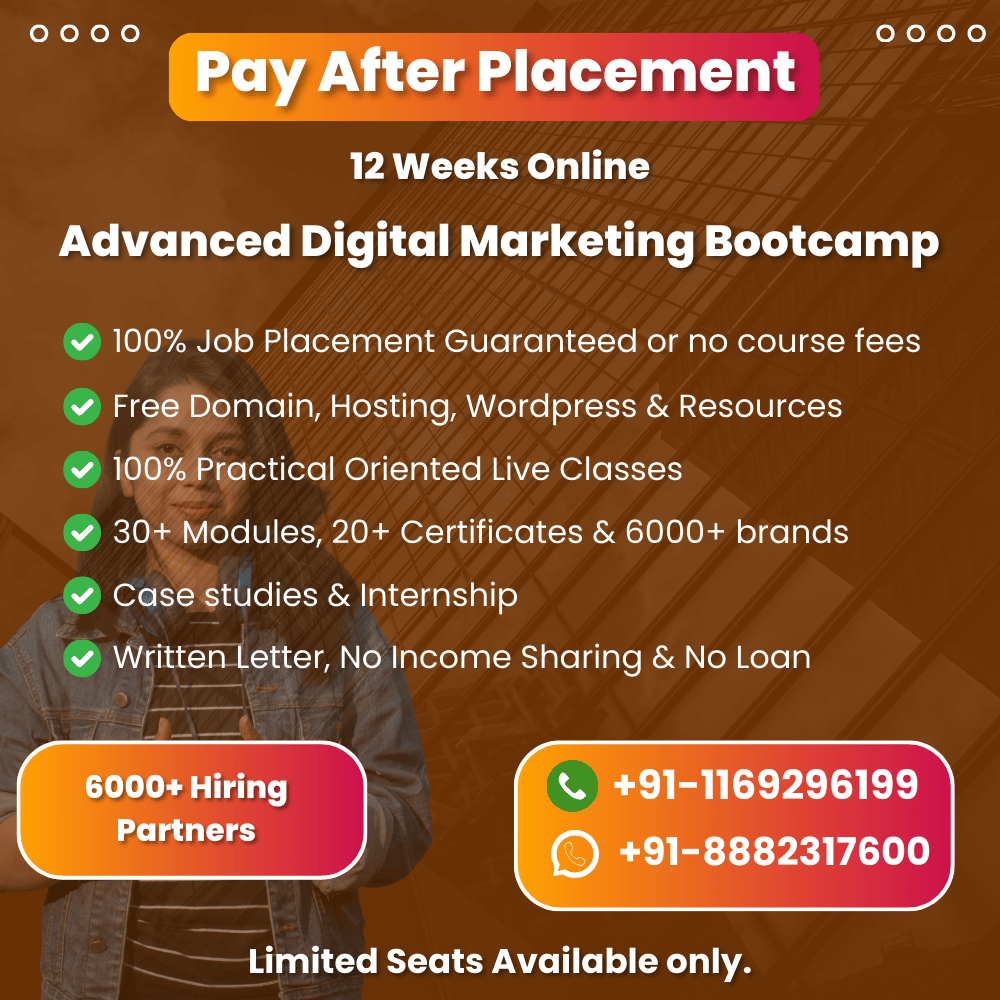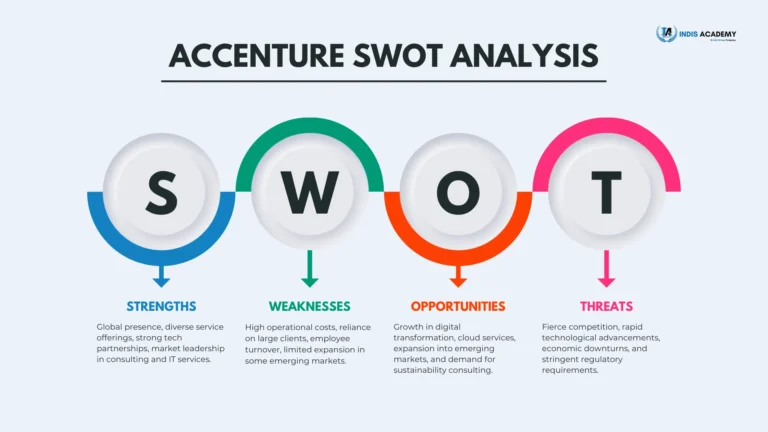Have you ever wondered how some websites effortlessly climb to the top of search engine results while others seem to languish in obscurity?
It’s not just luck or a fluke—it’s strategy, precision, and, most importantly, the right tools. In the fast-paced world of digital marketing, having a sharp SEO strategy is your ticket to increased visibility and higher rankings.
But let’s face it: navigating SEO can feel like trying to solve a Rubik’s Cube blindfolded. That’s where powerful SEO tools come in, turning a complex puzzle into a clear path to success.
Think of SEO tools as the secret weapon in your digital arsenal. They don’t just help you track your progress; they provide insights into what’s working, what’s not, and where your biggest opportunities lie.
Whether you’re looking to uncover the perfect keywords, analyze your competitors, or ensure your website is technically sound, there’s a tool designed to make it happen.
But with hundreds of options out there, which ones actually deliver results?
In this article, we’re going beyond the basics to explore the top 20 SEO tools you should have in your toolkit right now.
These are the tools that industry experts swear by, the ones that can transform your SEO game from guesswork into a finely-tuned science. So, are you ready to unlock the secrets to better rankings and more traffic? Let’s dive in!
Top 20 SEO Tools You Should Use
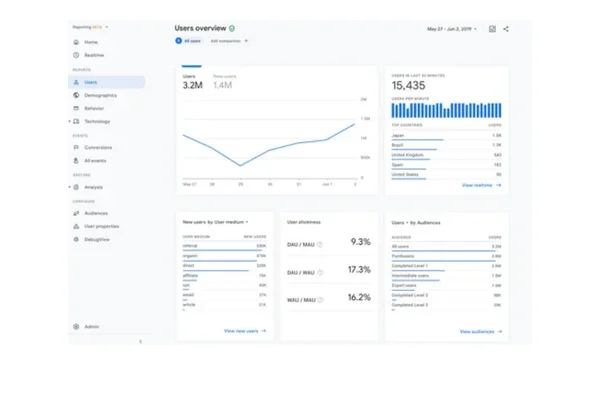
#1 Google Analytics
Google Analytics has been my go-to tool for SEO insights, and for good reason. It offers a comprehensive view of your website’s performance, allowing you to dive deep into data that reveals user behavior, traffic sources, and conversion rates. What I love most about Google Analytics is its ability to break down this data into actionable insights.
For instance, the Audience Reports provide a clear picture of who is visiting your site—age, gender, location, interests—you name it. This helps in tailoring content and marketing strategies to better engage your target audience.
Another standout feature is Real-Time Reporting. I’ve found it incredibly useful to monitor live user activity, especially after launching a new campaign or piece of content. Watching the immediate spike in traffic and seeing exactly what pages users are landing on gives instant feedback and helps in tweaking strategies on the fly.
The tool’s Conversion Tracking capabilities are also a game-changer. By setting up specific goals, such as form submissions or product purchases, you can directly measure the success of your SEO efforts and identify which parts of your site are driving conversions. It’s been crucial in optimizing sales funnels and improving user flow.
That said, Google Analytics isn’t without its challenges. The vast amount of data can be overwhelming, especially for newcomers. I’ve spent considerable time learning to navigate its complex interface to extract meaningful insights. Additionally, data sampling in large datasets can sometimes skew results, making precise analysis tricky without upgrading to the premium version. Despite these hurdles, mastering Google Analytics is well worth the effort for any serious SEO professional.
#2 Google Search Console
When it comes to managing and monitoring your website’s presence in Google Search results, Google Search Console (GSC) is an indispensable tool in my SEO arsenal. Why? Because it’s like having a direct line to Google itself. GSC provides insights into how Google views your site, highlighting issues that could affect your rankings, such as crawl errors, mobile usability problems, and security issues.
One of the features I find most valuable is the Performance Report. It shows which keywords your site is ranking for, how often it appears in search results, and the average position for each keyword.
This has been crucial for understanding which search terms drive traffic and which could use a boost. But GSC goes beyond just surface-level data—it also shows you the actual queries people are using to find your site. Ever wondered what exact questions or phrases lead visitors to you? GSC has the answers.
Another game-changer is the Coverage Report, which helps diagnose crawling issues. It shows exactly which pages have been indexed, which have errors, and which are excluded.
I’ve used this report countless times to identify issues like broken links or pages blocked by robots.txt, allowing me to quickly fix problems that could be hurting my site’s SEO.
But let’s be real—GSC has a learning curve. The interface, while packed with data, isn’t the most intuitive, and interpreting some of the reports can be challenging, especially for beginners. However, once you get the hang of it, the insights GSC provides are like gold for fine-tuning your SEO strategy. So, have you explored every nook and cranny of GSC yet? If not, you’re missing out on some powerful insights.
#3 SEMrush
If SEO were a game of chess, SEMrush would be your ultimate strategy guide. I’ve relied on SEMrush for years to outmaneuver competitors, and it’s never let me down. This all-in-one tool excels in keyword research, site audits, competitor analysis, and more. One of my favorite features? The Keyword Magic Tool. It’s a powerhouse for discovering thousands of keyword ideas, including long-tail gems that competitors often overlook. If you’re looking to dominate niche markets, this tool is a must.
But SEMrush isn’t just about keywords. Its Site Audit feature is like having a personal SEO health check. It crawls your website and highlights issues that could be impacting your rankings, from broken links to slow-loading pages. I’ve used this feature extensively to prioritize fixes and optimize site performance.
The Competitor Analysis capabilities are where SEMrush truly shines. You can spy on your rivals, see what keywords they’re ranking for, and even uncover their backlink strategies. This has been invaluable in crafting SEO campaigns that leapfrog competitors. But SEMrush does come with a price tag. While it offers a free version, the more advanced features are locked behind a subscription. Is it worth the investment? Absolutely, if you’re serious about staying ahead of the SEO curve.
The only downside? SEMrush’s interface can feel a bit overwhelming with its multitude of features and data points. It takes time to learn and master, but the payoff in actionable insights is well worth the effort. Ready to up your SEO game? SEMrush might just be the secret weapon you need.
#4 Ahrefs
Ahrefs has become one of my go-to tools for SEO, and if you’re serious about your search rankings, it should be in your toolkit too. At first glance, Ahrefs is all about backlinks—after all, it’s renowned for its backlink analysis capabilities. But trust me, it offers much more than that.
The Site Explorer feature is a goldmine for uncovering competitive insights. It allows you to analyze any domain’s organic traffic, top-performing pages, and backlink profile. I’ve used it countless times to reverse-engineer competitors’ strategies and uncover content gaps I can capitalize on.
The Content Explorer is another gem, letting you find top-performing content in any niche based on social shares, backlinks, and organic traffic. It’s perfect for brainstorming content ideas that are proven to attract links and shares. Ever been stuck on what to write about next? This feature has bailed me out more times than I can count.
But, like any tool, Ahrefs has its quirks. It’s not the cheapest option out there, and the sheer depth of data can be intimidating for beginners. The learning curve is steep, especially when trying to figure out which metrics matter most for your specific needs. Also, while Ahrefs is fantastic for backlinks and competitive analysis, its on-page SEO tools aren’t as robust as some other platforms.
But if you’re looking for a powerhouse tool for link building and content strategy, Ahrefs is hard to beat. Have you dived deep into your competitors’ backlink profiles yet? If not, you’re leaving a lot on the table.
#5 Moz Pro
Moz Pro is like the Swiss Army knife of SEO tools—versatile, reliable, and incredibly useful in a variety of scenarios. Over the years, I’ve used Moz Pro to tackle everything from keyword research to site audits, and it’s never disappointed. What sets Moz apart is its focus on user experience. The platform is intuitive, with a clean interface that makes navigating its wealth of features a breeze.
The Keyword Explorer is a standout feature, providing not just search volume and difficulty scores, but also CTR data and keyword priority. It’s been instrumental in helping me prioritize keywords that offer the best opportunities for ranking. And if you’re looking to improve on-page SEO, the Page Optimization tool is a godsend.
It offers clear, actionable advice on how to enhance your page content, from meta descriptions to keyword placement.
Another feature that keeps me coming back is Moz’s Link Explorer. It provides a detailed analysis of your backlink profile, helping you identify high-quality link opportunities and track your progress over time. However, Moz Pro isn’t without its limitations. While it offers a comprehensive suite of tools, some of its competitors, like Ahrefs or SEMrush, offer more robust features in certain areas, particularly in link analysis and keyword data depth.
And then there’s the pricing—Moz Pro is on the higher end, which might not be feasible for smaller businesses or freelancers. But for those willing to invest, it offers a balanced, user-friendly approach to SEO. So, are you ready to see how Moz Pro can sharpen your SEO strategies? It’s a tool that’s certainly worth considering.
#6 Screaming Frog SEO Spider
When it comes to technical SEO, Screaming Frog SEO Spider is an absolute lifesaver. This tool is like having your very own SEO Swiss army knife. I’ve used it extensively to crawl websites and identify a wide range of issues, from broken links to duplicate content and everything in between. It’s especially useful for large websites with complex structures where manual checks would be virtually impossible.
The ability to crawl up to 500 URLs for free makes it an excellent choice for small businesses or anyone looking to get a taste of its capabilities without committing financially. Screaming Frog’s visualizations and reports are incredibly detailed, making it easy to spot potential problems at a glance. I’ve found the XML sitemap generation feature particularly handy for ensuring search engines can index all relevant pages.
However, there are some downsides to consider. The interface, while functional, can feel a bit dated and clunky, especially compared to more modern SEO tools. It’s also primarily a desktop application, which means you’ll need a computer with decent processing power for larger crawls. Plus, the learning curve can be steep if you’re new to technical SEO, but the value it provides far outweighs these minor setbacks.
Is Screaming Frog the right tool for you? If technical SEO is a priority, then absolutely. This tool has saved me countless hours and provided insights that have dramatically improved site performance.
#7 Yoast SEO
Yoast SEO is the ultimate tool for WordPress users looking to optimize their content without a fuss. I’ve used Yoast for several years, and it remains my favorite plugin for on-page SEO. The best part? It seamlessly integrates into your WordPress dashboard, providing real-time suggestions as you write. It’s like having an SEO expert sitting next to you, guiding you through every step of content creation.
What I particularly love is the readability analysis feature. It helps ensure that content isn’t just optimized for search engines but is also engaging and easy to read. Yoast also handles the technical aspects like meta tags, XML sitemaps, and canonical URLs, saving you a lot of backend headaches.
However, Yoast isn’t without its challenges. The constant updates can sometimes cause conflicts with other plugins or WordPress itself, which means you have to be vigilant about keeping everything up-to-date.
Additionally, while the free version is quite robust, some of the more advanced features—like multiple keyword optimization and advanced content insights—are only available in the premium version.
But if you’re a WordPress user looking to enhance your SEO game, Yoast is an invaluable tool that simplifies complex tasks and helps you create SEO-friendly content effortlessly. Are you using Yoast to its full potential yet? If not, it’s time to explore all the features it has to offer!
#8 Ubersuggest
Ubersuggest, developed by Neil Patel, is a fantastic tool for anyone looking to dive deep into keyword research without feeling overwhelmed. I’ve found it particularly useful for finding those elusive long-tail keywords that can make or break a content strategy.
The Keyword Overview feature provides valuable data on search volume, SEO difficulty, and paid difficulty, all in a straightforward interface.
Another great aspect of Ubersuggest is its Content Ideas feature. It offers inspiration for blog posts by showing top-performing content in your niche. I’ve often turned to this when brainstorming topics, using it to identify what’s already resonating with audiences and how I can put my unique spin on it.
That said, Ubersuggest isn’t perfect. The free version limits the amount of data you can access, which can be frustrating when you need more comprehensive analysis. Additionally, while it provides a lot of data, some of it can feel surface-level compared to more premium tools like Ahrefs or SEMrush.
Despite these minor drawbacks, Ubersuggest is a solid choice for anyone on a budget looking to enhance their SEO efforts. It’s simple, effective, and constantly evolving. Are you ready to uncover hidden keyword opportunities? Ubersuggest might just be the tool you need to take your SEO to the next level.
#9 Google Keyword Planner
Google Keyword Planner is often considered a staple in the SEO toolkit, especially for those involved in PPC campaigns. I’ve used it primarily for keyword research and have found it to be incredibly reliable for identifying high-volume search terms that align with my marketing goals. The best part? It’s free to use, as long as you have a Google Ads account.
One of the features I appreciate most is the Historical Data. It allows you to see how keyword trends have evolved over time, which is invaluable for planning long-term content strategies. You can also get estimates on the cost per click, which helps in setting realistic budgets for paid campaigns.
However, it’s worth noting that Google Keyword Planner isn’t without its limitations. The tool often groups similar keywords together, making it difficult to get precise search volume data for specific phrases. Moreover, if you’re looking for more advanced SEO metrics like keyword difficulty or competitive analysis, you might find this tool somewhat lacking.
Despite its constraints, Google Keyword Planner remains a reliable starting point for keyword research, especially if you’re working on a tight budget. Are you leveraging this tool to its full potential? It’s a simple yet powerful resource that can help you uncover valuable keywords and optimize your SEO strategy.
#10 KWFinder
KWFinder has quickly become one of my favorite tools for keyword research, especially when looking for low-competition, high-reward keywords. The tool’s intuitive interface makes it easy to navigate, even if you’re new to SEO. What I love most about KWFinder is its focus on simplicity without sacrificing data quality. It provides accurate keyword difficulty scores, search volume, and even local SEO options, which is fantastic if you’re targeting specific geographical regions.
I’ve also found the SERP Analysis feature incredibly useful. It gives you a snapshot of the top-ranking pages for any given keyword, including their domain authority, backlinks, and estimated traffic. This insight has helped me gauge the competitive landscape and make informed decisions about which keywords to target.
But, like all tools, KWFinder has its limitations. While it excels at keyword research, it doesn’t offer the full suite of SEO tools that platforms like SEMrush or Ahrefs do. If you’re looking for an all-in-one solution, you might need to pair it with other tools.
Still, if keyword research is your primary focus, KWFinder is a fantastic choice that provides valuable insights in a user-friendly package. Have you tried identifying those low-competition keywords yet? KWFinder might just be the tool to help you discover hidden gems.
#11 SpyFu
SpyFu is like having a spyglass on your competition, giving you a front-row seat to their SEO and PPC strategies. If you’ve ever wondered, “How on earth is my competitor ranking above me for that keyword?” SpyFu is your answer. I’ve used SpyFu extensively to dig into competitors’ keyword strategies, uncovering the secrets behind their high-traffic pages. The tool provides a wealth of data, including every keyword your competitors are buying on Google Ads, every organic rank they have, and every ad variation in the last 15 years. It’s a treasure trove of competitive intelligence!
One of the standout features is the Kombat Tool, which allows you to compare your site’s keywords against those of your top competitors, revealing gaps and opportunities. I’ve found this particularly useful for identifying keywords that competitors rank for but I don’t, giving me a clear roadmap to close the gap.
However, SpyFu isn’t without its quirks. While it offers a fantastic range of competitor insights, its interface can feel a bit outdated and clunky at times. Also, the data accuracy, especially for lower-traffic keywords, can be hit or miss. But if you’re looking to dive deep into competitive analysis and aren’t too concerned about minor interface issues, SpyFu can be a game-changer. Have you peeked into your competitors’ playbook yet? SpyFu might just give you the edge you’ve been looking for.
#12 Majestic SEO
Majestic SEO is like the elder statesman of backlink analysis tools. When it comes to building a robust backlink strategy, I trust Majestic SEO to provide the data I need. The tool offers two unique metrics—Citation Flow and Trust Flow—which help evaluate the quality of links pointing to a site. I’ve used these metrics to sift through potential backlinks and focus on those that will truly enhance my site’s authority.
One feature I absolutely love is the Backlink History Checker. It shows the growth of backlinks over time, which is crucial for understanding how a site’s link profile is evolving. This feature has been particularly helpful when doing competitive research, as it allows me to see how aggressive a competitor is with their link-building efforts.
However, Majestic SEO isn’t without its challenges. The user interface feels a bit dated and can be overwhelming for beginners. Also, while the tool excels in backlink analysis, it doesn’t offer much in the way of on-page SEO or keyword research, so you’ll likely need to pair it with another tool for a comprehensive SEO strategy.
But if backlinks are your focus, Majestic SEO is an invaluable resource. It’s a specialist tool for a specialized task, and in that, it excels. Are you focusing enough on building high-quality backlinks? If not, Majestic SEO could be the missing piece in your SEO strategy.
#13 BuzzSumo
Content is king, but knowing what content works is even more critical. That’s where BuzzSumo comes into play. If you’re looking to craft content that resonates with your audience and garners those valuable backlinks, BuzzSumo is your secret weapon. I’ve used it to identify high-performing content in various niches, analyzing which articles get the most shares and why. The Content Analyzer feature provides deep insights into the most shared content across social networks, helping me pinpoint trends and topics that resonate.
Another feature that stands out is the Influencer Identification Tool. It’s incredibly handy for finding key influencers and authors within your niche. I’ve leveraged this to build relationships, guest post opportunities, and even collaborative content pieces, amplifying my reach exponentially.
But it’s not all sunshine and rainbows. BuzzSumo, while fantastic for content strategy, doesn’t delve deeply into other areas of SEO like technical audits or backlink analysis. Also, some of the more advanced features, like trending alerts and custom analysis, are locked behind a paywall.
Still, if content marketing is a key part of your SEO strategy, BuzzSumo is indispensable. It helps you create content that not only ranks but also engages and converts. Have you explored what content is making waves in your niche? BuzzSumo can give you the roadmap to content success.
#14 SERPstat
SERPstat is like having an all-in-one SEO toolkit that covers everything from keyword research to competitor analysis to site audits. Over the years, I’ve found SERPstat to be incredibly versatile, especially when I need a quick snapshot of a site’s SEO health or when I’m strategizing for a new campaign. The Keyword Research tool is particularly robust, offering insights into search volume, competition level, and even keyword difficulty. I’ve used this to uncover untapped keyword opportunities that can drive traffic with minimal competition.
The Site Audit feature is another gem, providing a detailed report on a website’s SEO issues, including broken links, duplicate content, and meta tag errors. This has been invaluable for identifying and prioritizing fixes, ensuring that my sites are always optimized to their full potential.
However, there are a few caveats. While SERPstat offers a wide range of features, some of the data, particularly the backlink analysis, doesn’t feel as comprehensive as what you’d get from Ahrefs or Majestic. Also, the user interface can sometimes feel a bit cluttered, making it a bit challenging to navigate.
Despite these minor drawbacks, SERPstat is an excellent choice for those looking for a versatile, all-in-one SEO solution. It’s particularly valuable for small to medium-sized businesses looking to get more bang for their buck. Are you leveraging an all-in-one SEO tool to streamline your efforts? If not, SERPstat could be the game-changer you need.
#15 AnswerThePublic
If you’re ever stuck on what content to create next, AnswerThePublic is your go-to brainstorming buddy. This tool is a goldmine for understanding what real people are asking about topics related to your niche. I’ve used it countless times to generate content ideas that align perfectly with my audience’s needs. The tool presents search queries in a visual format, which makes it easy to spot trends and common questions.
What’s great about AnswerThePublic is its simplicity. You just type in a keyword, and it provides a visual representation of all the questions, prepositions, and comparisons people are searching for around that keyword. It’s helped me understand the nuances of what my audience is interested in, allowing me to create content that answers specific queries, leading to higher engagement and better SEO performance.
However, there are some limitations. The free version offers only a few searches per day, and the data isn’t as detailed as what you might get from a more comprehensive tool. Also, while it’s great for content ideation, it doesn’t provide the in-depth analytics needed for keyword difficulty or competition.
But if you’re looking to align your content with user intent and drive engagement, AnswerThePublic is a fantastic tool. Have you tapped into the questions your audience is asking? This tool could help you become the go-to answer in your niche.
#16 Sitebulb
Sitebulb is a powerhouse when it comes to technical SEO audits. This tool offers a detailed, in-depth analysis of your site, presenting the data in an easily digestible format that makes even the most complex issues understandable. I’ve used Sitebulb extensively to diagnose site health issues, from broken links to slow loading times, and it’s become a staple in my SEO toolkit.
One feature I particularly appreciate is the Visualizations. Unlike other audit tools, Sitebulb provides visual representations of your website’s structure, making it easier to understand how different pages are interconnected and identify potential problems with site architecture. I’ve found this incredibly useful when explaining issues to clients or stakeholders who may not be as technically savvy.
However, Sitebulb does have a steep learning curve. The sheer amount of data can be overwhelming, especially for beginners. Also, because it’s a desktop application, you’ll need a powerful computer to handle larger sites, which can be a downside for some users.
But if technical SEO is a significant part of your strategy, Sitebulb is an invaluable tool that can save you time and provide insights you won’t find elsewhere. Are you ready to get into the nitty-gritty of your site’s performance? Sitebulb might just be the tool to help you uncover hidden issues.
#17 Surfer SEO
Surfer SEO is a dream tool for those who love data-driven content optimization. If you’ve ever wondered how to optimize a page to rank higher for specific keywords, Surfer SEO gives you a clear, actionable roadmap. I’ve used Surfer SEO to improve the on-page SEO of countless articles, and the results have been impressive. The tool analyzes the top-performing pages for any given keyword and provides detailed recommendations on how to optimize your content based on real data.
One of my favorite features is the Content Editor, which provides a live score as you write, suggesting improvements on everything from keyword usage to content length and readability. This has helped me fine-tune my content to ensure it’s perfectly optimized for search engines.
However, Surfer SEO isn’t a one-size-fits-all solution. While it’s excellent for on-page optimization, it doesn’t offer much in terms of backlink analysis or technical SEO, so you’ll likely need to use it in conjunction with other tools. And while the recommendations are usually spot-on, sometimes they can feel overly prescriptive, especially if you’re targeting a very niche or less competitive keyword.
But if you’re looking to take your on-page SEO to the next level, Surfer SEO is a fantastic tool that provides clear, actionable insights. Have you tried optimizing your content based on data-driven recommendations? Surfer SEO might just be the boost you need.
#18 WooRank
WooRank is a user-friendly SEO audit tool that’s perfect for both beginners and seasoned professionals. I’ve used WooRank for quick, on-the-spot website analysis, and it never fails to provide valuable insights. The tool’s strength lies in its simplicity—just enter a URL, and WooRank generates a detailed report covering everything from on-page SEO and backlinks to mobile optimization and usability.
The Actionable Insights section is particularly useful. It breaks down the findings into clear, prioritized tasks, which has helped me quickly identify and address SEO issues without getting bogged down in data. This feature is perfect for clients who want to see immediate improvements.
However, WooRank does have its limitations. The depth of analysis, while adequate for most small to medium-sized businesses, may not be enough for larger sites or those needing more advanced technical audits. And while the tool is easy to use, it doesn’t offer the extensive keyword research or competitive analysis features that more comprehensive platforms provide.
Despite these drawbacks, WooRank is an excellent choice for those looking for a straightforward, effective SEO audit tool. Are you looking for a simple way to boost your site’s performance? WooRank could be just what you need to get started on the right path.
#19 DeepCrawl
DeepCrawl is a must-have for any SEO professional looking to conduct in-depth site audits on large, complex websites. I’ve relied on DeepCrawl for its advanced crawling capabilities, which allow me to explore every nook and cranny of a site. The tool excels at identifying technical issues that might be holding back SEO performance, from duplicate content to problematic redirects.
One of DeepCrawl’s standout features is its Custom Extraction, which lets you extract specific data points directly from the source code. This has been incredibly helpful for auditing sites with unique requirements or complex setups. The JavaScript Rendering feature is another plus, as it ensures that even JavaScript-heavy sites are thoroughly audited.
However, DeepCrawl isn’t for the faint of heart. The tool is powerful but requires a certain level of expertise to get the most out of it. The user interface, while functional, can be a bit overwhelming at first, and the pricing is on the higher side, making it more suitable for agencies or large enterprises.
But if you’re dealing with large-scale sites and need a deep, comprehensive audit tool, DeepCrawl is worth the investment. Are you ready to go beyond surface-level SEO audits? DeepCrawl can help you uncover the technical issues that could be holding your site back.
#20 Mangools
Mangools offers a suite of SEO tools that are perfect for those who want a little bit of everything without feeling overwhelmed. I’ve found Mangools to be incredibly beginner-friendly while still offering enough depth to satisfy more advanced users. The suite includes KWFinder for keyword research, SERPChecker for SERP analysis, SERPWatcher for rank tracking, LinkMiner for backlink analysis, and SiteProfiler for SEO metrics and insights.
What I love about Mangools is its simplicity and clean interface. Each tool is easy to use, making it perfect for those who may not have a deep technical background. The KWFinder tool is particularly powerful, offering accurate keyword difficulty scores and a variety of filtering options to find the best opportunities. I’ve used it to uncover long-tail keywords that competitors have overlooked, which has been a game-changer for my content strategy.
That said, Mangools isn’t as comprehensive as some of the other tools on this list. It’s an excellent choice for those who want to cover the basics well, but it may lack some of the more advanced features offered by tools like Ahrefs or SEMrush.
Nonetheless, Mangools provides great value for the price, making it an ideal choice for small businesses or solo practitioners looking to get started with SEO. Are you looking for an easy-to-use SEO suite that doesn’t skimp on features? Mangools might be the perfect fit for you.
Conclusion: Top 20 SEO Tools You Should Use
Navigating the world of SEO can feel like venturing into a dense forest, but with the right tools, you can blaze a clear trail to success. As we’ve explored, there’s no one-size-fits-all solution when it comes to SEO tools; each one offers unique strengths tailored to different needs, from backlink analysis and technical audits to keyword research and content optimization. Whether you’re a seasoned pro or just starting out, having a diverse toolkit is crucial for tackling the multifaceted challenges of SEO.
So, where should you start? Think about your specific goals. Are you looking to enhance your content strategy with data-driven insights? Tools like Surfer SEO and BuzzSumo are your go-to allies. Need to dig into your site’s technical health? Screaming Frog and DeepCrawl have your back. Or perhaps you’re keen to spy on your competitors and uncover the secrets behind their high rankings—SpyFu and Ahrefs offer a window into their playbooks.
But remember, tools are just that—tools. They are only as powerful as the strategies behind them. The key is to integrate these tools into a holistic SEO strategy that includes quality content creation, strategic link building, and ongoing technical optimization. It’s about combining data-driven decisions with creativity and intuition.
Ultimately, the best SEO tool is the one that aligns with your specific needs and helps you achieve your goals efficiently. Don’t be afraid to experiment, mix and match, and find the perfect combination that works for you. The SEO landscape is constantly changing, and staying flexible and adaptable is crucial. So, are you ready to take your SEO game to the next level? With these tools in your arsenal, the sky’s the limit. Dive in, explore, and let the journey to the top of the search rankings begin!