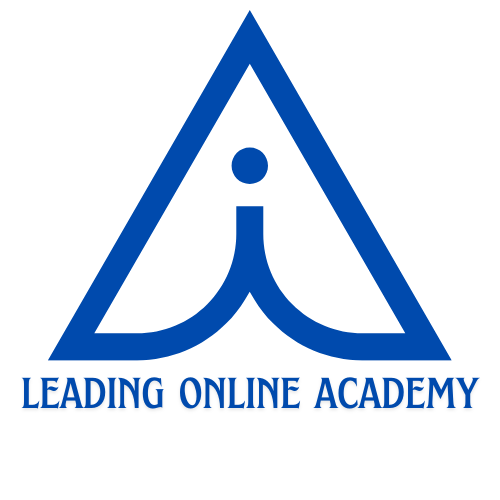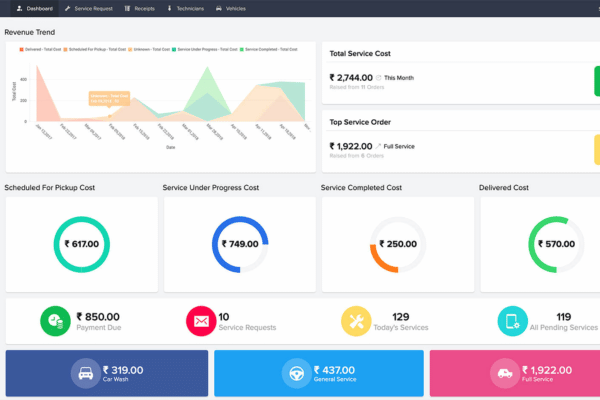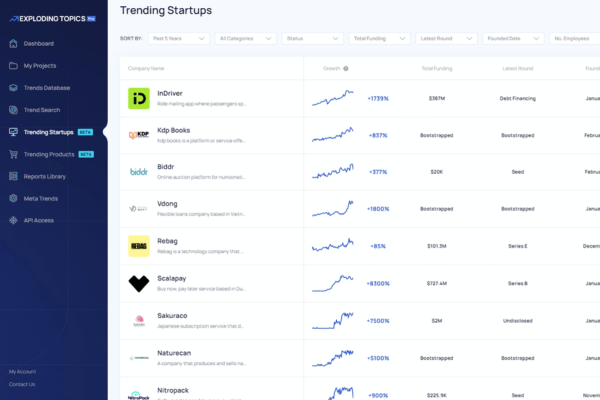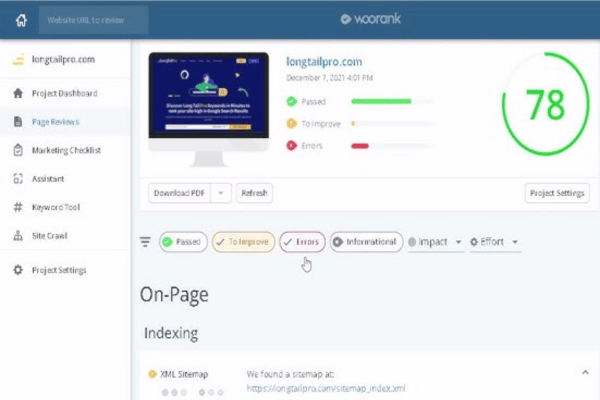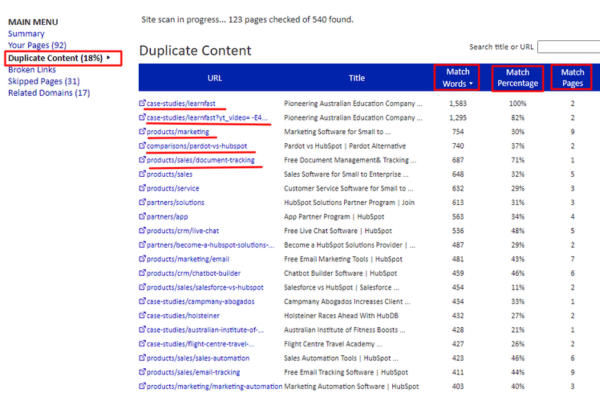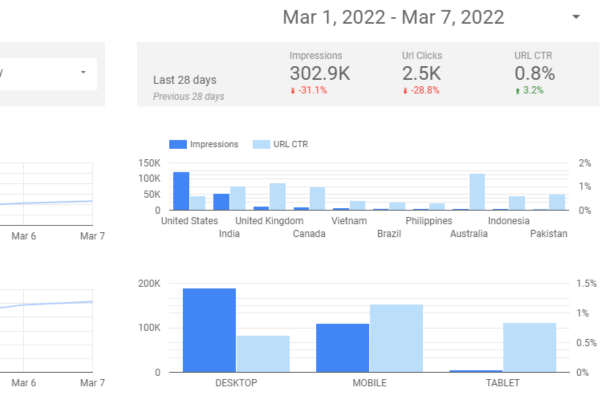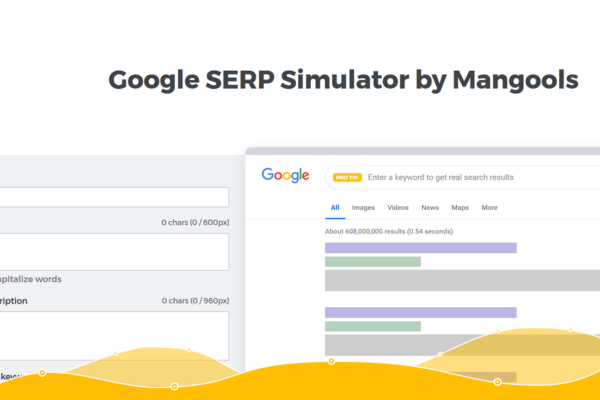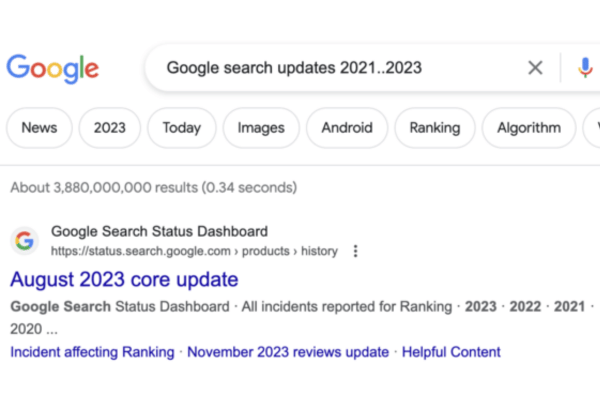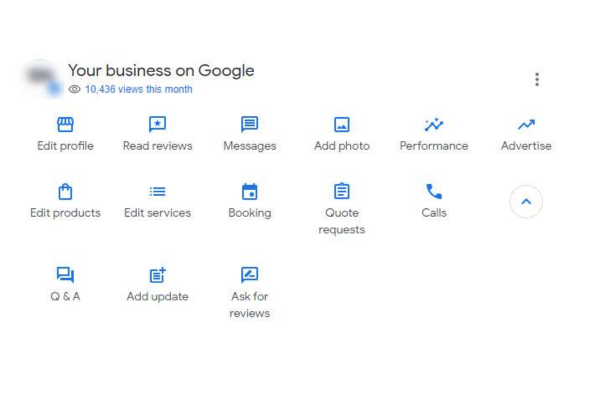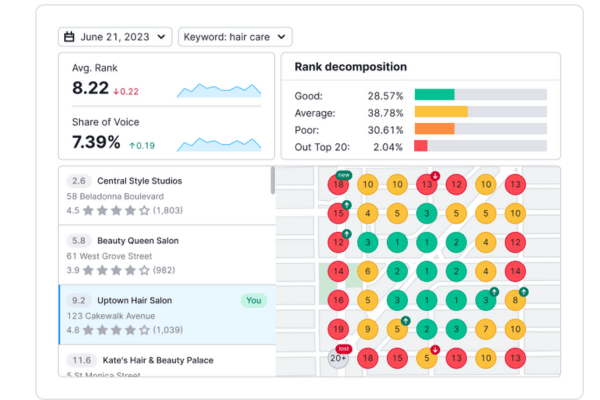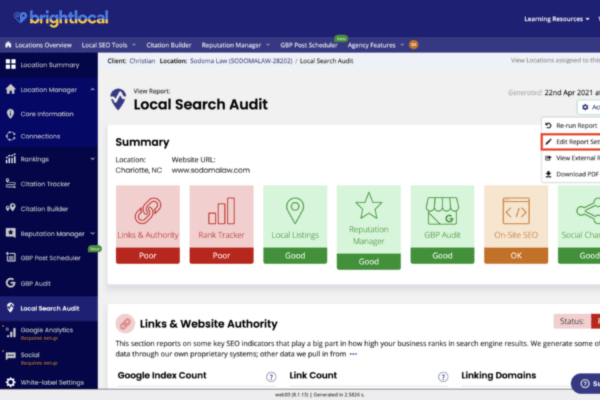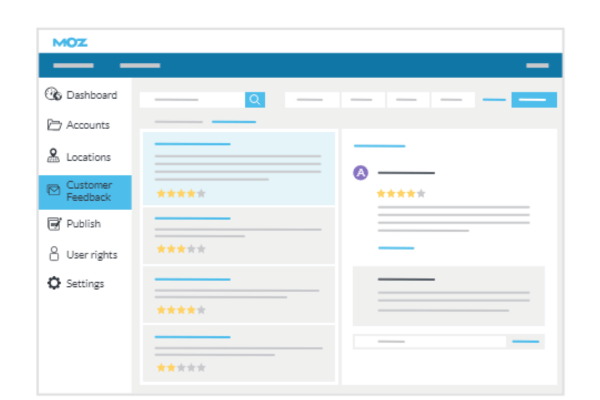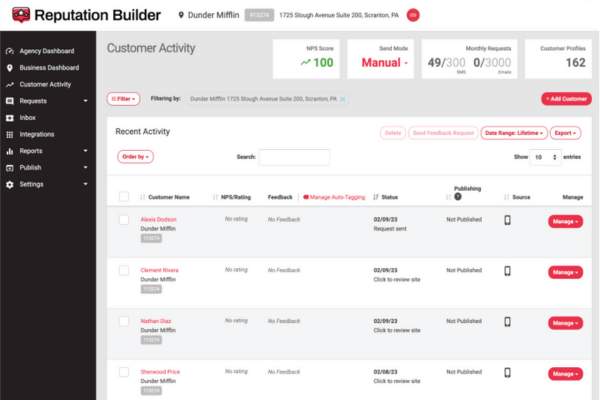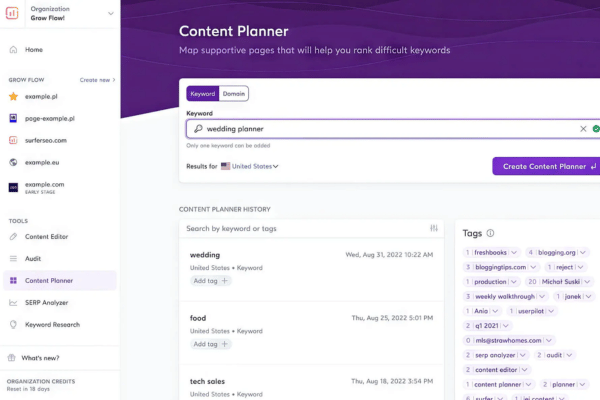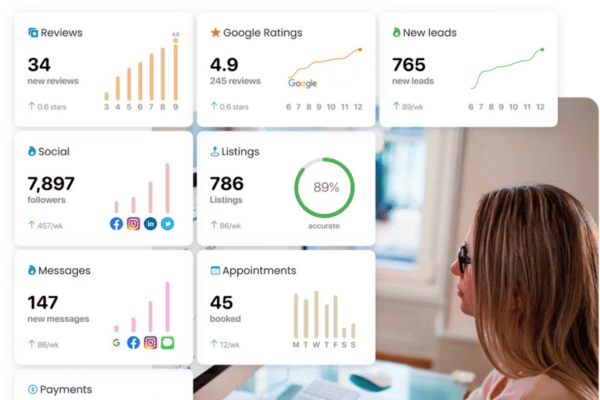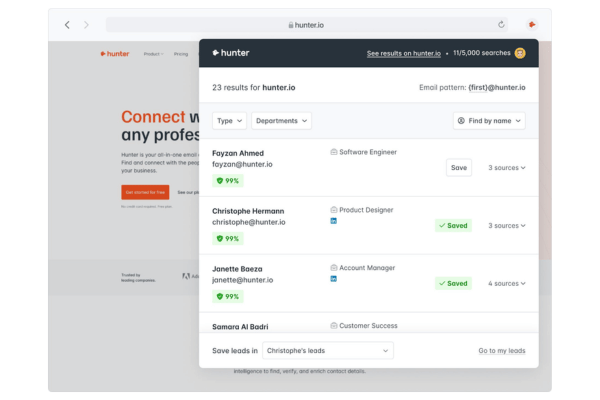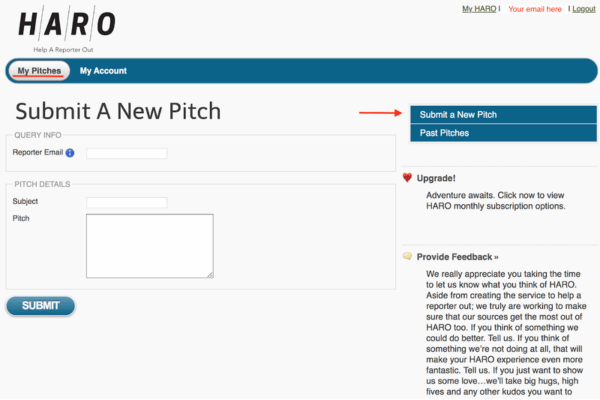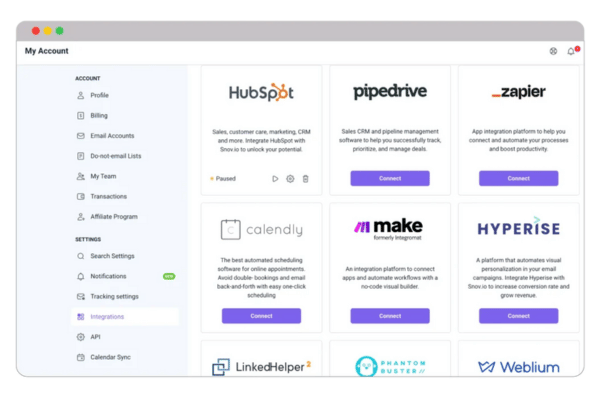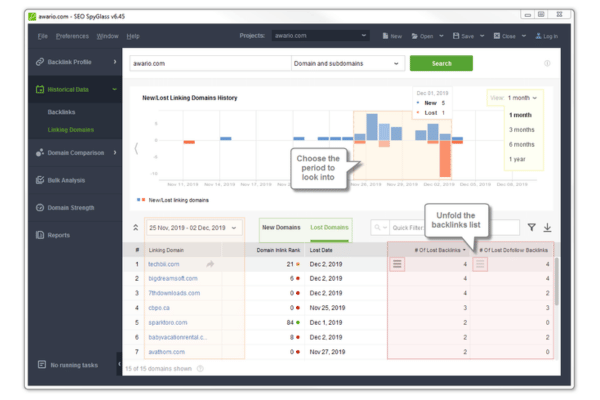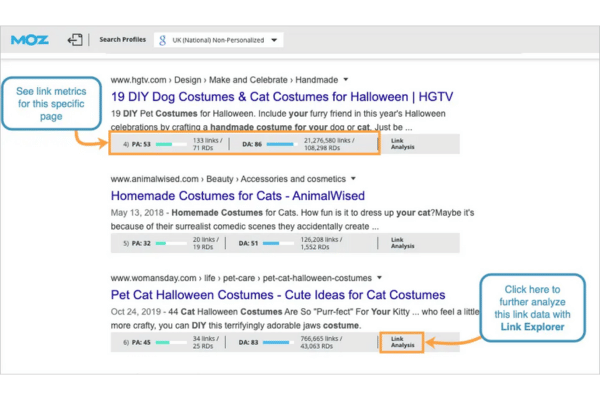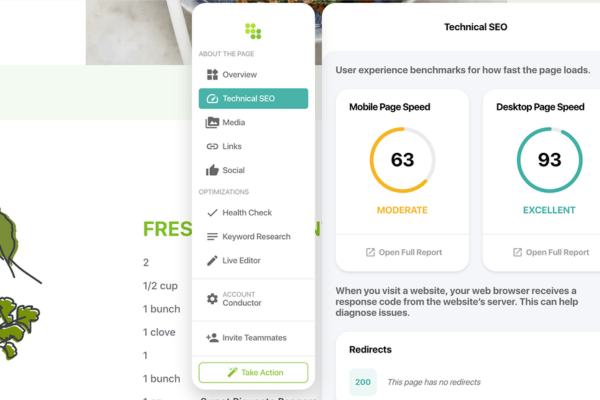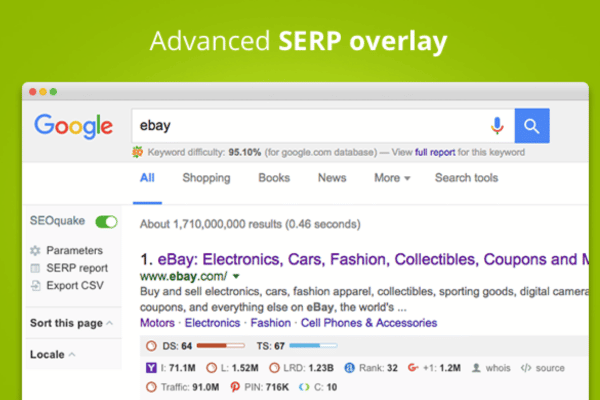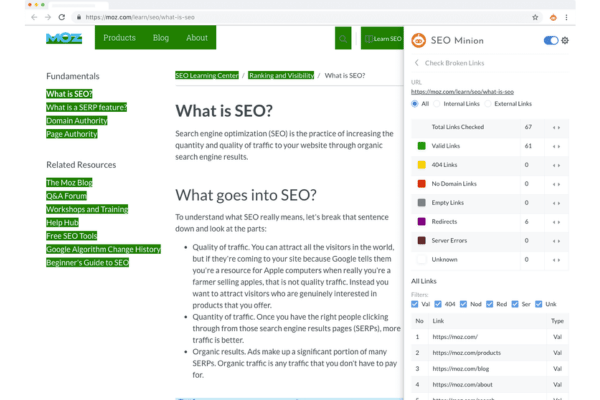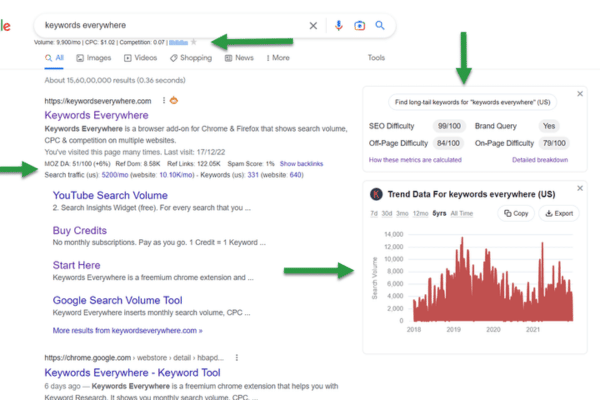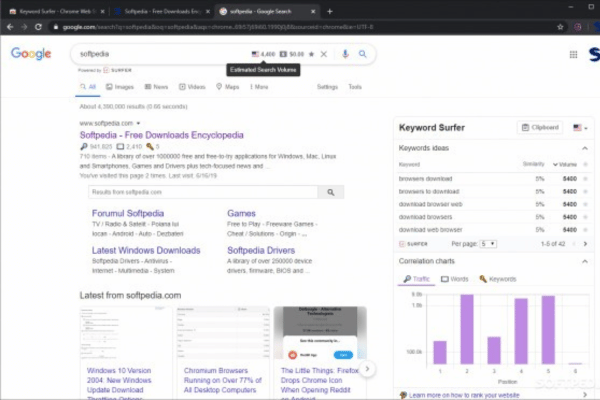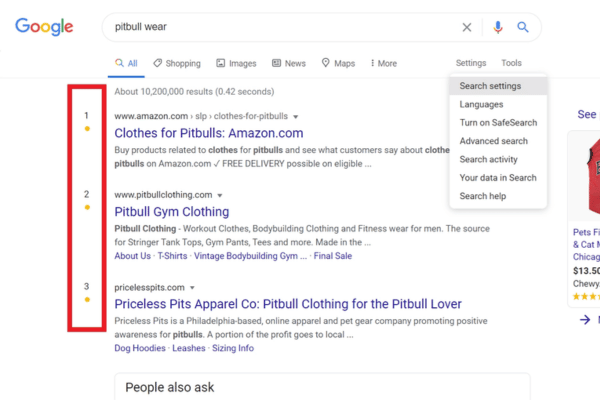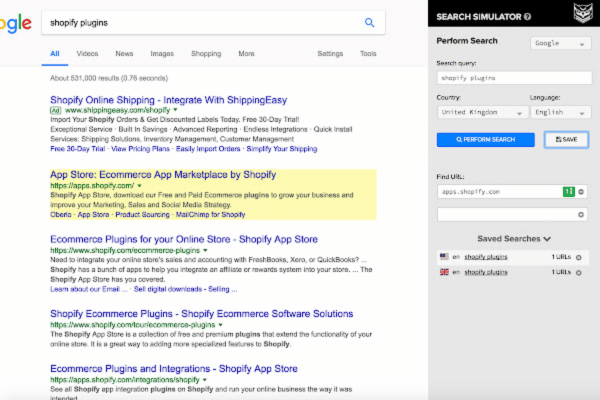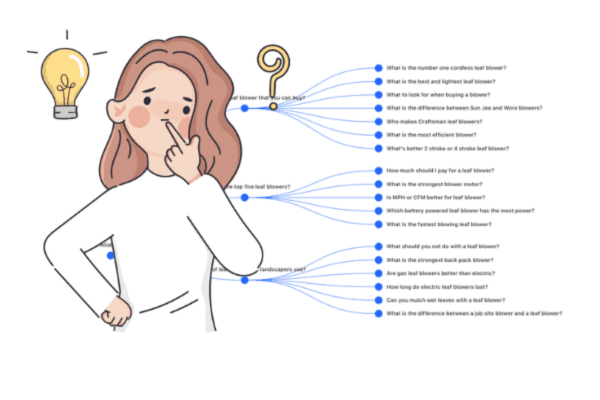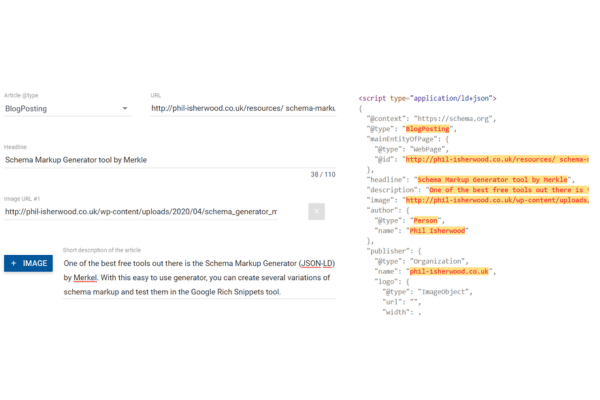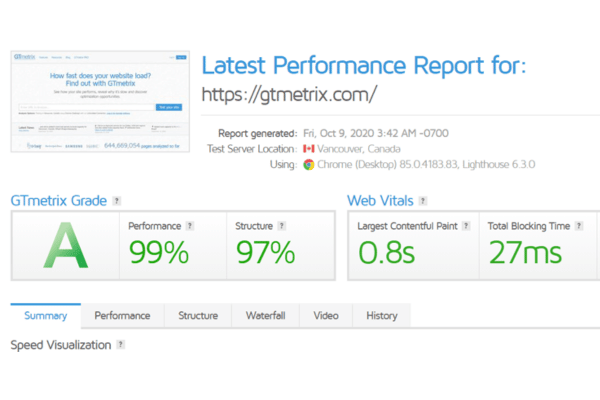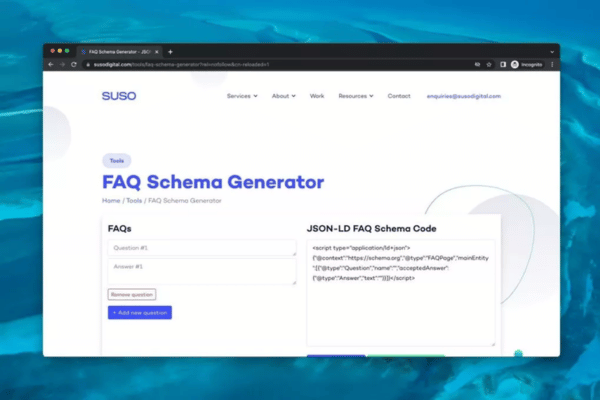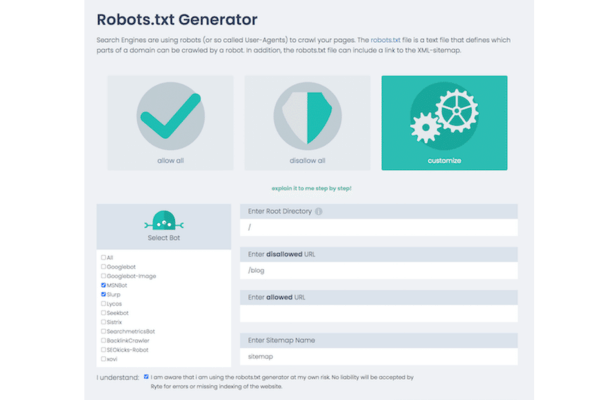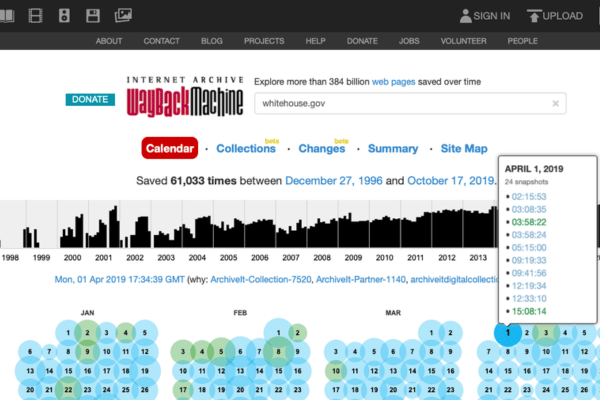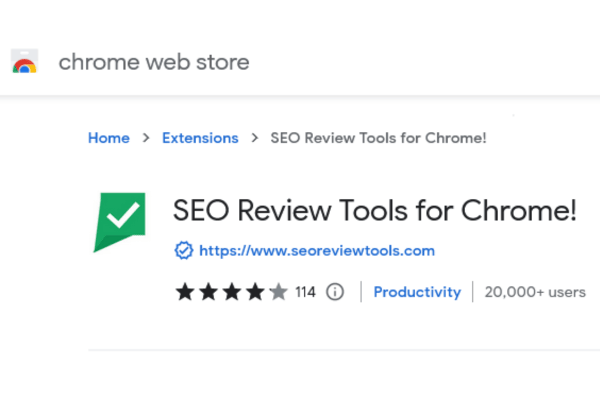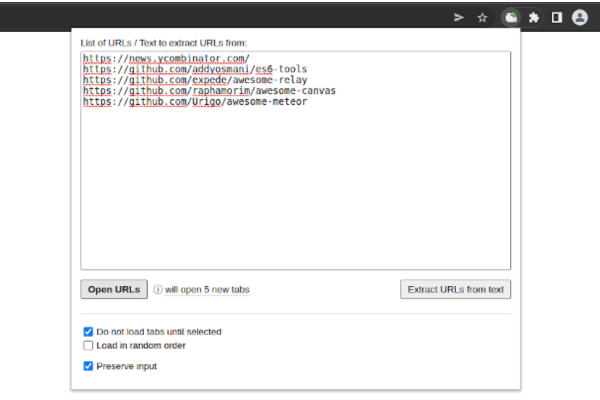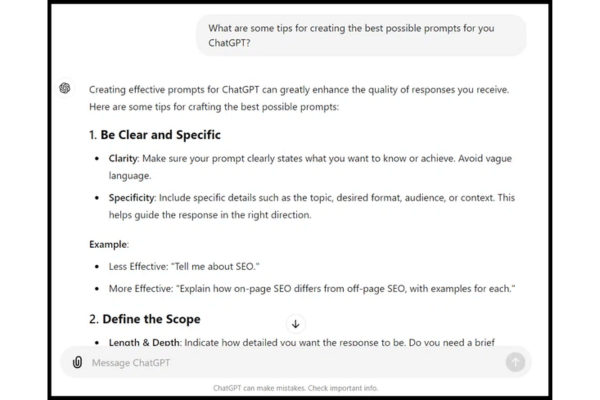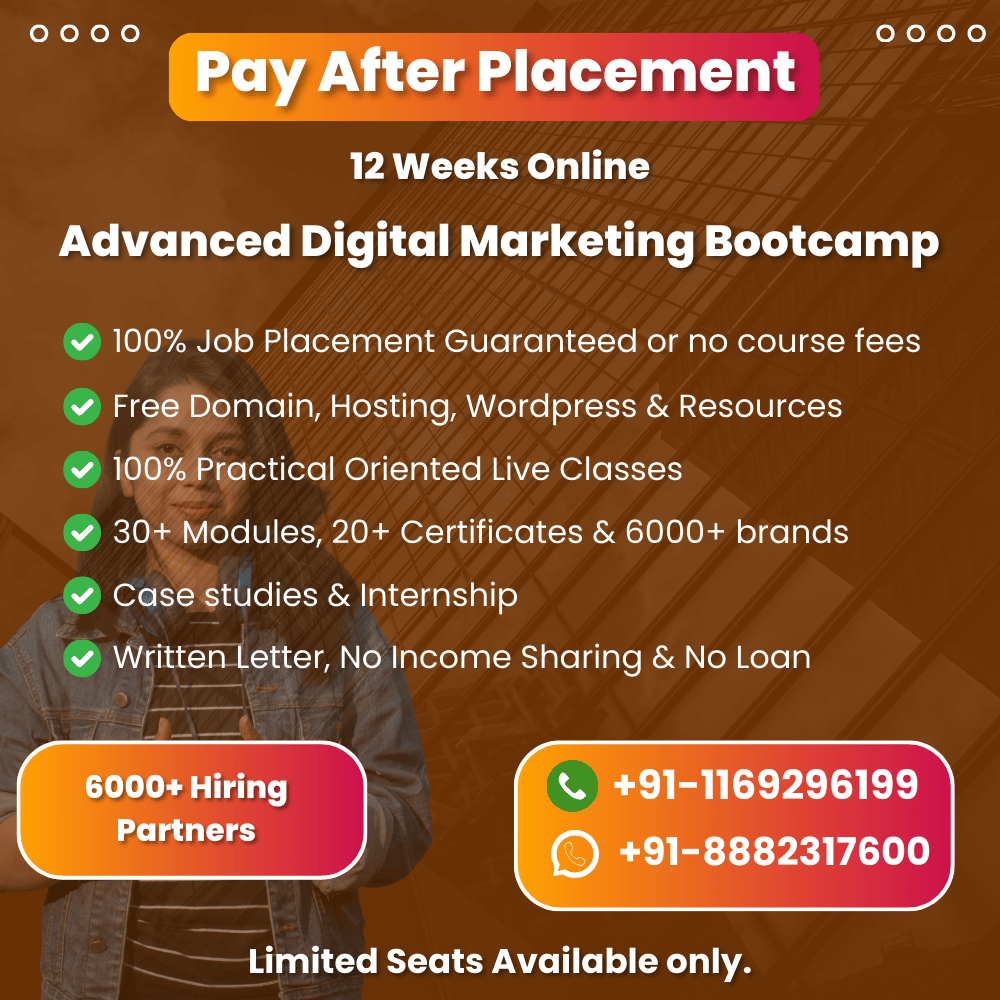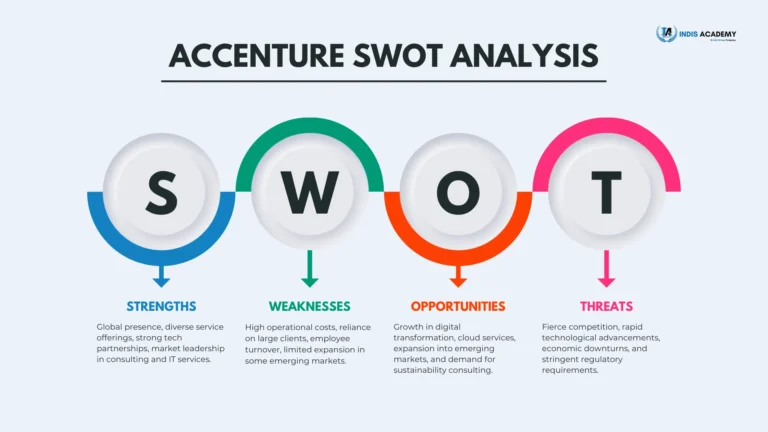Are you overwhelmed by the endless options of digital marketing tools out there? You’re not alone!
In a world where the digital landscape is constantly shifting, choosing the right tools can feel like navigating a maze.
But here’s the good news—you don’t have to figure it all out on your own.
In this article, we’re breaking down the top digital marketing tools that every marketer should have in their arsenal. From powerful SEO tools to robust social media management platforms and insightful analytics software, we’ve got the essentials covered.
Whether you’re aiming to streamline your workflow, enhance your online presence, or boost your ROI, these tools are here to help. Ready to transform your digital marketing strategy? Let’s get started!
Top Digital Marketing Tools:
Here check the list of top digital marketing tools which you should use if you are a digital marketer.

1. Google Ads
Google Ads is a popular online advertising tool created by Google. It helps businesses show their ads on Google search results, YouTube, and other websites within the Google Display Network. This tool is great for reaching potential customers right when they’re searching for products or services similar to what you offer. With different types of ads—like text, images, and videos—Google Ads offers a flexible way to market your business. The best part? You only pay when someone clicks on your ad, making it a budget-friendly option for businesses of all sizes.
How to Use Google Ads:
- Keyword Targeting with Google Ads: Choose specific keywords that your potential customers are searching for. This helps your ads appear to the right audience at the right time.
- Customize Your Ads: Create different types of ads, such as text ads, display ads, video ads, or shopping ads, depending on your marketing goals.
- Manage Your Budget: Set a daily budget and decide how much you want to pay per click. This helps you control your spending and maximize your ad’s impact.
- Track Your Performance: Use Google Ads’ detailed reports and analytics to see how your ads are performing and make adjustments as needed.
- Remarketing: Reach out to people who have already visited your website or used your app. This helps you re-engage them and encourage them to make a purchase.
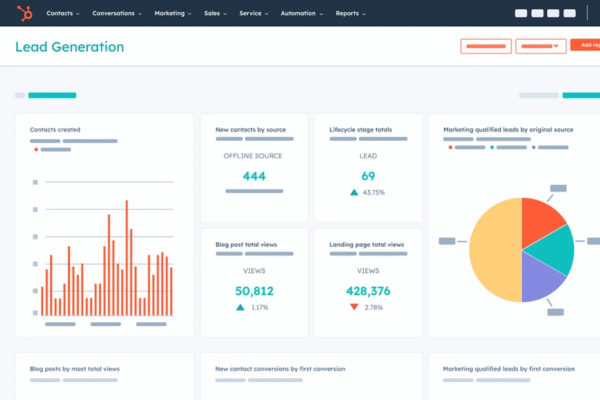
2. HubSpot
HubSpot is an all-in-one marketing, sales, and service platform designed to help businesses grow. It provides a suite of tools to manage customer relationships, automate marketing campaigns, create engaging content, and analyze data. HubSpot is particularly known for its inbound marketing approach, which focuses on attracting customers through valuable content and experiences tailored to them.
How to Use HubSpot:
- Content Creation with HubSpot: Use HubSpot’s tools to create blog posts, landing pages, and emails that attract and engage your audience.
- Marketing Automation: Automate repetitive tasks like email marketing and social media posting to save time and ensure consistency.
- Lead Management: Track and manage leads effectively to convert more prospects into customers.
- Analytics and Reporting: Access detailed reports on website traffic, campaign performance, and customer behavior to make informed decisions.
- CRM Integration: Use HubSpot’s CRM to keep all customer information in one place, ensuring a seamless customer experience.
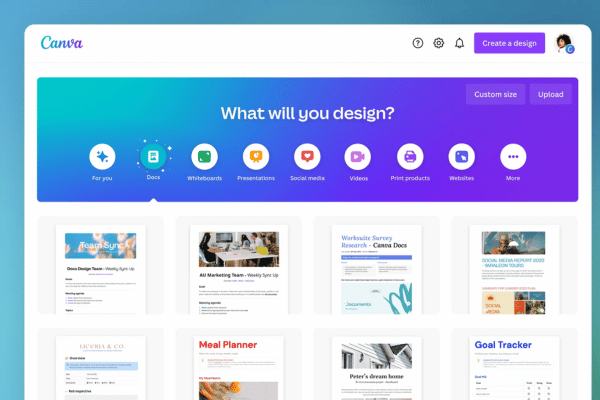
3. Canva
Canva is a user-friendly graphic design tool that allows marketers to create stunning visuals for social media, blogs, ads, and more without needing professional design skills. With a wide range of templates, images, and fonts, Canva makes it easy to produce high-quality graphics quickly.
How to Use Canva:
- Design Social Media Graphics with Canva: Create eye-catching posts, stories, and banners for Facebook, Instagram, LinkedIn, and other platforms.
- Custom Templates: Use Canva’s pre-made templates to quickly design presentations, infographics, flyers, and more.
- Collaborate Easily: Share your designs with team members and collaborate in real-time.
- Download and Share: Download your graphics in various formats (PNG, JPG, PDF) and share them directly on your social media accounts.
- Brand Kit: Keep your brand consistent with Canva’s Brand Kit feature, where you can store your brand’s colors, logos, and fonts.
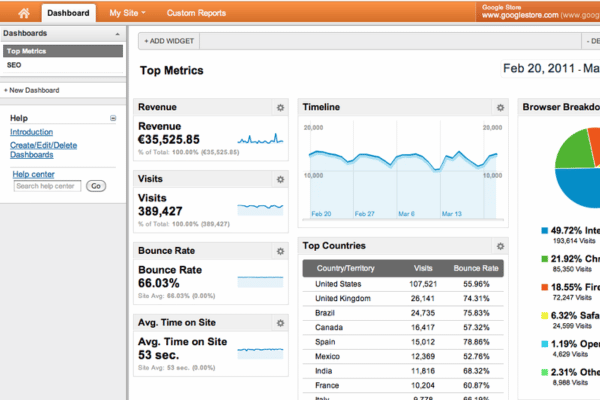
4. Google Analytics
Google Analytics is a free web analytics tool that helps you understand how visitors interact with your website. It provides detailed insights into user behavior, traffic sources, and conversion rates, allowing you to optimize your website and marketing strategies.
How to Use Google Analytics:
- Track Website Traffic with Google Analytics: Monitor the number of visitors to your site, their demographics, and how they found your site.
- Analyze User Behavior: Understand how users navigate your website, which pages they visit, and how long they stay.
- Set Goals: Create specific goals to track conversions like sign-ups, purchases, or downloads.
- Monitor Real-Time Data: See what’s happening on your site in real-time to quickly react to visitor trends.
- Custom Reports: Build custom reports to focus on the metrics that matter most to your business.
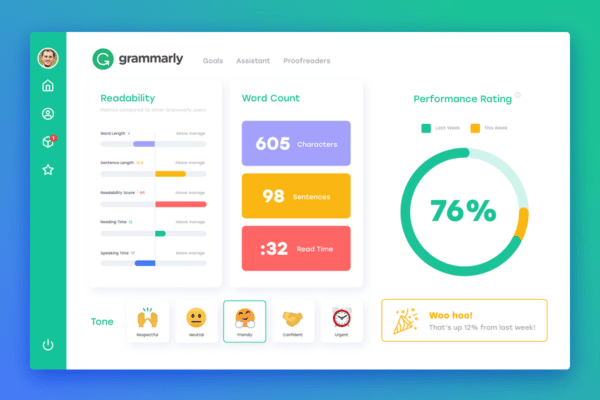
5. Grammarly
Grammarly is an advanced writing assistant that helps improve the quality of your writing by catching grammar mistakes, spelling errors, and style issues. It’s perfect for anyone looking to produce polished content, whether for blogs, social media, or emails.
How to Use Grammarly:
- Proofread Content with Grammarly: Automatically check for grammar and spelling mistakes in your text to ensure your writing is error-free.
- Style Suggestions: Get suggestions to improve clarity, tone, and engagement in your writing.
- Plagiarism Checker: Ensure your content is original with Grammarly’s built-in plagiarism checker.
- Browser Extension: Use Grammarly’s browser extension to check your writing directly within your web browser, email, or social media.
- Custom Settings: Adjust Grammarly’s settings to match your writing style and goals.
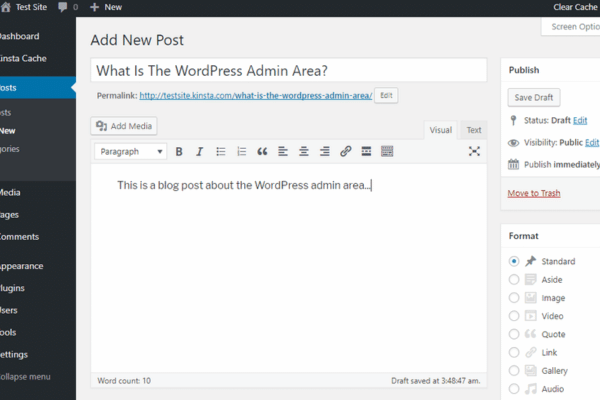
6. WordPress
WordPress is a popular content management system (CMS) that allows you to create and manage websites easily. It’s versatile and can be used for anything from simple blogs to complex e-commerce sites, making it a favorite choice for businesses and bloggers alike.
How to Use WordPress:
- Build a Website with WordPress: Choose from thousands of themes to design a professional-looking website without coding.
- Create Content Easily: Use the built-in editor to publish blog posts, pages, and multimedia content effortlessly.
- Plugins for Customization: Install plugins to add new features like contact forms, SEO tools, and social media integrations.
- SEO Friendly: Optimize your content with SEO plugins like Yoast or Rank Math to improve search engine rankings.
- E-commerce Integration: Set up an online store with WooCommerce to sell products and services directly from your website.
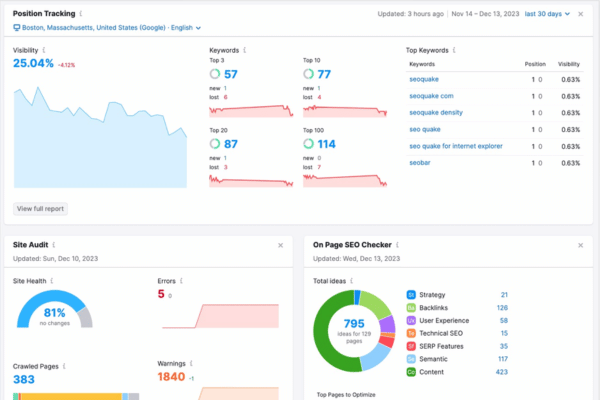
7. SEMrush
SEMrush is a comprehensive SEO tool that helps marketers optimize their websites for search engines. It offers features for keyword research, competitor analysis, site audits, and backlink analysis, making it a go-to tool for improving online visibility.
How to Use SEMrush:
- Keyword Research with SEMrush: Discover high-performing keywords to target in your content and PPC campaigns.
- Competitor Analysis: Analyze your competitors’ strategies, including their top keywords and backlinks.
- Site Audit: Conduct a site audit to identify technical issues that might be affecting your SEO performance.
- Backlink Analysis: Track your backlinks and find opportunities to gain new ones.
- Content Optimization: Use SEMrush’s SEO writing assistant to improve the quality and SEO friendliness of your content.
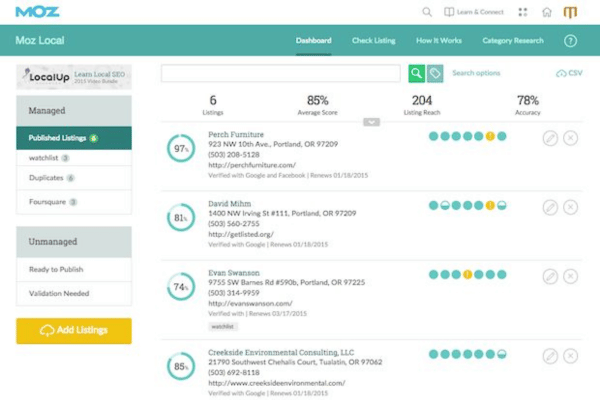
8. Moz
Moz is another popular SEO tool that provides insights into keyword rankings, site audits, and backlink profiles. It’s designed to help businesses improve their search engine rankings and online visibility.
How to Use Moz:
- Keyword Explorer: Find the best keywords to target based on search volume, difficulty, and potential traffic.
- Link Explorer: Analyze your site’s backlink profile and identify opportunities for acquiring new high-quality backlinks.
- Rank Tracking: Monitor your site’s keyword rankings and track how they change over time.
- Site Crawl: Perform a site crawl to find and fix technical SEO issues.
- Page Optimization: Use Moz’s on-page optimization tools to ensure your content is well-optimized for search engines.
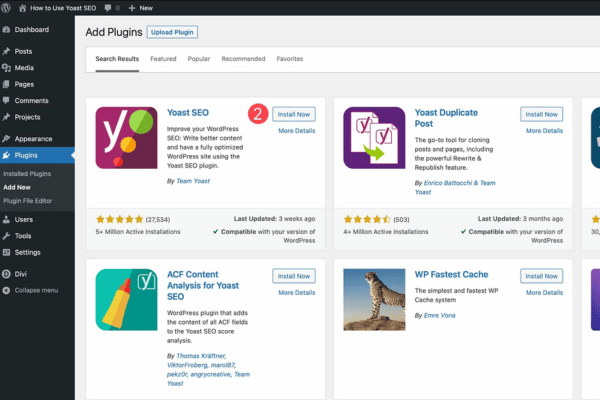
9. Yoast SEO
Yoast SEO is a powerful WordPress plugin that helps optimize your website for search engines. It offers features like keyword optimization, readability analysis, and meta tag management, making it easier to improve your site’s SEO.
How to Use Yoast SEO:
- Optimize Content with Yoast SEO: Get real-time feedback on your content’s SEO and readability to make improvements.
- Meta Tag Management: Easily manage meta titles and descriptions for your pages and posts.
- Focus Keywords: Choose focus keywords for each piece of content and get suggestions for improving your optimization.
- XML Sitemaps: Automatically generate XML sitemaps to help search engines index your site more effectively.
- Breadcrumbs: Implement breadcrumbs to enhance site navigation and improve SEO.
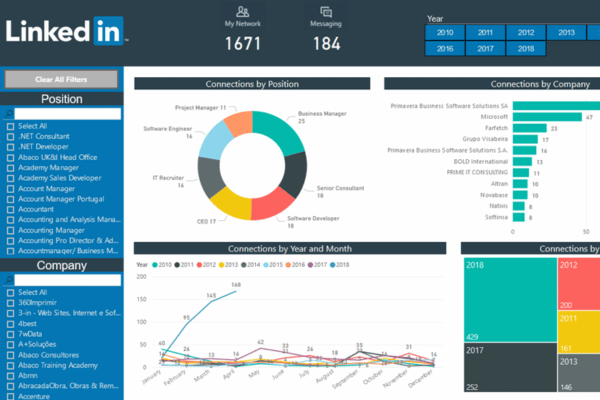
10. LinkedIn
LinkedIn is a professional networking platform that also offers advertising options to reach a professional audience. It’s ideal for B2B marketing, networking, and personal branding.
How to Use LinkedIn:
- Network Building: Connect with industry professionals, potential clients, and peers to expand your network.
- Content Sharing: Share articles, posts, and updates to showcase your expertise and engage with your audience.
- LinkedIn Ads: Run targeted ad campaigns to reach a specific professional audience.
- Profile Optimization: Optimize your profile to enhance visibility and attract more connections.
- Job Opportunities: Use LinkedIn to find job openings and recruit new talent.
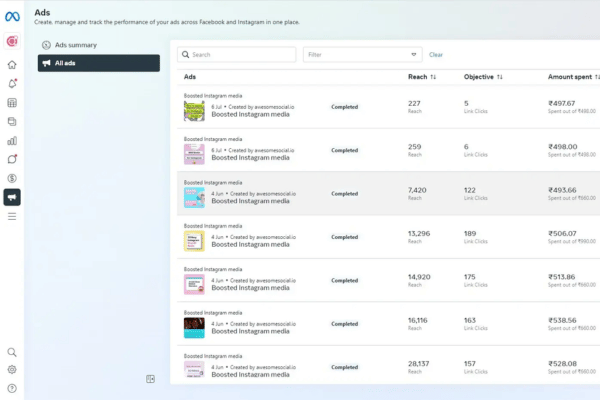
11. Meta Ads Manager
Meta Ads Manager, formerly known as Facebook Ads Manager, is a comprehensive platform that helps businesses create, manage, and track ads across Facebook, Instagram, Messenger, and Audience Network. It offers advanced targeting options, including demographics, interests, and behaviors, allowing marketers to reach the most relevant audience. With a variety of ad formats and detailed performance metrics, Meta Ads Manager is essential for businesses looking to optimize their social media advertising strategies.
How to Use Meta Ads Manager:
- Audience Targeting with Meta Ads Manager: Use advanced targeting features to define your audience based on location, demographics, interests, and behaviors.
- Diverse Ad Formats: Create various ad types, such as carousel ads, video ads, and stories, to engage your audience in different ways.
- Ad Scheduling: Plan your ad campaigns to run at optimal times for your target audience.
- Budget Optimization: Set up daily or lifetime budgets and bidding strategies to control costs and maximize ad performance.
- Performance Insights: Access detailed analytics to track ad performance and adjust strategies for better results.
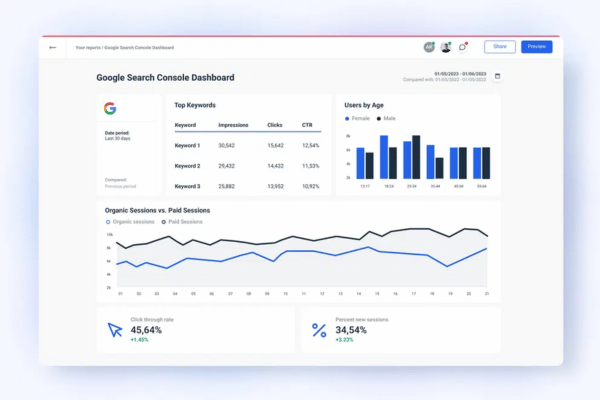
12. Google Search Console
Google Search Console is a free tool provided by Google that helps website owners monitor and maintain their site’s presence in Google Search results. It provides insights into how Google indexes your site, helps identify technical issues, and offers data on search performance, including clicks, impressions, and ranking positions.
How to Use Google Search Console:
- Monitor Search Performance with Google Search Console: Track your website’s performance in Google Search, including clicks, impressions, and average position.
- Submit Sitemaps: Submit your XML sitemaps to ensure Google can find and index all the pages on your website.
- Identify Issues: Detect and fix issues like mobile usability problems, indexing errors, and security threats.
- Backlink Analysis: View the websites linking to your site and evaluate their impact on your SEO.
- Optimize Content: Use search analytics data to identify high-performing keywords and optimize your content accordingly.
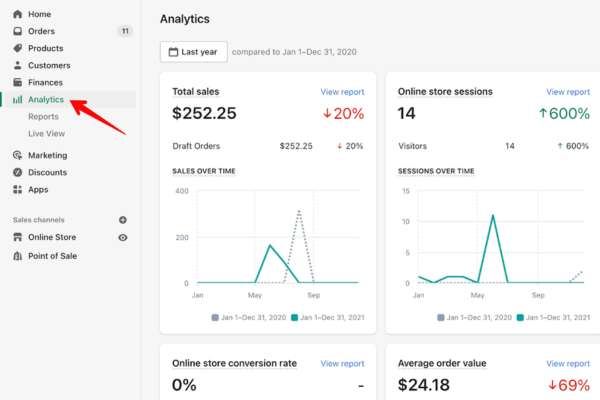
13. Shopify
Shopify is a leading e-commerce platform that allows businesses to set up an online store and sell products directly to customers. It offers a wide range of customizable templates, payment processing options, and inventory management tools, making it a popular choice for businesses of all sizes looking to sell products online.
How to Use Shopify:
- Set Up an Online Store with Shopify: Choose from a variety of customizable themes to create a professional-looking store.
- Manage Products: Easily add, update, and manage products, including descriptions, pricing, and inventory.
- Secure Payment Options: Integrate various payment gateways to offer secure transactions for your customers.
- Shipping and Fulfillment: Set up shipping rates and manage order fulfillment directly from the platform.
- Marketing Tools: Utilize Shopify’s built-in SEO tools, email marketing, and social media integration to drive traffic to your store.
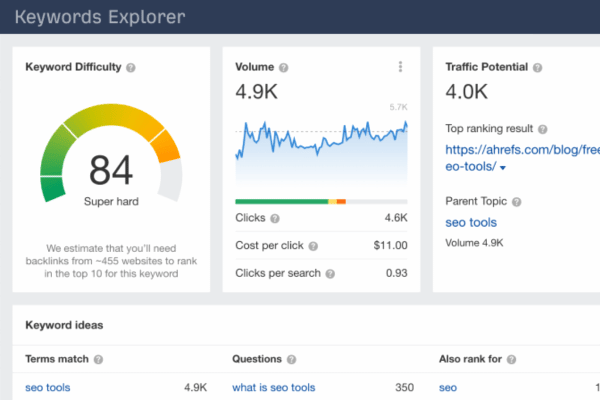
14. Ahrefs
Ahrefs is a powerful SEO toolset designed to help marketers and SEO professionals improve their website’s search engine rankings. It provides detailed insights into backlinks, keyword rankings, and competitor strategies. Ahrefs is especially known for its comprehensive backlink analysis and accurate keyword research capabilities.
How to Use Ahrefs:
- Backlink Analysis with Ahrefs: Analyze your website’s backlink profile to identify strengths and weaknesses in your link-building strategy.
- Keyword Explorer: Find high-potential keywords to target for your SEO campaigns.
- Site Audit: Perform a thorough audit of your website to find and fix technical SEO issues.
- Content Explorer: Discover high-performing content in your niche and use it as inspiration for your content strategy.
- Rank Tracking: Track your site’s rankings for specific keywords and see how they change over time.
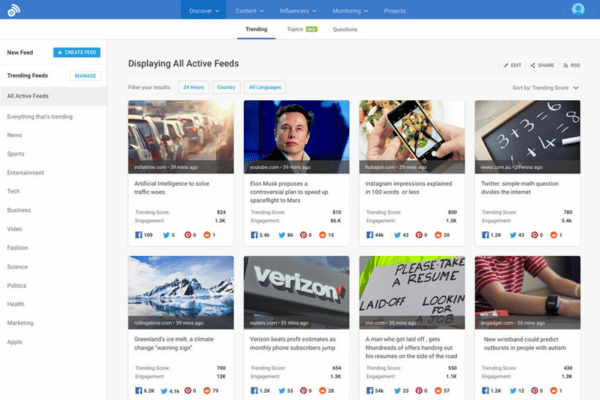
15. BuzzSumo
BuzzSumo is a content research and analysis tool that helps marketers discover trending topics and find popular content in their industry. It also allows users to monitor their competitors’ content and see what’s resonating with audiences, making it a valuable tool for content marketing and social media strategies.
How to Use BuzzSumo:
- Content Discovery with BuzzSumo: Find popular content based on keywords or topics to understand what’s trending in your industry.
- Competitor Analysis: Monitor your competitors’ content performance to identify successful strategies.
- Influencer Outreach: Identify key influencers in your niche to help amplify your content reach.
- Content Alerts: Set up alerts for specific keywords or domains to stay updated on new content and trends.
- Analyze Social Shares: Track how content is shared across social media platforms to gauge engagement and reach.
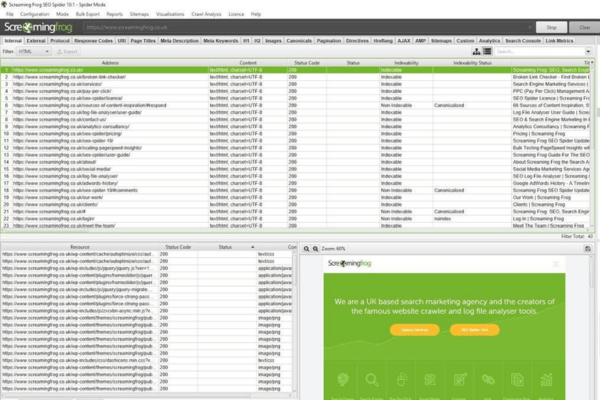
16. Screaming Frog
Screaming Frog is an SEO tool that crawls websites and provides detailed insights into technical SEO issues. It helps marketers find broken links, duplicate content, and other on-page SEO problems, making it easier to optimize a website for better search engine performance.
How to Use Screaming Frog:
- Website Crawling with Screaming Frog: Crawl your website to find broken links, missing meta tags, and other technical SEO issues.
- Duplicate Content Detection: Identify duplicate content that could negatively affect your search engine rankings.
- XML Sitemap Generation: Create XML sitemaps to help search engines better understand your website structure.
- Audit Redirects: Check for improper redirects that could impact user experience and SEO.
- Analyze Page Speed: Evaluate your website’s loading speed and find areas for improvement.
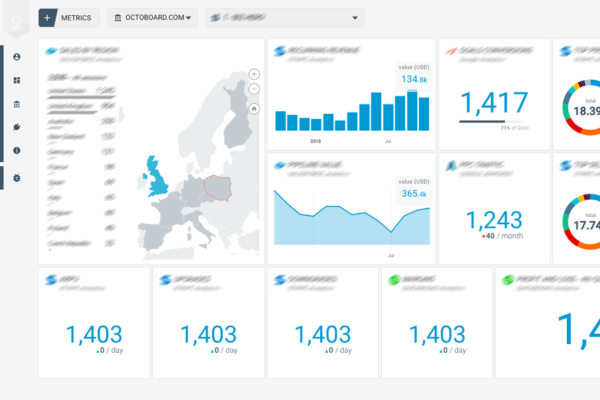
17. Mailchimp
Mailchimp is a popular email marketing platform that helps businesses create, send, and analyze email campaigns. It offers a range of features for list management, email templates, automation, and performance tracking, making it a go-to tool for marketers looking to build and maintain customer relationships.
How to Use Mailchimp:
- Email Campaign Creation with Mailchimp: Use customizable templates to create visually appealing email campaigns.
- Audience Segmentation: Segment your audience based on demographics, behaviors, and engagement to send targeted emails.
- Automated Emails: Set up automated emails for welcome series, abandoned cart reminders, and more to engage customers without manual effort.
- A/B Testing: Test different email subject lines, content, and designs to optimize for better engagement.
- Performance Tracking: Monitor open rates, click-through rates, and conversions to evaluate the success of your campaigns.
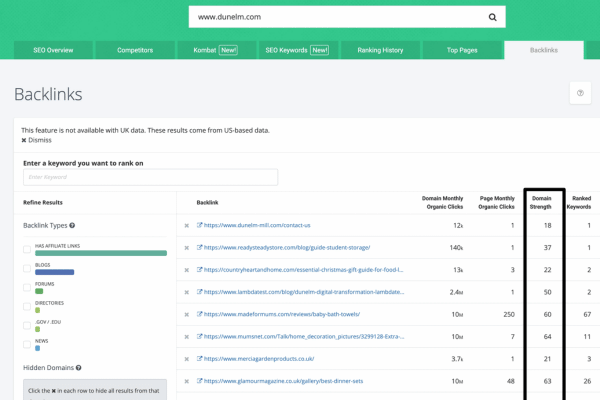
18. SpyFu
SpyFu is a competitive research tool that allows marketers to analyze their competitors’ SEO and PPC strategies. It provides insights into the keywords competitors are targeting, their ad copy, and their backlink profiles, helping businesses refine their marketing strategies.
How to Use SpyFu:
- Competitor Keyword Analysis with SpyFu: Discover the keywords your competitors are ranking for and target them in your SEO and PPC campaigns.
- Ad Copy Analysis: Analyze your competitors’ ad copy to understand what messaging resonates with their audience.
- Backlink Monitoring: Track competitors’ backlinks to identify new link-building opportunities for your site.
- PPC Research: Understand competitors’ PPC strategies, including their ad spend and bidding strategies.
- Track SEO Progress: Monitor your SEO performance over time and compare it with competitors to identify areas for improvement.
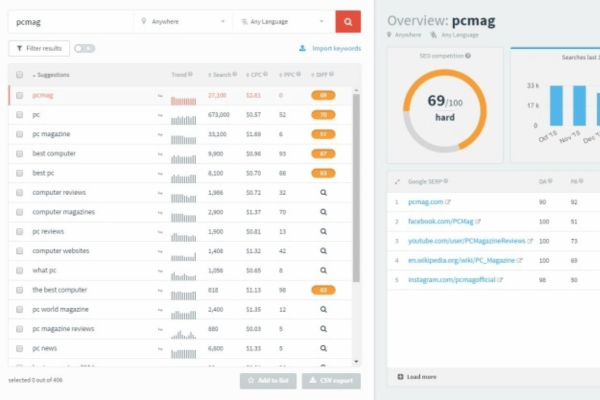
19. KWFinder
KWFinder is a keyword research tool that helps marketers find long-tail keywords with low SEO difficulty. It provides detailed insights into search volume, keyword difficulty, and SERP analysis, making it easier to target the right keywords for your content and SEO strategies.
How to Use KWFinder:
- Keyword Research with KWFinder: Identify high-value long-tail keywords that are easier to rank for and have decent search volume.
- SERP Analysis: Analyze the search engine results pages (SERP) to understand the competition for specific keywords.
- SEO Difficulty Score: Evaluate the difficulty of ranking for a keyword to prioritize your efforts.
- Competitor Keyword Analysis: Discover which keywords your competitors are targeting and identify gaps in your strategy.
- Local SEO: Use KWFinder to find keywords relevant to specific locations, ideal for local SEO strategies.

20. WordAI
WordAI is an advanced content spinning tool that uses artificial intelligence to rewrite text in a way that makes it unique while maintaining its original meaning. It helps marketers create multiple versions of their content quickly, which can be used for SEO purposes, avoiding duplicate content penalties, and enhancing content diversity.
How to Use WordAI:
- Content Rewriting with WordAI: Spin articles into unique versions while preserving the original context and meaning.
- Improve Readability: Use AI to enhance the readability and flow of your content, making it more engaging for readers.
- Avoid Duplicate Content: Generate multiple versions of your content to avoid duplicate content issues in SEO.
- Content Personalization: Create personalized content variations to cater to different audience segments.
- Bulk Spinning: Rewrite multiple articles simultaneously to save time and increase content production.
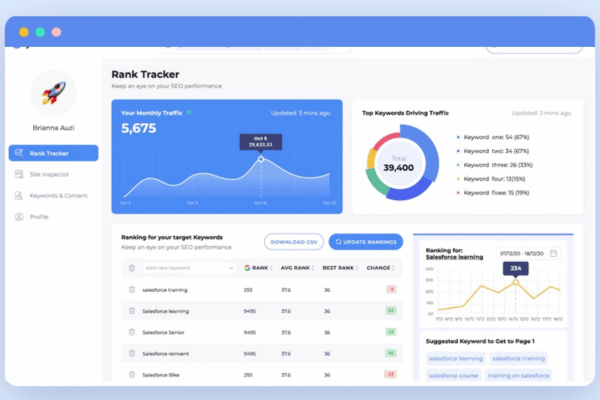
21. GrowthBar
GrowthBar is an easy-to-use SEO tool designed for marketers and bloggers to improve their website’s search engine ranking. It offers features like keyword research, competitive analysis, and content optimization directly from the browser, making it a convenient tool for on-the-go SEO work.
How to Use GrowthBar:
- Keyword Research with GrowthBar: Find keywords relevant to your niche with search volume, difficulty, and cost-per-click (CPC) data.
- Content Optimization: Receive suggestions to optimize your blog posts and pages for SEO directly from your browser.
- Competitor Analysis: Analyze competitors’ keywords, backlinks, and traffic estimates to refine your SEO strategy.
- Generate Blog Ideas: Use the blog ideas generator to find content topics that are likely to perform well in search engines.
- Track Performance: Monitor keyword rankings and website performance to adjust your SEO efforts accordingly.
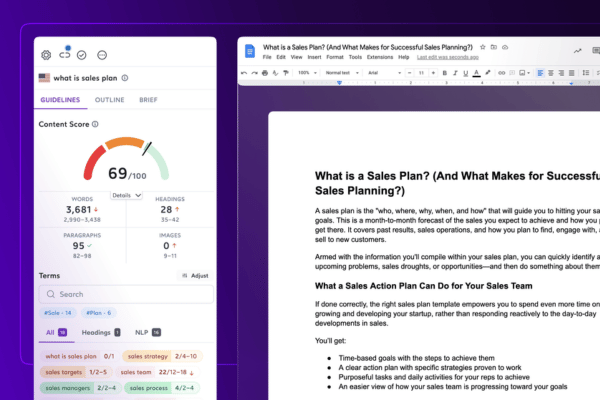
22. Surfer SEO
Surfer SEO is a data-driven content optimization tool that helps marketers create SEO-friendly content by analyzing top-performing pages for a given keyword. It provides detailed recommendations on word count, keyword usage, and content structure, making it easier to rank higher on search engines.
How to Use Surfer SEO:
- Content Optimization with Surfer SEO: Optimize your content with data-backed recommendations on keyword usage, headings, and images.
- SERP Analyzer: Analyze the top-ranking pages for any keyword to understand what factors contribute to their rankings.
- Content Editor: Use Surfer’s content editor to write and optimize content in real-time based on SEO guidelines.
- Keyword Research: Discover high-potential keywords and related terms to include in your content strategy.
- Audit Existing Pages: Perform content audits to find gaps and opportunities to improve existing content.
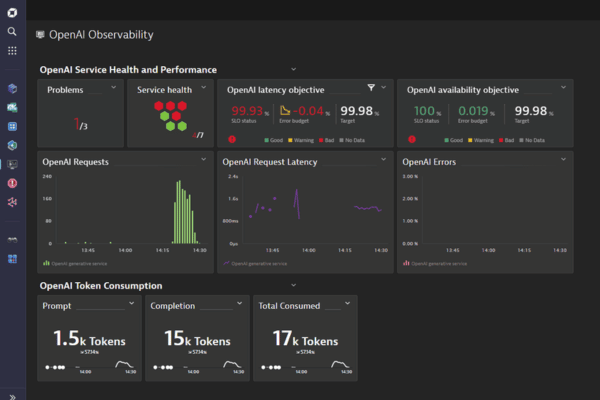
23. OpenAI
OpenAI is a leading artificial intelligence research lab that develops powerful AI models like GPT-4. These models can generate human-like text, making them valuable for content creation, customer support, and various other applications in digital marketing.
How to Use OpenAI:
- Content Generation with OpenAI: Create blog posts, social media content, and marketing copy quickly and efficiently.
- Customer Support: Implement AI-powered chatbots to provide instant support to customers, improving satisfaction and engagement.
- Data Analysis: Use AI to analyze large datasets and gain insights into customer behavior and market trends.
- Personalization: Generate personalized content and recommendations for users based on their preferences and behavior.
- Automation: Automate repetitive tasks, such as data entry and report generation, to save time and increase productivity.
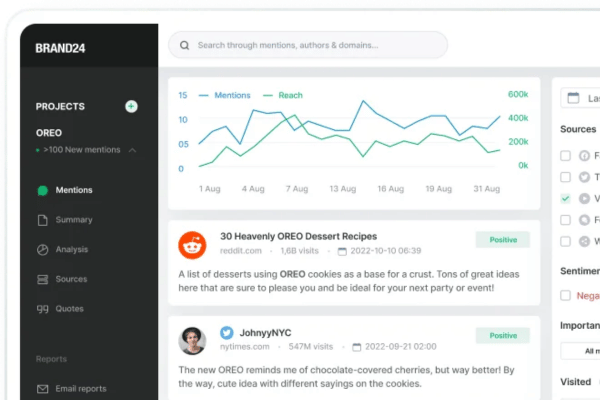
24. Brand24
Brand24 is a social listening tool that helps businesses monitor their brand’s online presence. It tracks mentions across social media, blogs, forums, and news sites, allowing marketers to respond to customer feedback, manage their reputation, and gain insights into market trends.
How to Use Brand24:
- Monitor Brand Mentions with Brand24: Keep track of mentions of your brand, products, or competitors across the web.
- Sentiment Analysis: Analyze the sentiment of mentions to gauge public perception and identify potential PR issues.
- Engage with Customers: Respond to customer feedback and engage with your audience in real-time to improve customer relationships.
- Identify Influencers: Discover key influencers who are talking about your brand or industry and build relationships with them.
- Competitive Analysis: Monitor competitors’ mentions to understand their reputation and identify market opportunities.
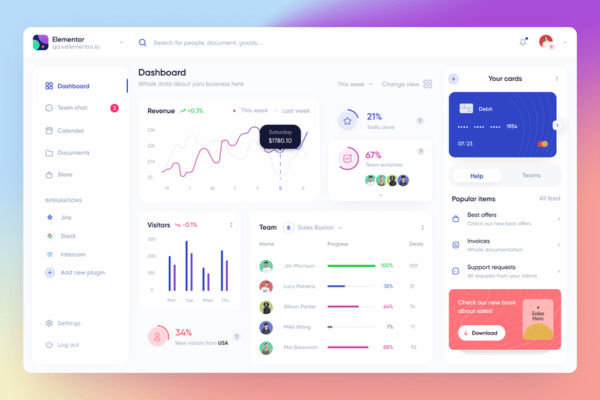
25. Elementor
Elementor is a popular WordPress page builder that allows users to create beautiful, responsive websites without needing any coding skills. It offers a drag-and-drop interface, pre-designed templates, and numerous widgets, making it easy to build custom pages and layouts.
How to Use Elementor:
- Build Web Pages with Elementor: Use the drag-and-drop editor to create visually appealing web pages without any coding.
- Customize Templates: Choose from a variety of pre-designed templates and customize them to match your brand’s style.
- Responsive Design: Ensure your website looks great on all devices with Elementor’s responsive design features.
- Integrate Widgets: Enhance your site’s functionality with widgets for forms, galleries, sliders, and more.
- SEO Optimization: Use Elementor’s SEO-friendly features to optimize your web pages for search engines.
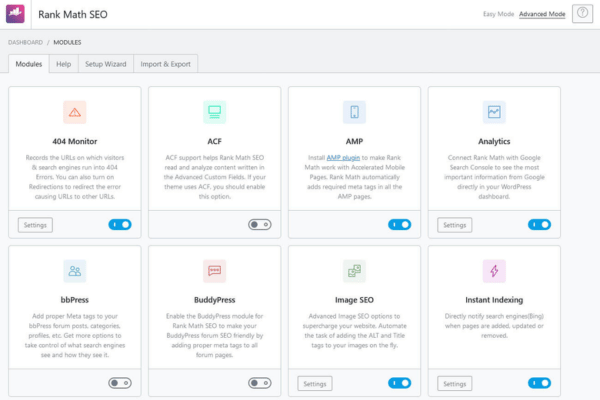
26. Rank Math
Rank Math is an SEO plugin for WordPress that helps website owners optimize their content for search engines. It offers features like keyword optimization, schema markup, and detailed SEO analysis, making it easier to improve search rankings and drive organic traffic.
How to Use Rank Math:
- Optimize Keywords with Rank Math: Choose focus keywords and get suggestions for improving content optimization.
- Schema Markup: Add schema markup to your posts and pages to improve their visibility in search results.
- SEO Analysis: Perform a detailed SEO analysis of your website to identify areas for improvement.
- Sitemap Management: Generate and manage XML sitemaps to help search engines index your site more effectively.
- Content AI: Use Rank Math’s AI features to get content suggestions and improve your SEO strategy.
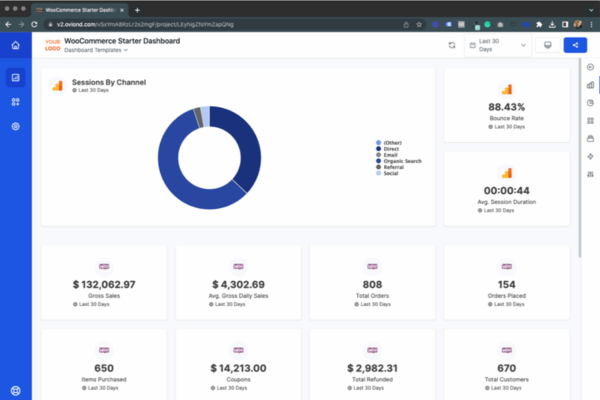
27. WooCommerce
WooCommerce is a customizable, open-source e-commerce platform built for WordPress. It enables businesses to set up an online store to sell products and services, manage inventory, process payments, and handle shipping, all from within their WordPress site.
How to Use WooCommerce:
- Set Up an Online Store with WooCommerce: Install WooCommerce on your WordPress site to start selling products or services online.
- Product Management: Easily add, update, and manage products, including variations, pricing, and inventory.
- Payment Integration: Offer multiple payment options to customers, including credit cards, PayPal, and bank transfers.
- Shipping and Tax Settings: Configure shipping rates, methods, and tax calculations to automate the checkout process.
- Marketing and Reporting: Use built-in marketing tools and reporting features to analyze sales performance and optimize your store’s strategy.
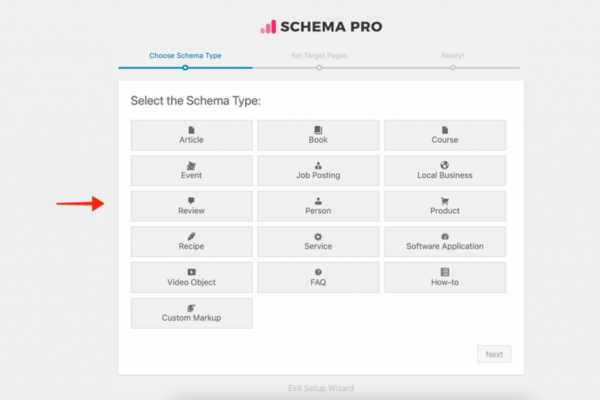
28. Schema Pro
Schema Pro is a WordPress plugin that helps marketers add schema markup to their websites without any coding. Schema markup is a type of structured data that helps search engines understand the content on your website better, improving search visibility and click-through rates.
How to Use Schema Pro:
- Add Schema Markup with Schema Pro: Easily add schema markup to your WordPress site using a user-friendly interface.
- Boost SEO: Improve your website’s search engine visibility by providing more context to search engines with structured data.
- Multiple Schema Types: Choose from various schema types, including articles, products, reviews, FAQs, and more, to match your content.
- Automated Implementation: Set up schema markup for all relevant pages automatically, saving time and effort.
- Rich Snippets: Enhance your search results with rich snippets, which can increase click-through rates and improve user experience.
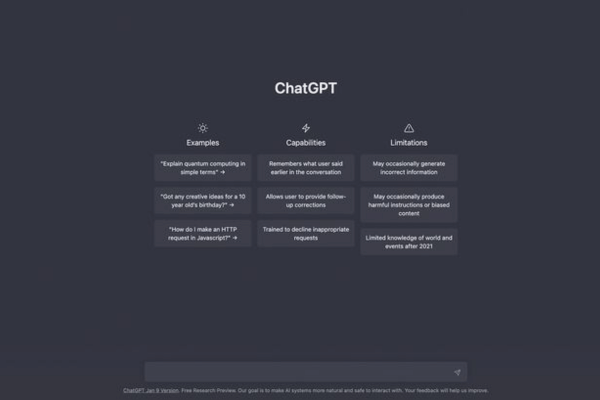
29. ChatGPT
ChatGPT is an AI language model developed by OpenAI that helps marketers create engaging content, draft emails, generate creative ideas, and automate customer support. It is a versatile tool that can be used across various digital marketing functions to improve efficiency and creativity.
How to Use ChatGPT:
- Content Creation with ChatGPT: Generate high-quality content for blogs, social media, and websites quickly and efficiently.
- Customer Support Automation: Implement AI-powered chatbots to provide instant responses to customer queries and improve service.
- Email Drafting: Use ChatGPT to draft personalized emails and outreach messages for marketing campaigns.
- Brainstorming Ideas: Generate creative ideas for marketing campaigns, blog posts, and social media content.
- Language Translation: Use ChatGPT to translate content into different languages, expanding your reach to a global audience.
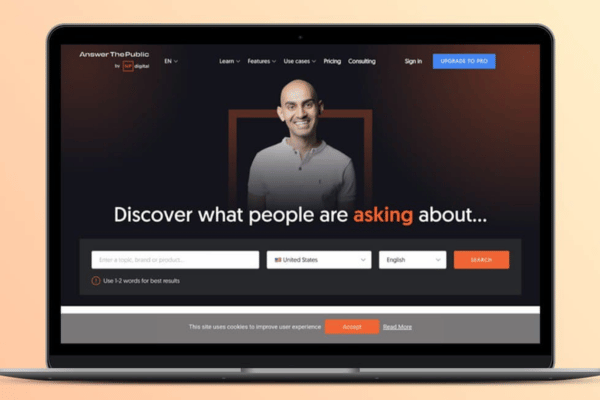
30. AnswerThePublic
AnswerThePublic is a fantastic tool that takes your keyword and generates a vast range of related questions and queries that real people are asking online. Imagine having a direct line to what your audience is curious about—that’s precisely what AnswerThePublic offers. By understanding these queries, you can create content that directly addresses the needs and interests of your audience, helping to boost engagement and drive more organic traffic to your site.
Best For:
- Discovering what questions and concerns your audience has.
- Generating new content ideas based on popular queries.
- Identifying long-tail keywords for SEO optimization.
Other Digital Marketing Tools For Digital Marketers:
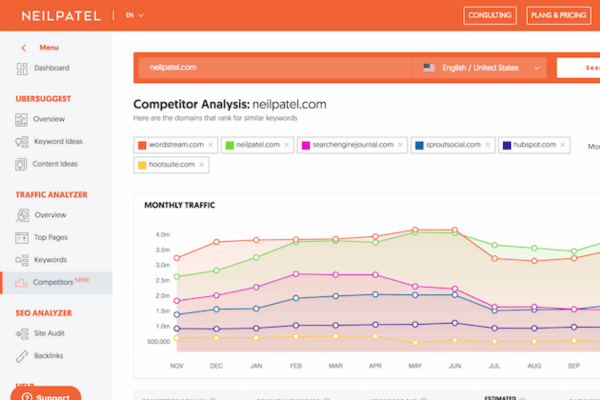
31. Ubersuggest Keyword Research Tool
Ubersuggest is a versatile keyword research tool designed to help you discover profitable keywords that can drive traffic to your website. It doesn’t just stop at keyword suggestions—it also offers insights into search volume, keyword difficulty, and even shows which competitors are ranking for those keywords. If you’re looking to gain an edge in your SEO strategy, Ubersuggest provides a straightforward way to uncover opportunities and understand the competitive landscape.
Best For:
- Finding high-volume, low-competition keywords.
- Analyzing competitors’ keyword strategies.
- Planning content around keywords with high ROI potential.
32. Google for Creators
Google for Creators is an all-in-one hub designed to help content creators grow and thrive using Google’s suite of tools. Whether you’re looking to create compelling content, optimize it for better visibility, or even monetize it, Google for Creators provides the resources and guidance to support your journey. It’s perfect for those who want to leverage Google’s ecosystem to reach a broader audience and enhance their digital presence.
Best For:
- Creating and optimizing content for Google platforms.
- Learning best practices for SEO, video production, and more.
- Utilizing Google tools like YouTube, Analytics, and AdSense to grow your brand.
33. Exploding Topics
Exploding Topics is an innovative tool that helps you discover rising trends before they become mainstream. By analyzing millions of online searches, conversations, and mentions, Exploding Topics surfaces hot topics and niche trends that are just starting to gain traction. This tool is invaluable for content creators and marketers looking to stay ahead of the curve and capitalize on emerging interests.
Best For:
- Identifying up-and-coming trends in various industries.
- Generating content ideas that are likely to gain traction.
- Staying ahead of competitors by focusing on future trends.
34. WooRank
WooRank offers a comprehensive suite of digital marketing tools to help businesses optimize their online presence. From in-depth website audits to actionable SEO tasks, WooRank provides everything you need to identify and fix technical issues on your website. It also includes tools for keyword research and competitor analysis, making it an all-around solution for digital marketers looking to enhance their SEO strategies.
Best For:
- Conducting detailed website audits for SEO improvements.
- Tracking keywords and analyzing competitors.
- Identifying and fixing technical SEO issues to improve site performance.
35. Siteliner
Siteliner is a unique tool focused on identifying duplicate content and other quality-related issues on your website. Developed by the creators of Copyscape, Siteliner helps you pinpoint areas where your site might be suffering from thin content, broken links, or poor internal linking. This tool is essential for maintaining a high-quality, SEO-friendly site that ranks well on search engines.
Best For:
- Finding and resolving duplicate content issues.
- Analyzing site quality and detecting broken links.
- Enhancing internal linking for better site navigation.
36. SEOptimer
SEOptimer is a robust website audit tool that provides a comprehensive review of your site’s SEO health. It assesses various aspects like on-page SEO, usability, performance, and social presence, offering actionable insights to enhance your site’s performance. SEOptimer is ideal for businesses looking to take a DIY approach to SEO and improve their search engine rankings.
Best For:
- Conducting a full SEO audit of your website.
- Generating actionable tips to enhance site performance.
- Creating SEO-friendly metadata and sitemaps.
37. SERP Simulator by Mangools
The SERP Simulator by Mangools is a handy tool for crafting SEO-friendly titles and meta descriptions. It allows you to preview how your web page will appear in Google’s search results, helping you optimize your meta tags for better click-through rates. With this tool, you can ensure your meta descriptions are compelling and accurately reflect the content of your page.
Best For:
- Crafting perfect titles and meta descriptions.
- Previewing your SERP appearance to optimize click-through rates.
- Testing different keyword variations in your meta tags.
38. Google Search Operators
Google Search Operators turn Google itself into a powerful SEO tool. These advanced search commands can help you find specific types of content, check for indexing issues, or even uncover guest posting opportunities. Mastering search operators is a valuable skill for any SEO professional looking to dig deeper into Google’s search data.
Best For:
- Finding specific content types or URLs.
- Checking website indexing and crawling issues.
- Uncovering guest posting opportunities and content gaps.
39. Google My Business
Google My Business (GMB) is essential for local SEO, helping businesses manage their online presence on Google Search and Maps. By keeping your GMB profile updated with accurate information, photos, and reviews, you enhance your visibility in local search results and make it easier for potential customers to find you.
Best For:
- Managing your business’s online presence in local search.
- Engaging with customers through reviews and Q&A.
- Boosting visibility and local rankings on Google Maps.
40. SEMrush Listing Management Tool
The SEMrush Listing Management Tool is perfect for businesses looking to improve their local SEO. It helps you find and fix inconsistencies in your business’s NAP (Name, Address, Phone number) listings across various online directories. This tool is a must-have for businesses that rely on local customers and want to maintain a consistent online presence.
Best For:
- Ensuring consistent NAP listings across directories.
- Monitoring local SEO performance and competitive analysis.
- Tracking customer reviews and managing online reputation.
41. BrightLocal
BrightLocal is a powerful local SEO tool that offers everything you need to boost your local search presence. From tracking local rankings and managing Google Business Profiles to conducting local SEO audits and analyzing competitors, BrightLocal provides a comprehensive suite of tools to enhance your local SEO strategy.
Best For:
- Conducting local SEO audits and tracking local rankings.
- Managing Google Business Profile and reviews.
- Analyzing local competitors and NAP consistency.
42. Moz Local
Moz Local helps businesses manage their online presence across various local directories and review sites. It automates the process of updating business information, monitoring reviews, and syncing data across platforms, ensuring your business remains visible and accurate in local search results.
Best For:
- Automating local listing management and review monitoring.
- Ensuring accurate business information across directories.
- Improving local search visibility and customer engagement.
43. Whitespark
Whitespark is a comprehensive local SEO toolkit that includes several free tools, such as a review checker and a local SEO checklist. It’s particularly useful for generating Google review links and QR codes, making it easier for businesses to gather customer reviews and boost their local rankings.
Best For:
- Generating Google review links and QR codes.
- Conducting local SEO audits and competitor analysis.
- Improving local search visibility through consistent reviews.
44. Surfer Local SEO
Surfer Local SEO provides a suite of tools for local business owners looking to improve their local search rankings on Google. It includes features for auditing your business’s online presence, tracking local positions, and providing optimization recommendations to enhance visibility in local searches.
Best For:
- Auditing local SEO performance and optimizing for local search.
- Tracking local rankings and customer engagement metrics.
- Improving local visibility through structured optimization guidelines.
45. Birdeye
Birdeye is a customer experience management platform that helps businesses manage reviews, interactions, and listings across multiple directories and sites. With tools for review generation and customer communication, Birdeye is ideal for businesses looking to enhance their online reputation and build trust with local customers.
Best For:
- Managing customer reviews and business listings.
- Communicating directly with customers and generating referrals.
- Improving local SEO and online reputation management.
46. Hunter.io
Hunter.io is a valuable tool for finding email addresses associated with specific domains or companies. It’s perfect for outreach efforts, such as guest posting or backlink building, by enabling marketers to connect directly with webmasters and influencers in their niche.
Best For:
- Finding email addresses for outreach and link-building.
- Verifying email addresses to improve deliverability.
- Building connections with bloggers, journalists, and influencers.
47. HARO (Help a Reporter Out)
HARO is a platform that connects journalists with expert sources. By responding to queries from journalists, you can earn high-quality backlinks from reputable sites and increase your website’s authority. It’s an excellent tool for thought leaders and experts looking to gain media exposure.
Best For:
- Building high-quality backlinks through media mentions.
- Gaining exposure by providing expert insights to journalists.
- Improving brand visibility and authority in your niche.
48. Snov.io
Snov.io is another great tool for finding and verifying email addresses for outreach. It also includes features for drip email campaigns, making it a complete solution for cold outreach and link-building strategies. It’s ideal for businesses looking to scale their outreach efforts.
Best For:
- Finding and verifying email addresses for outreach.
- Automating cold email campaigns with drip sequences.
- Enhancing link-building and guest posting efforts.
49. SEO SpyGlass by LinkAssistant
SEO SpyGlass is a powerful backlink analysis tool that helps you study your competitors’ backlink profiles and uncover link-building opportunities. It offers insights into the quality and strength of backlinks, enabling you to build a robust backlink strategy.
Best For:
- Analyzing competitor backlinks for link-building opportunities.
- Monitoring your own backlink profile for SEO health.
- Identifying toxic backlinks and taking action to disavow them.
50. MozBar
MozBar is a popular SEO extension for Chrome that provides instant SEO metrics for any webpage. With MozBar, you can quickly assess domain authority, page authority, and spam score, making it an essential tool for competitive analysis and on-the-go SEO checks.
Best For:
- Viewing key SEO metrics directly in your browser.
- Conducting quick site audits and competitive analysis.
- Accessing SEO data like backlinks, page titles, and more on the fly.
51. Conductor SEO Extension
The Conductor SEO Extension is a robust tool for conducting quick SEO health checks on any webpage. It provides insights into on-page SEO, technical issues, and keyword rankings, making it a handy extension for SEO professionals looking to analyze pages on the go.
Best For:
- Performing quick SEO audits from your browser.
- Identifying technical SEO issues and optimization opportunities.
- Finding keywords that specific pages rank for.
52. SEOQuake
SEOQuake is a powerful Chrome extension that provides a variety of SEO parameters for any webpage. It’s perfect for conducting quick audits, comparing URLs, and integrating with tools like SEMrush for deeper analysis. With SEOQuake, you can overlay search results with valuable SEO data to better understand your competition.
Best For:
- Conducting on-page SEO audits quickly and efficiently.
- Comparing SEO metrics between different web pages.
- Integrating with SEMrush and other tools for comprehensive analysis.
53. SEO Minion
SEO Minion is a versatile Chrome extension that offers on-page SEO analysis, broken link checking, and a Google search simulator. It’s like a Swiss army knife for SEO professionals, providing multiple tools in one convenient package.
Best For:
- Analyzing on-page SEO elements and detecting issues.
- Checking for broken links and optimizing internal linking.
- Simulating Google search results for different locations.
54. Keywords Everywhere
Keywords Everywhere is a powerful keyword research tool available as a Chrome extension. It provides keyword data, such as search volume, CPC, and competition, directly within your browser. This tool is perfect for quick keyword analysis and planning, helping you find high-potential keywords on the go.
Best For:
- Conducting keyword research directly from your browser.
- Viewing keyword metrics like volume, CPC, and competition.
- Discovering related keywords and optimizing content strategy.
55. Keyword Surfer
Keyword Surfer is a free Chrome extension that displays keyword volume and CPC directly in Google search results. It also provides content suggestions and ideas based on the search term, making it an excellent tool for quick keyword research and SERP analysis.
Best For:
- Finding related keywords and understanding search intent.
- Analyzing SERP features and optimizing content strategy.
- Estimating the word count and content structure of top-ranking pages.
56. SERPTrends SEO Extension
The SERPTrends SEO Extension tracks changes in search engine rankings for your website and competitors. It marks up and down ranking movements directly in the SERPs, providing a clear view of how pages are performing over time.
Best For:
- Tracking rank changes for specific search queries.
- Monitoring SERP performance and ranking dynamics.
- Gaining insights into ranking trends and SEO strategies.
57. SEO Search Simulator by Nightwatch
The SEO Search Simulator by Nightwatch allows you to simulate Google searches from different locations and devices. It’s ideal for tracking your or your competitor’s search rankings without personalization, offering unbiased results across various regions.
Best For:
- Simulating unbiased Google searches for different locations.
- Tracking search rankings without personalization effects.
- Analyzing how search results vary across regions.
58. AlsoAsked
AlsoAsked is a unique tool for discovering the questions people ask related to your primary keyword. It presents these questions in a visually appealing format, helping you understand the search intent and create content that directly answers users’ queries.
Best For:
- Uncovering frequently asked questions related to your niche.
- Creating content that answers user queries comprehensively.
- Enhancing SEO by addressing search intent more effectively.
59. Schema Markup Generator Tools
Schema Markup Generator Tools provide an easy way to generate JSON-LD schema markup for your web pages. By adding schema markup, you can help search engines better understand your content, which can improve your chances of appearing in rich results.
Best For:
- Generating schema markup for enhanced search visibility.
- Improving your site’s chances of appearing in rich snippets.
- Making your content more search engine-friendly.
60. GTMetrix
GTMetrix is a performance monitoring tool that analyzes your website’s speed and provides actionable insights to improve loading times. By identifying bottlenecks and offering optimization suggestions, GTMetrix helps ensure your site provides a fast, user-friendly experience, which is crucial for SEO.
Best For:
- Monitoring website performance and page speed.
- Identifying slow-loading elements and optimizing for faster load times.
- Enhancing user experience by improving site speed.
61. FAQ Schema Generator
The FAQ Schema Generator allows you to easily create schema markup for FAQ sections on your website. This tool helps you mark up FAQs in a way that search engines can understand, increasing the likelihood of your content appearing in rich search results.
Best For:
- Creating schema markup for FAQ pages.
- Improving visibility in search results with rich snippets.
- Enhancing the SEO value of your website’s FAQs.
62. Shortpixel
Shortpixel is an image compression tool that helps reduce the file size of images without compromising quality. Optimizing images is essential for improving page load speed, which directly impacts SEO and user experience. With Shortpixel, you can ensure your images are optimized for the web.
Best For:
- Compressing images to reduce file size without losing quality.
- Improving page load speed by optimizing visual content.
- Enhancing SEO and user experience through faster-loading pages.
63. Ryte Robots.txt Generator
The Ryte Robots.txt Generator is a free tool that helps you create custom robots.txt files for your website. These files are crucial for guiding search engine bots on which pages to crawl and which to avoid, helping to optimize your crawl budget.
Best For:
- Generating and customizing robots.txt files for better SEO.
- Controlling which pages search engines can crawl and index.
- Enhancing crawl efficiency and optimizing SEO efforts.
64. Wayback Machine
The Wayback Machine allows you to view archived versions of web pages, providing valuable insights into the evolution of content and SEO strategies over time. It’s a great tool for researching competitors’ past strategies and understanding changes in website design or content.
Best For:
- Accessing historical versions of web pages.
- Researching competitors’ past SEO strategies and content changes.
- Analyzing how websites evolve over time.
65. SEO Review Tools
SEO Review Tools offer a range of free tools for keyword research, content optimization, and technical SEO checks. Whether you need to analyze backlinks, check page speed, or find the best keywords, SEO Review Tools provide an all-in-one solution for SEO professionals.
Best For:
- Conducting keyword research and competitor analysis.
- Performing technical SEO checks and optimizations.
- Enhancing overall SEO strategy with a comprehensive toolset.
66. Multiple URL Opener
The Multiple URL Opener is a simple yet effective tool that allows you to open multiple URLs at once, saving time and effort when conducting competitive analysis or monitoring backlinks. It’s a handy utility for SEO professionals who need to manage multiple sites or pages simultaneously.
Best For:
- Opening multiple URLs quickly for SEO analysis.
- Saving time when conducting backlink checks or competitive research.
- Streamlining the process of managing multiple websites.
67. ChatGPT Prompts for SEO
ChatGPT Prompts for SEO leverage the power of AI to generate SEO-friendly content ideas, blog outlines, and keyword suggestions. With ChatGPT, you can brainstorm content topics, draft engaging copy, and even automate responses for customer inquiries, making it a versatile tool for digital marketers.
Best For:
- Generating creative content ideas and outlines.
- Drafting SEO-friendly copy and optimizing content strategy.
- Automating customer service and enhancing user engagement.
Conclusion:
In the world of digital marketing, having the right tools at your fingertips can make all the difference. As we’ve explored in this article, there are countless free SEO tools available that can help you boost your website’s visibility, attract more traffic, and ultimately grow your business. From keyword research and local SEO to link building and performance tracking, these tools provide a wide range of functionalities that cater to various aspects of your SEO strategy.
But remember, tools are just that—tools. They are only as effective as the strategies behind them. It’s crucial to understand your business goals, know your audience, and tailor your SEO efforts accordingly. Start by leveraging keyword research tools like AnswerThePublic and Ubersuggest to uncover what your audience is searching for. Use local SEO tools such as Google My Business and BrightLocal to enhance your local presence, and don’t forget the importance of maintaining a robust backlink profile with tools like SEO SpyGlass and Hunter.io.
Moreover, optimizing for speed and user experience is just as critical. Tools like GTMetrix and Shortpixel can help you ensure your website loads quickly and efficiently, providing a better experience for your visitors. And for those looking to stay ahead of the curve, tools like Exploding Topics and AlsoAsked offer valuable insights into emerging trends and frequently asked questions.
Ultimately, the best approach is to experiment with these tools, see what works best for your specific needs, and continuously refine your strategy based on real data and performance metrics. So go ahead, dive into these tools, explore their features, and watch your SEO game reach new heights. Remember, in the ever-evolving world of digital marketing, staying updated and adaptable is key to success. Happy optimizing!